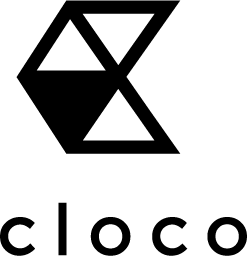cloco-node-client
A cloco client for distribution as an NPM package, for incorporating into NodeJS applications.
Documentation
The documentation for cloco is available at http://docs.cloco.io.
Prerequisites
The following global prerequisites must exist:
- node: >=6.9.1
- npm: >=3.10.8
- a cloco account (see https://www.cloco.io)
This client compiles into ES6 for server-side use, and has not currently been tested with client-side applications. The client makes use of local storage for offline caching, using the logged on user's profile for this.
This product has been tested on Linux. It may work on Windows but is not currently supported or tested.
Building the cloco client into your app
If you want to download test the client locally, you can do this by following theses steps. First, install the client via NPM:
npm install cloco-node-client --save
Reference the client:
var cloco = require('cloco-node-client');Instantiate the client:
// set up a bunyan logger if you want to set custom logging.
var logger = bunyan.createLogger({name: 'cloco-node-client'});
// cloco initialization options. See below for the full list of options.
var options = {
application: 'cloco-cafe',
cacheCheckInterval: 5000,
credentials: {key: "<my-client-key>", secret: "<my-client-secret>"},
encryptor: encryptor,
environment: 'dev',
log: logger,
subscription: "my-subscription",
ttl: 60,
useDiskCaching: true | false
};
// instantiate the client and subscribe to the menu.
var client = cloco.createClient(options);Options
The options object you pass into cloco.
| Parameter | Description | Usage |
|---|---|---|
| application | The ID of the cloco application. | Optional, but if not supplied this will be taken from the machine default (set via the cloco cli). |
| cacheCheckInterval | The time in milliseconds between checking for expired configuration in the cache. | Optional, defaults to 5000ms. |
| credentials | The credentials to use to access cloco. | Optional, but if not supplied will use the machine credentials (set via the cloco cli). See Credentials section below. |
| encryptor | The encryption algorithm. | Optional, by default this will be a passthrough encryptor (i.e. will not encrypt). See Encryption section below for more information. |
| environment | The deployment environment. | Optional, but if not supplied will use the machine default (set via the cloco cli). |
| log | The log provider. | Optional. Defaults to a new bunyan.Logger with basic settings. See Logging section for more information. |
| subscription | The name of your cloco subscription. | Optional, but if not supplied will use the machine default (set via the cloco cli). |
| ttl | The time in seconds for items to live in the cache before refreshing. | Optional, if not supplied then cache items will never expire. |
| url | The cloco API url. | Optional. Will default to the public hosted cloco API. Use this to override for on-premise installations of cloco. Can also be defaulted using the cloco cli. |
| useDiskCaching | Indicates whether disk caching is used. | Optional. Will default to false. When set to true any information received from the API will be saved to disk, and will be loaded from disk on app start if the API cannot be contacted. |
Credentials
We recommend that you set machine credentials using the cloco-cli tool, but you can set the cloco credentials via the options. You can generate API credentials via the cloco admin UI or via the API. Please ensure that the credentials are kept safe.
To set credentials via cloco-cli
$ cloco init --key $CLOCO_CLIENT_KEY --secret $CLOCO_CLIENT_SECRET
Alternatively, you can pass credentials into the cloco-node-client as follows:
// initialize the credentials if supplied via environment variables.
if (process.env.CLOCO_CLIENT_KEY && process.env.CLOCO_CLIENT_SECRET) {
options.credentials = { key: process.env.CLOCO_CLIENT_KEY, secret: process.env.CLOCO_CLIENT_SECRET };
}Encryption
The cloco client currently supports 2 different encryption providers:
- Passthrough
- AES
If no encryption provider is supplied then the default will be passthrough, i.e. your configuration will be serialized with no encryption.
To use the AES encryption algorithm, you must supply an encryption key / secret.
options.encryptor = cloco.createAesEncryptor("my-encryption-key");To roll your own encryption algorithm, create an encryptor that conforms to the following interface:
export interface IEncryptor {
/**
* Encrypts the given string into a string.
* @type {string}
*/
encrypt(data: string): string;
/**
* Decrypts the given string.
* @param {string} encrypted The encrypted data.
* @return {string} The decrypted data.
*/
decrypt(encrypted: string): string;
}Logging
Note: This client makes use of the bunyan logger. Please check out the documentation for bunyan on NPM https://www.npmjs.com/package/bunyan. This is a flexible logging package, and you can configure the logger to your own needs. If you do not supply a logger, cloco will create a default logger that will trace info and above to StdOut. You can reference bunyan by installing from NPM:
npm install bunyan --save
Alternatively, you can supply your own logger (or wrap an alternative logger) as long as the same interface is provided.
Example application
An example application using the cloco node client is available on GitHub, cloco-node-example. Please download the project and follow the instructions in the README to get started.
This example uses an Express application, with "before cloco" and "after cloco" example websites.
Building and testing locally
Install & build
First, clone the repo from GitHub:
git clone https://github.com/cloudconfig/cloco-node-client.git
Navigate to the folder:
cd cloco-node-client
Install the dependencies from NPM:
npm install
Build the client:
npm run build
Test
Run the unit tests with jasmine:
npm run test
Contributing
We welcome contributions from the community. Feature requests and bug reports should be raised as issues on GitHub. If you wish to contribute a fix please fork, make your changes and issue a PR.
License
Copyright (c) 2016-2017 345 Systems LLP Licensed under the MIT license.