cli-plot
Plot values from stdin directly into your terminal.
npm install -g cli-plot
Usage
Say you have the following shell script that outputs numbers on stdout:
Or the following Node program that outputs a sine wave:
var i = 0;;You can pipe it into plot to generate a chart right there in your terminal.
It will push new values from the right every time they arrive on stdin.
Note: input values must be separated by a new line.
node sine.js | plot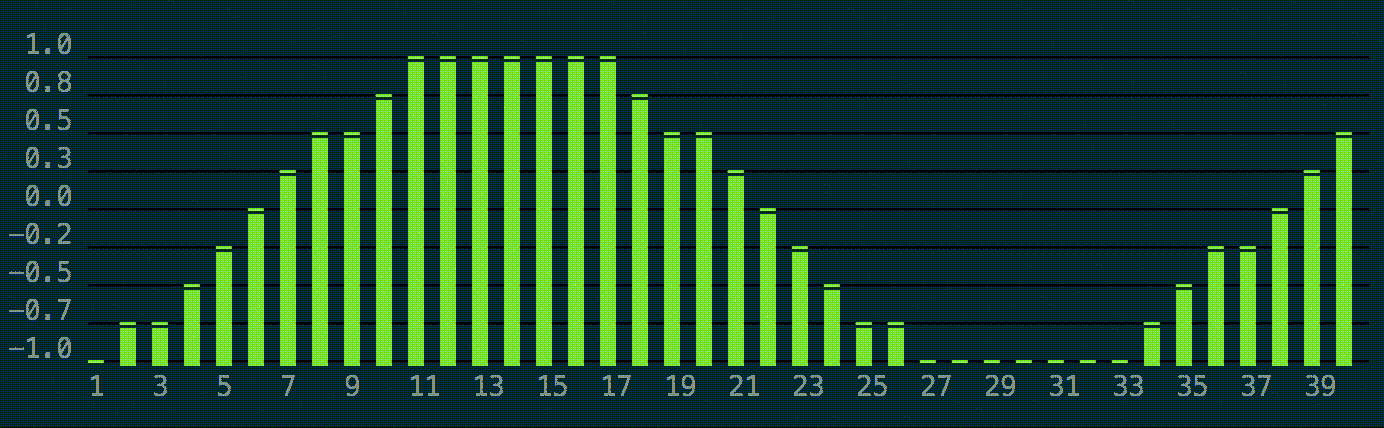
Arguments
plot -w 100: graph width (in terminal rows)plot -h 10: graph height (in terminal rows)
Advanced usage
- Printing averages
If the input program outputs numbers very often, the chart will probably move too fast. You can pipe the output into a tool like cli-average.
./random.sh | avg -t 1s | plot- Watching the output of another program
One common usage is to run a command at a given rate, and plot its results.
Unfortunately, the watch command also outputs debug info and ANSI escape codes,
which doesn't play well with plot. You'll need to use different way to watch that command,
for example cli-interval.
interval -t 1s "echo $RANDOM" | plot- Getting values from JSON documents
The easiest way is to use tools like json or jQ.
some_program | json "path.to.value" | plot

