Cinnamon Sugar
Cinnamon sugar is a companion package for Butter-Toast. While Butter Toast provides a smooth toast stacking interface, Cinnamon-sugar is intended to be used as a styling library, fully compatible with Butter-Toast.
Installation
npm install --save cinnamon-sugar
Cinnamon-Sugar does not come pre-shipped with butter-toast, so if you don't already have it:
npm install --save butter-toast
How to use?
To use Cinnamon-Sugar you need to import it alongside Butter-Toast, and add your custom config whenever you want to show a toast.
import React, { Component } from 'react';
import cinnamonSugar from '../../src';
import ButterToast from 'butter-toast';
class ShowOff extends Component {
handleClick() {
// in this example, I am using a `fresh` toast
// since it has all the possible options
const toast = cinnamonSugar({
kind: 'fresh',
theme: 'lite',
picture: 'http://lorempixel.com/150/150/people',
title: 'Amazing!', // you can also add jsx code here!
message: 'Just showing off here...', // you can also add jsx code here!
icon: 'bath' // literally any font awesome 4.7 icon
// you may also add here regular butter-toast options, such as toastTimeout,
// name, sticky, etc..
});
ButterToast.raise(toast)
}
render() {
<span>
<a href="#!" onClick={this.handleClick.bind(this)}>Click me to pop a toast</a>
<ButterToast trayPosition="bottom-right"/>
</span>
}
}
export default ShowOff;What did I just see?
So basically, the butter-toast raise function accepts a toast-object with all the data required for emitting it. Cinnamon-Sugar is a function that knows how to generate a valid toast oblect, and lets you add some custom attributes for customizing your toast to your liking.
Since cinnamonSugar builds a valid toast-object, you may pass it any butter-toast configuration you would normally pass to the raise function, and it would be added to the toast object. Your cinnamonSugar call may look like this:
const toast = cinnamonSugar({
kind: 'slim',
theme: 'dark',
message: 'Just showing off here...',
toastTimeout: 6000, // normal butter-toast option
dismissOnClick: true // normal butter-toast option
};There are four kinds of toasts, crisp, crunch, fresh and slim. Each has its own possible options, and its own themes:
Kinds
There are currently four different kinds of styles:
-
crisp Bright, clean looking toast notification, featuring an icon on the left (optional) and a close button on the right. Appears with a satisfying animation, and has hover effects both for the close button and for the whole tost itself.
crisp accepts the following options:
-
message: (optional) Either a string or jsx/react component -
title: (optional) Either a string or jsx/react component -
icon: (optional) Any of font-awesome 4.7 icon names -
noClose: hides thexbutton -
theme: any of the supported themes
The following themes are supported by default. Choosing one will paint the icon accordingly.
- success (green)
- error (red)
- info (blue)
- danger (orange)
- golden
- dark
- default // no need to specify. light grey
-
-
crunch Plain, colored toast notifications. With an icon on the left, and an optional close button on the top right. The icon appears with a sliding animation.
crunch accepts the following options:
-
message: (optional) Either a string or jsx/react component -
title: (optional) Either a string or jsx/react component -
icon: (optional) Any of font-awesome 4.7 icon names -
noClose: hides thexbutton -
theme: any of the supported themes
The following themes are supported by default. Others may be added using custom CSS.
- grey
- red
- blue
- purple
- orange
- green
-
-
fresh Toast notifications that allow adding an image, an icon and a close button. Good especially for social media or live notification for messages.
fresh accepts the following options:
-
message: (optional) Either a string or jsx/react component -
title: (optional) Either a string or jsx/react component -
icon: (optional) Any of font-awesome 4.7 icon names -
picture: (optional) image url -
noClose: hides thexbutton -
theme: any of the supported themes
The following themes are supported by default. Others may be added using custom CSS.
- lite
- dark
-
-
slim Thin, simple toast notifications. Goot for status updates, and action confirmations.
slim accepts the following options:
-
message: Either a string or jsx/react component -
theme: any of the supported themes
The following themes are supported by default. Others may be added using custom CSS.
- lite
- dark
-