Cloud Elements SDKifier
A command-line tool for Cloud Elements to generate SDKs for our Platform and Element APIs. In the case of Elements, you can choose to generate the SDK based on a hub, an element, or an instance.
One major goal for this tool is to generate information for Javascript IDEs to allow them to provide autocompletion of allowable methods, parameters, and results. This tool also provides a platform for future features that may be impractical to implement in a server based API, such as automated paging, multi-level hydration, etc.
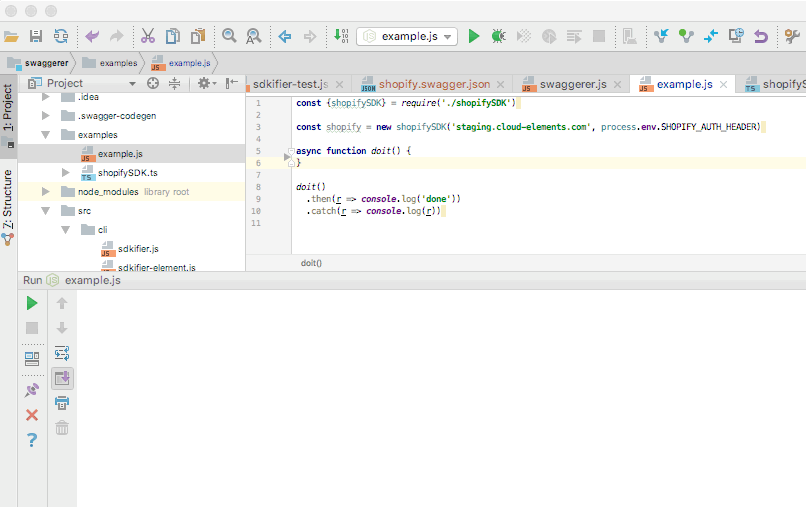
Installation
You must have Node.js installed in order to use this tool. Once you do, you can use npm to install the SDKifier itself.
npm install -g ce-sdkifier
You may also install the tool directly from the github repository.
git clone https://github.com/cloud-elements/ce-sdkifier.git
cd ce-sdkifier
npm install
npm link
Generating an SDK
Run sdkifier at the command line to generate the SDK library you'll be calling from your code.
Usage: sdkifier [options] [command]
Options:
-V, --version output the version number
-h, --help output usage information
Commands:
platform creates a platform sdk
hub creates an sdk for a given hub
element creates an sdk for a given element
instance creates an sdk for a given instance
help [cmd] display help for [cmd]
This will generate both Typescript and Javascript files for you using the naming convention
of <name>SDK. Even if you don't intend to use Typescript, some IDEs use it when available
to provide better autocompletion behavior.
Use
The code is generated as a CommonJS module.
You can require and it will produce a class constructor with same name.
The constructor requires the base URL (i.e., https://api.cloud-elements.com), and an authorization header.
All methods follow a standard pattern. The name of the method uses the operationId from our
OpenAPI 2.0
documentation (AKA Swagger). This is typically get, create, update, replace, or delete followed
by the name of the resource. The parameters to this call will be all of the required parameters for the operation. The methods use chaining for specifying any optional parameters
(see below for an example). Each method will return a Promise containing either the body of the
response when successful or the response itself when it fails.
The generated methods return extended superagent instances that have the
authorization header and URL already set. They are also extended to include methods for every documented optional
parameter. All standard superagent methods are also supported. This allows you to provide, for example, any
undocumented headers or query parameters. It also allows you to take advantage of other superagent capabilities,
such as retry().
You can also get low level access to the API via the get, post, put, patch, and delete
methods.
Note: You must add
"superagent": "^3.8.2"to the dependencies in yourpackage.jsonfile.
Example
const shopifySDK = const shopify = 'https://staging.cloud-elements.com' processenvSHOPIFY_AUTH_HEADER { const products = await shopify for let product of products console } 
