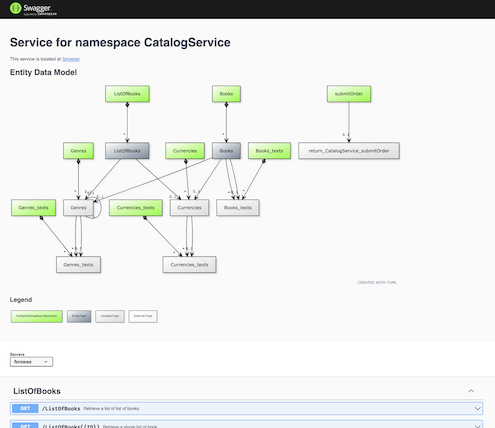cds-swagger-ui-express
An CAP plugin to serve OpenAPI definitions for CAP services in Swagger UI. Builds on top of swagger-ui-express.
Setup
In your project, just add a dependency like so:
npm add --save-dev cds-swagger-ui-expressOnce loaded by CAP, the package registers itself as a middleware with a default configuration.
Run
After starting the app with cds watch or so, Swagger UI is served at /$api-docs/<service-path>, like http://localhost:4004/$api-docs/browse/
Configuration
You can set the most prominent options in package.json or cds-rc.json, as in other CAP apps:
"cds": {
"swagger": {
"basePath": "/$api-docs", // the root path to mount the middleware on
"apiPath": "", // the root path for the services (useful if behind a reverse proxy)
"diagram": true, // whether to render the YUML diagram
"odataVersion": "4.0" // the OData Version to compile the OpenAPI specs. Defaults to 4.01
}
}To disable the plugin, set this:
"cds": {
"swagger": false
}Note that you can also set environment variables for each option, like CDS_SWAGGER=false. See the cds.env docs for more.
Programmatic Usage (advanced)
If you need to register the plugin programmatically, e.g. in certain conditions only, you can do so in your server.js:
const cds = require ('@sap/cds')
const cds_swagger = require ('cds-swagger-ui-express')
cds.on ('bootstrap', app =>
app.use (cds_swagger ())
)In this case, the default 'auto registration' as plugin is disabled automatically to avoid conflicts.
Programmatic Configuration
If the middleware is registered programmatically, you need to pass in the options through the API as well. No configuration from package.json is used here.
Call cds_swagger ({...}) with the following object as first parameter:
{
"basePath": ...,
// see section above for more
}Swagger UI Options
Call cds_swagger ({...}, {...}) with an additional object as second parameter. This object is passed to swagger-ui-express as custom options.
Example:
{
"customSiteTitle": "My Custom Title",
"swaggerOptions": {
"requestInterceptor": ...
}
}See the list of all options. For questions to specific properties, contact the maintainers of swagger-ui-express or swagger-ui.
Notes
If you call cds.serve on your own in your server.js, make sure to install this middleware before, as it relies on CDS' serving events.