CardInfo.js
CardInfo.js allows you to get the logo of the bank and brand, brand colors and etc. by card number. Use this data to make beautiful forms for bank cards. The database currently has 49 most popular Russian banks, soon will be added banks for United States, Canada, England, Australia and New Zealand. You can play with the example of the form on the demo page.
Документация на русском языке здесь.
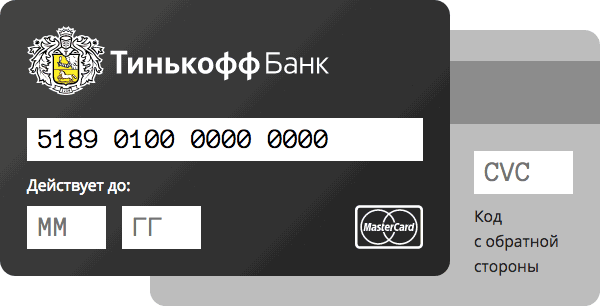
Get Started
Download CardInfo.js, install via bower bower install card-info or npm npm install card-info.
Insert JS file with plugin to your html:
Now you can use the class CardInfo in your code:
var cardInfo = '4377730000000000';console;// > Bank Name: Tinkoff Bankconsole;// > Bank logo: /bower_components/card-info/dist/banks-logos/ru-tinkoff.svgConstructor
new CardInfo(number)
new CardInfo(number, options)
numbercard number, number or string, spaces are allowed in the string.optionsthe object with the settings.
Instance
If the first 6 digits of the card number failed to determine the bank details, then the fields bankAlias, bankName, bankNameEn, bankCountry, bankUrl, bankLogoPng, bankLogoSvg, bankLogo, bankLogoStyle, backgroundColor, backgroundColors, backgroundLightness, textColor, backgroundGradient will have a default value.
If the first digits in the card number failed to determine the brand information, the fields brandAlias, brandName, brandLogoPng, brandLogoSvg, brandLogo, codeName, codeLength, numberLengths, numberGaps will have a default value.
bankAliasby defaultnull
Short name of the bank in English, all letters are small, without spaces. If the bank is not defined, the value isnull.bankNameby defaultnull
The name of the bank in the language of the country in which the bank operates.bankNameEnby defaultnull
Name of the bank in English.bankCountryby defaultnull
The country code in which this bank operates.'ru'- Russia.bankUrlby defaultnull
Link to the site of the bank.bankLogoby defaultnull
The path to the bank's logo. For each bank in the folderdist/banks-logosthere is a logo in PNG format, for some, also in SVG. The name of the file is determined by the property of the instance ofbankAlias. The path to the file is determined by the property of the settingsbanksLogosPath. The extension of the logo is determined by the property of the preferencespreferredExt. Example: for the bank "Tinkoff" the value will be'/bower_components/card-info/dist/banks-logos/ru-tinkoff.svg'.bankLogoPngby defaultnull
The path to the bank's logo in PNG format.bankLogoSvgby defaultnull
The path to the bank's logo in SVG format, if there is a logo in SVG format for this bank.bankLogoStyleby defaultnull
If the logo is predominantly black, then'black', if it is white, then'white', if colored,'colored'.backgroundColorby default'#eeeeee'
The color associated with the bank. If the bank is not defined, the value will be'#eeeeee'.backgroundColorsby default['#eeeeee', '#dddddd']
An array of colors associated with the bank. If the bank is not defined, the value will be['#eeeeee', '#dddddd'].backgroundLightnessby default'light'
If the background color is light, then the value is'light', otherwise'dark'.backgroundGradientby defaultlinear-gradient(135deg, #eeeeee, #dddddd)
Contains a string with the CSS property of thebackgroundproperty, setting which, you will get a gradient from the colors specified in the fieldbackgroundColors. The angle can be specified in the property of the settingsgradientDegrees.textColorby default'#000'
The color of the text that will be well visible on the background specified in thebackgroundColorproperty.brandAliasby defaultnull
Short name of the brand in English, all letters are small, without spaces.brandNameby defaultnull
The full name of the brand.brandLogoby defaultnull
The path to the logo brand. For each brand in the folderdist/brands-logosthere is a logo in PNG and SVG format and in three styles: black, white and color. The name of the file is determined by the property of the instancebrandAlias. The path to the file is determined by the properties of thebrandsLogosPathsettings. The extension of the logo is determined by the property of the preferencespreferredExt. The style of the logo is determined by the property of thebrandLogoPolicysettings. Example: for the "Visa" brand, the value will be'/bower_components/card-info/dist/brands-logos/visa-colored.svg'.brandLogoPngby defaultnull
The path to the logo brand in PNG format.brandLogoSvgby defaultnull
The path to the logo brand in SVG format.codeNameby defaultnull
The name of the code on the back of the card (CVC/CID/CVV/CVN).codeLengthby defaultnull
Expected length of the security code. Usually 3, but for American Express cards 4.numberMaskby default0000 0000 0000 0000000
Mask for the card number of this brand. Usually the mask is 0000 0000 0000 0000, but some brands of cards have a different length of the card number than 16 characters, and spaces are placed in other places. For example, for American Express cards the mask will be 0000 000000 00000. The characters in the mask can be changed by changing the settings ofmaskDigitSymbolandmaskDelimiterSymbol. Use thenumberMaskproperty to apply a mask to the card number entry field.numberGapsby default[4, 8, 12]
An array with numbers that determine the position of spaces when creating a mask.numberBlocksby default[4, 4, 4, 7]
An array with numbers that determine the number of digits in each block of the mask. It is defined on the basis of the propertynumberGapsand the maximum number innumberLengths.numberLengthsby default[12, 13, 14, 15, 16, 17, 18, 19]
An array with numbers that define the number of characters allowed in the card number.numberNice
Card number, resulted in a beautiful view. The mask is defined by the propertynumberMask. Example: 4377730000000000 → 4377 7300 0000 0000, 437773 → 4377 73.number
Card number as a string with deleted spaces. If there were any characters in the transmitted card number, except for digits and spaces, there will be an empty string.numberSource
The card number that was sent when the instance was created.options
The settings used to create the instance.
Settings
Settings are transferred either when creating a new instance:
var cardInfo = '4377730000000000' banksLogosPath: '/my/path/to/banks/logos' brandsLogosPath: '/my/path/to/brands/logos';Or, the default settings are set, which will be applied when creating all subsequent instances:
CardInfo;banksLogosPathby default'/bower_components/card-info/dist/banks-logos/'
The path to files with bank logos.brandsLogosPathby default'/bower_components/card-info/dist/brands-logos/'
The path to files with brand logos.brandLogoPolicyby default'auto'
This setting determines the style of the logo brand. Available values are 'black', 'white', 'colored', 'auto', 'mono'.'colored'
The brand logo will be colored'black'
The brand logo will be black'white'
The brand logo will be white'mono'
The brand logo will be white, if the background (backgroundLightness) is dark ('dark') The brand logo will be black if the background (backgroundLightness) is light ('light')'auto'
The logo of the brand will be colored if the style of the bank logo (bankLogoStyle) is colored ('colored') The brand logo will be white if the bank logo style (bankLogoStyle) is white ('white') The brand logo will be black if the bank logo style (bankLogoStyle) is black ('black') The brand logo will be colored if the bank is not defined
preferredExtby default'svg'
Preferred extension for bank logos and brands. The value can be'png'or'svg'.maskDigitSymbolby default'0'
A character indicating the number in the mask of the card number specified in the property of the instancenumberMask.maskDelimiterSymbolby default''
A symbol indicating the delimiter in the mask of the card number specified in the property of thenumberMaskinstance.gradientDegreesby default135
Degree, under which there is a gradient specified in the property of the instancebackgroundGradient.
Static methods
CardInfo.setDefaultOptions(options)
Once the default settings are set, they will be applied each time the instance is created.CardInfo.getBrands()
CardInfo.getBrands(options)
Array with all brands.CardInfo.getBanks()
CardInfo.getBanks(options)
Array with all banks.
Ways of connecting
- Connect the main file. In this case, you download the entire database of banks.
- Connect only the file with the logic, without the database, and the database for your country separately. Bases of banks for each country separately are located in the
dist/banks-and-prefixesfolder.
- Connect as a module in your code
const CardInfo = // orCutting Logos
All bank logos in the original size are stored in the folder src/banks-logos. If you installed CardInfo.js in npm, you will be able to use the command npm run build-banks-logos. After its call, all logos from the folder src/banks-logos will be transformed into PNG format, reduced to 600 pixels in width and 200 in height, copied to the folderdist/banks-logos. To change the settings for slicing logos, pass the settings when calling the command like this: npm run build-banks-logos -- -w 1000 -h 300
-w | --widthby default600
Width in pixels to which the image will be reduced/enlarged-h | --heightby default200
Height in pixels to which the image will be reduced/enlarged-n | --enlargementis disabled by default If the image is smaller in width or height than the values transferred in the settings, the picture will not be enlarged. However, if you transfer this option, the picture will be forced.-e | --embedis disabled by default The image decreases/increases in proportion to its original size. So, for example, a picture of 600 × 200, when cutting with the options-w 200 -h 100becomes 200×50. However, if you pass this option, the picture will become 200×100, and the empty space will be taken by a transparent area.
All the information above also applies to brand logos. The command: npm run build-brands-logos. Source folder: src/brands-logos. The destination folder is dist/brands-logos. The default height is 60 pixels, and the width is not specified.
Performance
The code is checked and works in all browsers, including Internet Explorer 6. To run the tests, run the command npm test or open the file test/browser/main.html in the browser.
Thanks
Thanks to BIN Codes for the current database of prefixes for all banks.
Thanks to Stuart Colville for brand logos.
Thanks to Evgeny Katyshev for the logo of the MIR payment system.
Do you like the plugin?
Help correct errors in the documentation, please.



