
Captain Up NodeJS SDK
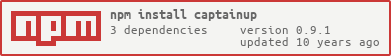
npm install captainup
Captain Up ∞ Sign Up ∞ Playground App ∞ Documentation and Help ∞ API Docs ∞ Features ∞ Client-side SDK
Getting Started
If you haven't done so yet, sign up to Captain Up (it's free!), check out all the features, go over the API docs and guides and configure your app to setup the right incentives for your community actions and behavior.
Installation
-
NodeJS: Install using
npm install captainupor addcaptainupto yourpackage.jsondependencies. -
Parse: Download the
captainup.parse.jsfile from above and copy it to your cloud code folder.
Configuration
-
Require the Captain Up module:
- NodeJS:
var captain = require('captainup'); - Parse:
var captain = require('cloud/captainup.parse.js');
- NodeJS:
-
Initialize it with your API key and API secret:
// Configure the Captain Up SDKcaptain;(You can find your API key and secret key on the settings page in your Captain Up dashboard)
Using the SDK
Check out the playground app for live examples
ProTip: Looking for more sample code? The full source code for the playground app can be found in the samples directory of the SDK's GitHub repository
Status
At any time, you can retrieve the Captain Up service status. The response will contain an HTTP status code and a human-readable message with information on the service status. You can manually check the service status on our status page.
captainstatus;Apps
An app holds all the information and seetings about the way Captain Up works in your site or app, including information about the app's levels, badges, action settings, design, text, and other options. Check out the full Apps API docs
Retrieving an app
captainapps;Users
The user resource provides information about an app's users. Users share basic information and details such as the user name and the avatar image across all Captain Up apps, while the users' progress in each app is completely independent. Check out the full Users API docs for more information.
Retrieving a user
captainusers;Actions
Actions are the backbone of the Captain Up platform. Apps can gain deep insights on their users based on their actions; segment, engage, interact and incentivize their users based on user actions, and incentivize users with points, badges, levels, rewards and messages for doing these actions.
Captain Up supports completely dynamic actions, and every site and app can create and customize their own actions and how the experience evolves around them. Learn more about actions.
Creating an action
captainactions;Working with the current user
A Captain Up user ID is required in most requests that create or update users data and actions. In a lot of cases, you will want to use the current user's ID in these requests.
The Captain Up SDK provides a convenience ExpressJS middleware that automatically loads the user ID from your site's cookies, verifies it has not been tampered with, and adds it to req.captain.current_user to be used in your requests. More information on how this process works (with code examples) can be found at the Actions API reference.
To enable this feature, you'll first need to configure the Captain Up client-side JavaScript SDK to update the user session:
// Configuration options for the Captain Up JavaScript SDK:captain;After enabling this option, Captain Up will store the current user ID, alongside a secure signed version of it inside a cookie called _cptup_sess under your domain.
To enable the Captain Up session middleware, add it right after the express.cookieParser() in your middlewares:
// Cookie parsing middlewareapp;// Captain Up cookies middlewareapp;// Body parsing middlewareapp;That's it! You can now access req.captain and req.captain.current_user in all your request handlers. To check if there's currently a Captain Up user in the request, use req.captain.current_user.exists(). req.captain offers access to all the SDK functions, while req.captain.current_user allows you to send all the requests that involve the current user. Let's try it out. Run the code below, and after a few seconds you'll get several points and a new badge for being so awesome.
// Create a new action for the current userreqcaptaincurrent_useractionsCallbacks and Promises
All the SDK methods that send requests to the Captain Up platform are asynchronous. The SDK supports both NodeJS-style callbacks, and promises.
Callbacks
The last, optional, parameter each request method can receive is a callback function. The callback will be executed once data has returned from Captain Up, or when an error occurred.
- NodeJS - The callback should be in the usual signature of
function(error, response). - Parse - In Parse, the callback is expected to be an object that contains two keys:
successis the callback function to call after a successful request;errorwill be called if an error occurred.
// NodeJS callbackscaptainstatus { // Will output: 'All is good' console;}; // Parse callbackscaptainstatus { // Will output: 'All is good' console; } { // An error occurred... };Promises
All the Captain Up request methods also return A+ compliant promises. In NodeJS, we use Bluebird promises, and on Parse we use Parse.Promise. The promises will be resolved with the response, or be rejected with an error:
captainstatus ;Contributing
- Install NodeJS and CoffeeScript
- Clone the repository:
git clone git@github.com:CaptainUp/captain-nodejs.git - navigate to the repository
cd captain-nodejs - Install all dependencies:
npm install - Run the tests:
npm test. Note that you'll need to have your API key and secret available as environment variables:CAPTAIN_UP_NODEJS_SDK_API_KEYandCAPTAIN_UP_NODEJS_SDK_API_SECRET - Run the coverage report:
npm run coverage - Build and compile a new version:
cake bake - Deploy the sample app to Parse:
cake deploy
Changelog
See changelog.md
License
Copyright (c) 2014 Captain Up team@captainup.com
You are hereby granted a non-exclusive, worldwide, royalty-free license to use, copy, modify, and distribute this software in source code or binary form for use in connection with the web services and APIs provided by Captain Up.
As with any software that integrates with the Captain Up platform, your use of this software is subject to the Captain Up Terms of Service at: https://captainup.com/legal/terms-of-service
This copyright notice shall be included in all copies, substantial portions or modified versions of the software.
THE SOFTWARE IS PROVIDED "AS IS", WITHOUT WARRANTY OF ANY KIND, EXPRESS OR IMPLIED, INCLUDING BUT NOT LIMITED TO THE WARRANTIES OF MERCHANTABILITY, FITNESS FOR A PARTICULAR PURPOSE AND NONINFRINGEMENT. IN NO EVENT SHALL THE AUTHORS OR COPYRIGHT HOLDERS BE LIABLE FOR ANY CLAIM, DAMAGES OR OTHER LIABILITY, WHETHER IN AN ACTION OF CONTRACT, TORT OR OTHERWISE, ARISING FROM, OUT OF OR IN CONNECTION WITH THE SOFTWARE OR THE USE OR OTHER DEALINGS IN THE SOFTWARE.