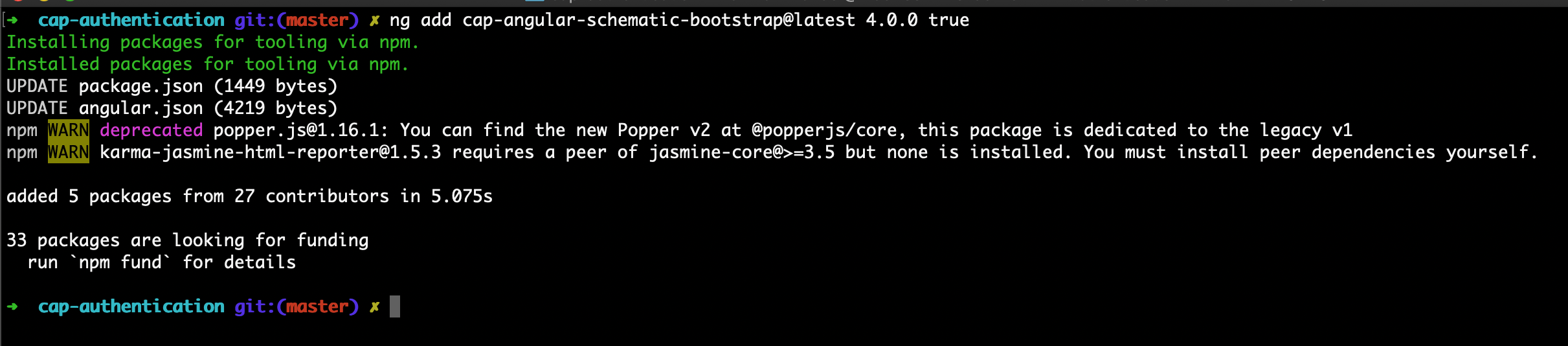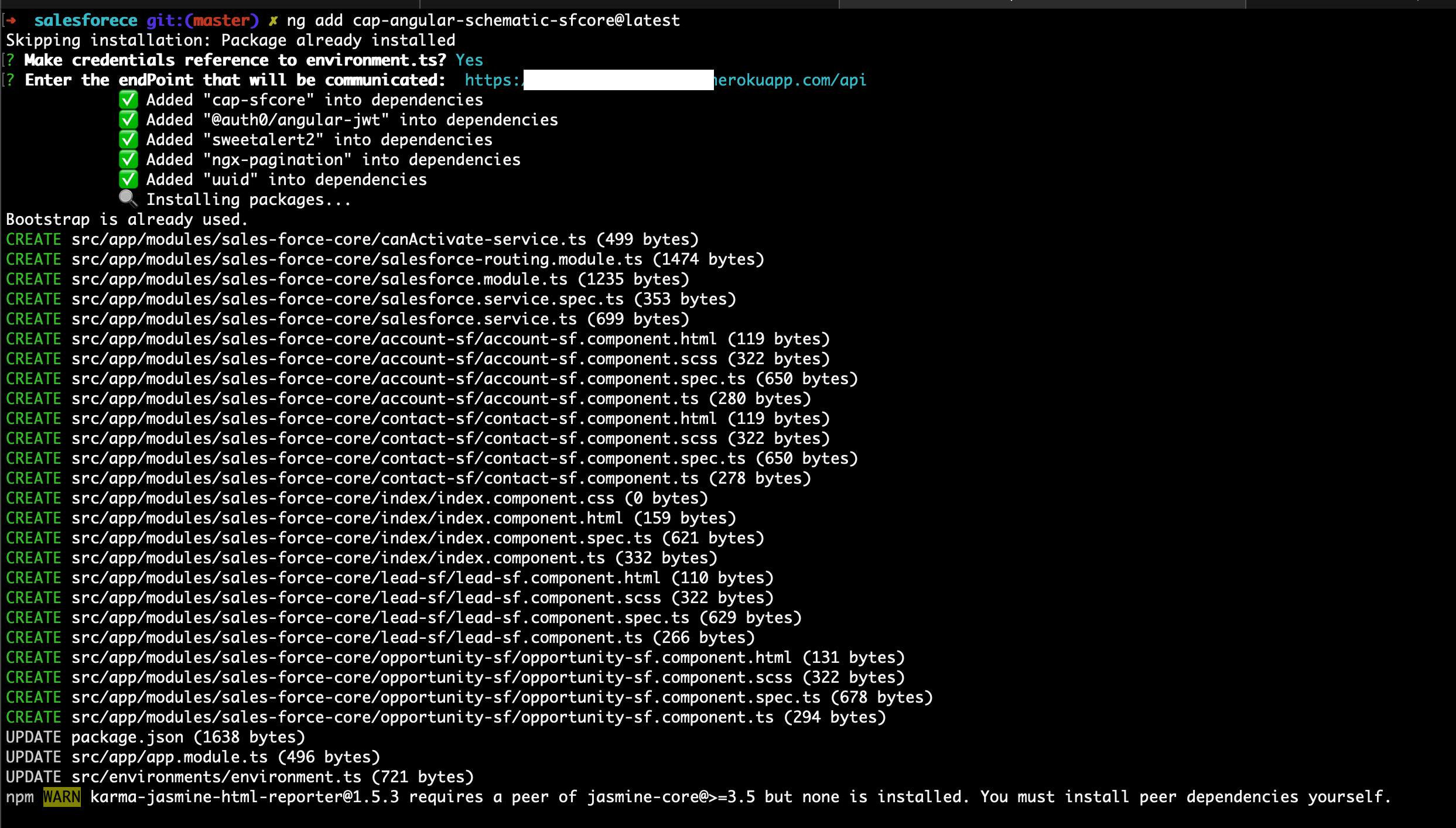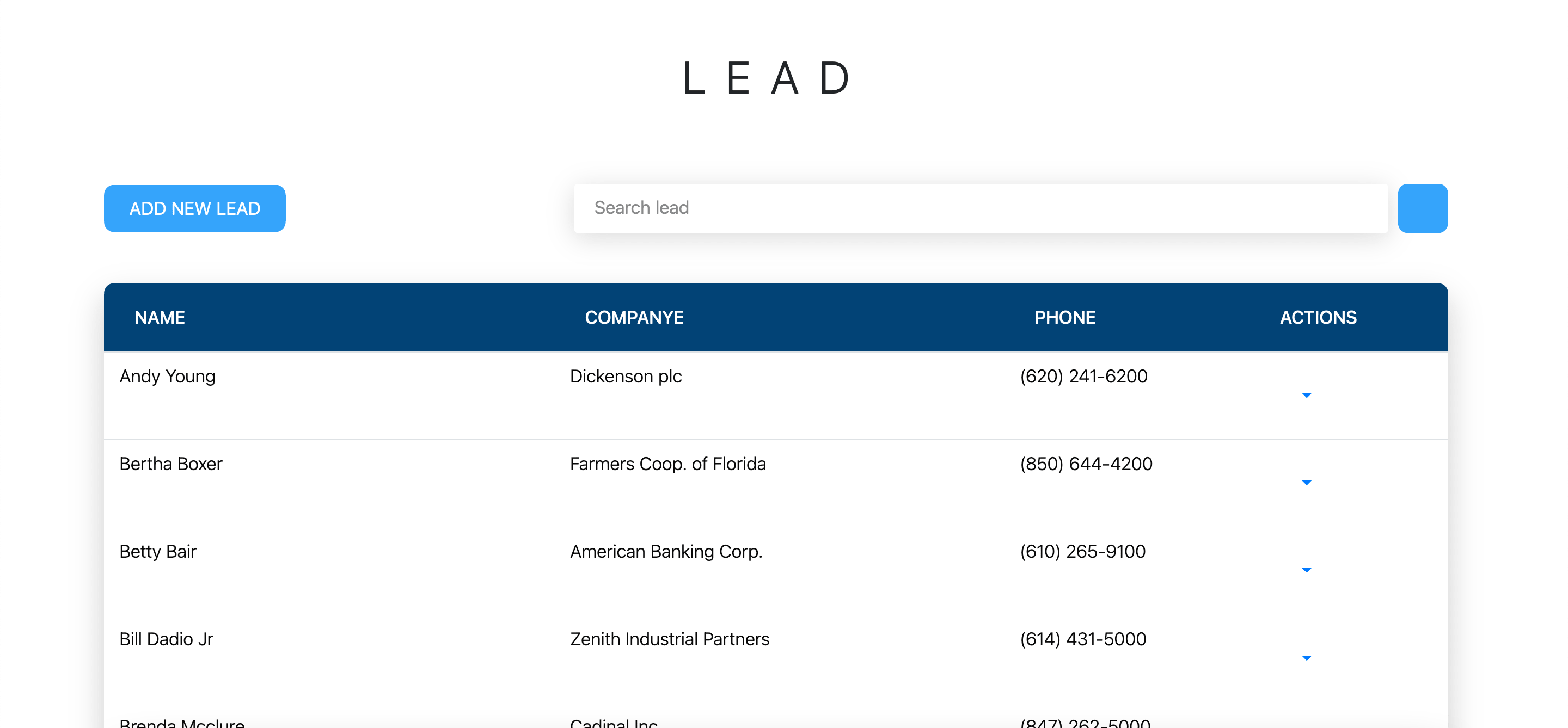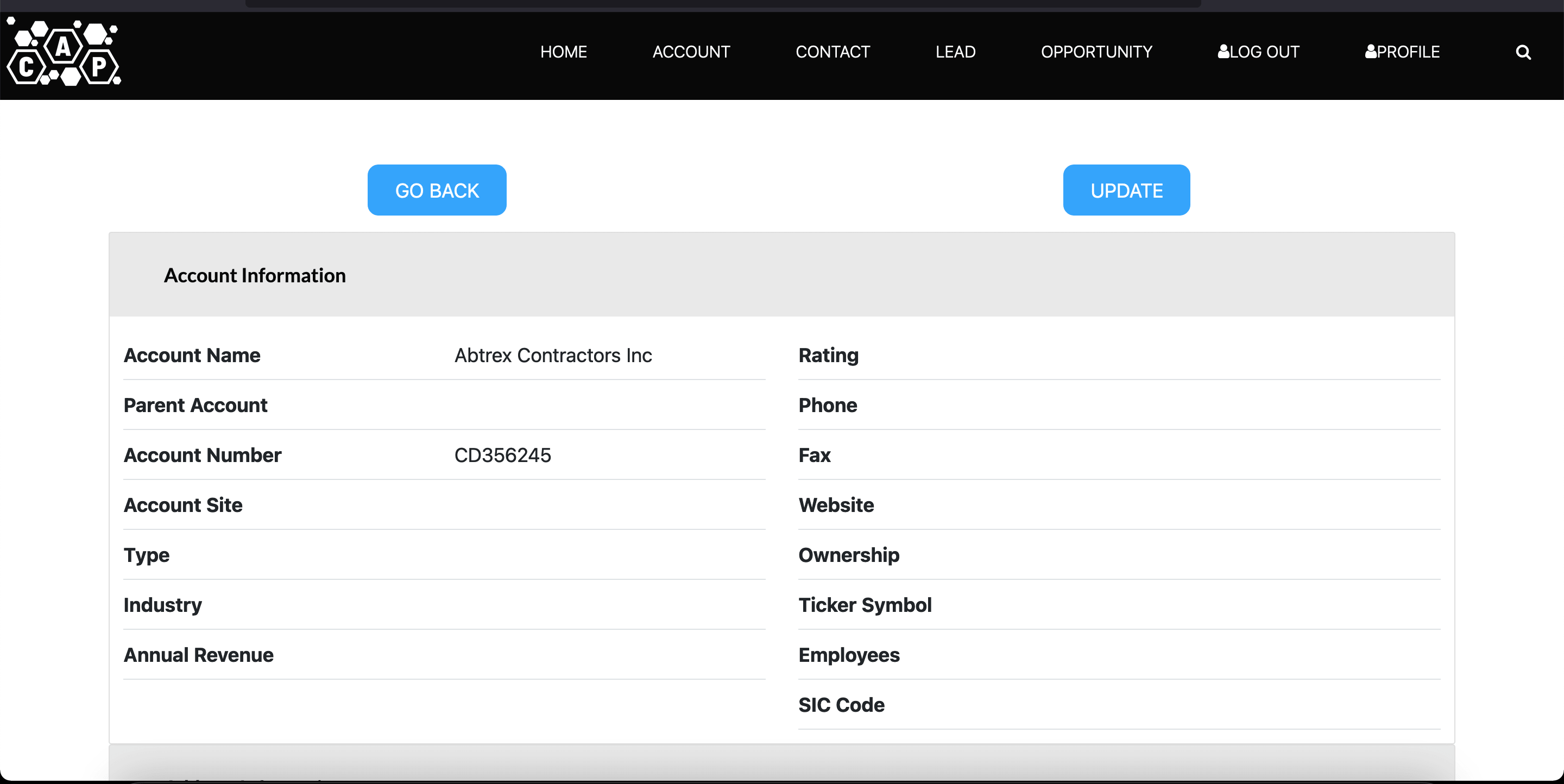cap-angular-schematic-sfcore 
What are schematics?
Schematics are generators that transform an existing filesystem. They can create files, refactor existing files, or move files around.
What distinguishes Schematics from other generators, such as Yeoman or Yarn Create, is that schematics are purely descriptive; no changes are applied to the actual filesystem until everything is ready to be committed. There is no side effect, by design, in Schematics.
Previous requirements
Previously, it must have a REST API created with cap-generator based Loopback, the product will soon be launched to the public as an easy and fast frontEnd and backEnd application generator using as a Heroku server.
cap-angular-schematic-sfcore use bootstrap's classes, You can use a CAP product to configure and install bootstrap to your project the installation is as follows.
ng add cap-angular-schematic-bootstrap@latest 4.0.0 true
you must have an authentication module, either from Firebase or Auth0, we recommend using our CAP (Connect Application Platform) products for greater compatibility in your application.
Usage
Note: the schematic only works within an angular project.
To run the schematic you have to execute the following command on your terminal.
ng add cap-angular-schematic-sfcore
previously the schematic will ask an endPoint to be configured in the module.
- Enter the endPoint that will be communicated:
https://your-domain.herokuapp.com/api
Next, the Schematic will create a component for each SalesForce objects and create a file structure like the following.
modules
|
sales-force-core
|
|-- account-sf/
|-- contact-sf/
|-- lead-sf/
|-- opportunity-sf/
|-- index/
|-- routing.ts
|-- service.ts
|-- module.ts
Now you can run your server from your angular project that we just modified and open the browser at http://localhost:4200/ and navigate on the different routes of the components of this schematic.
/:object/account/contact/lead/opportunity
/:object/:uuid/lead/0016g0000048gyAAAQ
Styles
Here we leave some styles already predefined for your application and this package to look cool. You only need to add these files in your application /assets/scss and import the main.scss file in your src/styles.scss file in the following way:
@import '. /assets/scss/main.scss';
You can also do it automatically by calling a schematic for Angular as follows:
ng add cap-angular-schematic-responsive <App title> false false false