canvas-console
Console/terminal style drawing to an HTML canvas
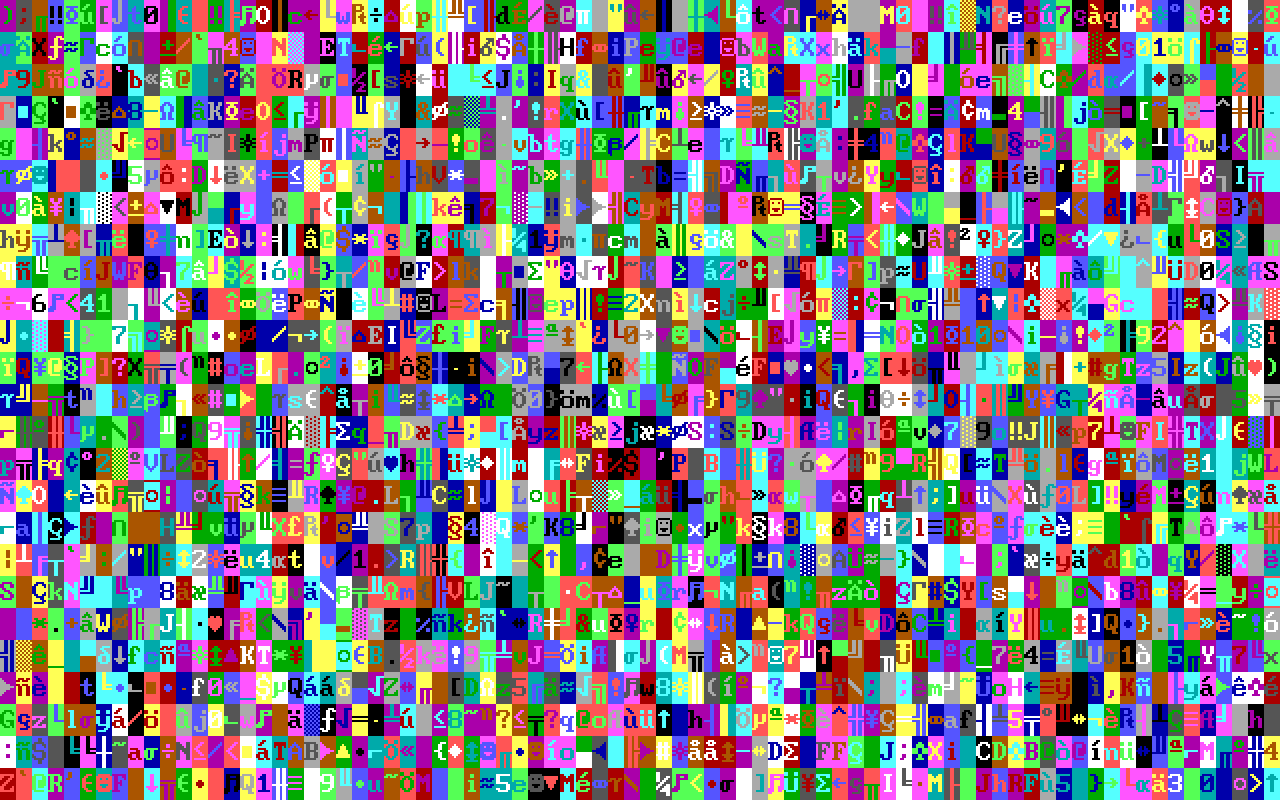
Install, usage etc
npm install canvas-console
const CanvasConsole = const randInt = Math const container = document API
CanvasConsole
A function that takes a parent container and optional options (options described below) and returns a promise containing the API
The container should have a width and height
The canvas will fill as much of the container as possible, and automatically handle resizing the viewport
The API currently provides only putChar:
putChar
voidch
A single character string or a number
If a single character string, it uses the sprite from the spritesheet with the
same index as the code point of the character eg 'A' will use the sprite with
the index 65
If a number, it uses the sprite with this index
column
The column in which to draw the character
row
The row in which to draw the character
fore
The foreground color to use when drawing the character - this can either be
an index into the palette, or an RGBA tuple array, eg [ 0, 127, 255, 255 ]
back
The background color to use when drawing the character - this can either be
an index into the palette, or an RGBA tuple array, eg [ 0, 127, 255, 255 ]
Options
spriteSize
The size of the sprites in your sprite sheet
default:
viewSize
The size of the terminal in text columns and rows
default:
palette
The palette to use
default:
The palette can have as few or many colors as you like
The palette is optional, you can just pass RGBA tuples eg [ 0, 127, 255, 255 ]
to putChar if you prefer
spriteSource
The source uri for your spritesheet
Defaults to a data URI of the following image:
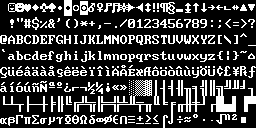
The spritesheet can be arranged in any number of columns and rows so long as
they line up according to the spriteSize
useCleanScaling
Defaults to true
If true, the console will only be scaled up in clean multiples of the
spriteSize
If false, the console will fill as much of the parent container as possible
