Calibre-Serve
A Calibre API manager and server.
Opens the Calibre library as read-only; this is a module for reading the library only, the purpose being to serve a or several libraries from a directory that is synced with a local copy of Calibre.
Has an integrated epub reader thanks to epub.js
Stand-Alone Usage:
If you want to use it as a stand-alone server:
npm install -g calibre-serveThen:
calibre-serve /path/to/calibre/database
the path should be one directory above your actual database directory. That is, if metadata.db is situated at /path/to/calibre/database/metadata.db, then you should use /path/to/calibre. Calibre-server will take care of reading sub-directories and adding all the ones that have a metadata.db. If no directory is provided, calibre-serve will default to the current directory.
You can use calibre-serve -h for help about using options such as port or setting the server's title.
There is very basic protection for books by using the --tokens option, which will require the user to provide a token in the url to download.
this is how the default templates look:
Live: books.xananax.com
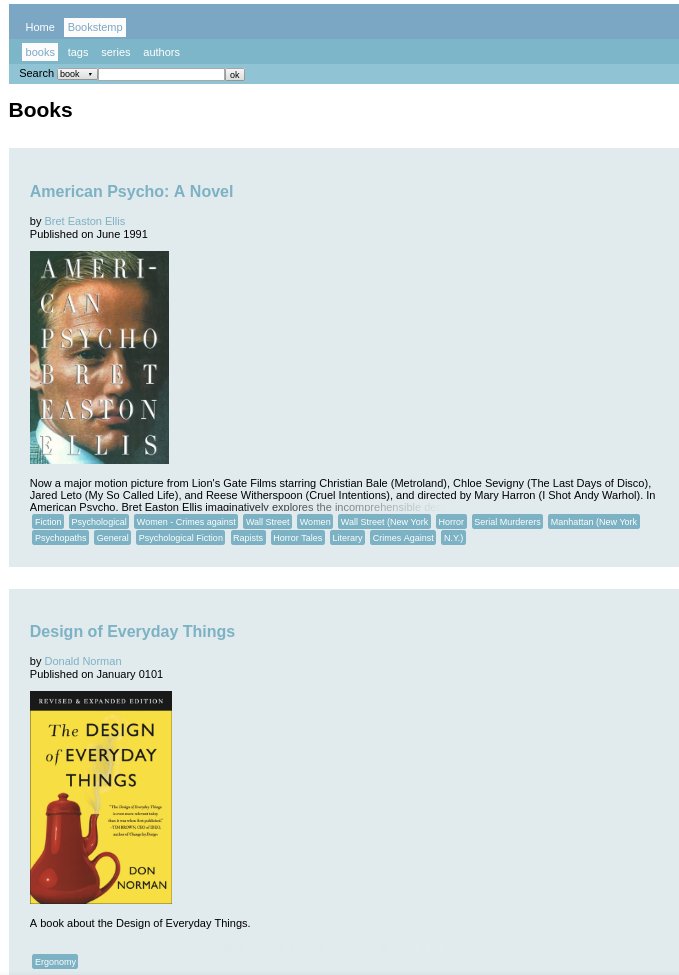
The default templates are very simple HTML and CSS with no fancyness and should work in any browser, including mobiles of all sorts.
Only the ebook reader uses javascript, and does not work with IE.
Node API
To use it in another module:
npm install --save calibre-serveThen:
const calibreAPI = ;const path = 'path/to/calibre'const databases = 'database'; Methods:
calibreAPI
voidreturns a manager. A manager has four main methods: getBook, getSeries, getAuthor, and getTag. All methods work the same:
method(databaseName[,locator]) => Promise
databaseNameis one of the databases passed as a second argument.locatoris either a numeric id (exact match), a string (will try to match withLIKE %locator%), or nothing (all results will be returned)
calibreAPI.makeServer
calibreAPIvoidReturns a manager, augmented with an additional method getRequestHandler which returns a request handler.
const server = calibreAPI.makeServer(/*...*/);
const requestHandler = server.getRequestHandler(options:{});
// requestHandler is a regular connect handler with signature
// (res,req,next)
Possible options are:
options.mountPoint: required,string. The root point for all URLS in templates.options.static: required, string. The static path to prepend to image requests.options.databases: required, array. An array of database in the form of{name,path,description}. The only important value ispath, and it should match one of the paths in yourdirectoriesarray.options.onErrorNext:boolean. If true, the server will yield errors tonext()instead of handling errors itself.options.asJson: boolean. If true, no templates will be used and database output will be sent as is.options.title: string. The server title.options.templates: An object of templates ({list,book,author,tag,series,error}). Each template has the signature:(rows,locator,command,dbName,options)where:rowsis the returned outputlocatoris the locator argumentcommandis one ofbook,author,series, ortagdbNameis the name of the currently used databaseoptionsis the options object
If you use that, you should set a static server to allow the Calibre server to request images. This would go something like:
const calibreAPI = ;const makeServer = calibreAPImakeServer; const root = '/path/to/calibre';const directories = 'database';const databases = name:'My Database'path:'database'description:'a very nice database'const staticPath = '/covers';const mountPoint = '/calibre/'const options = static:staticPath databases:databases mountPoint:mountPoint title:'My Server'calibreAPI.connect
calibreAPI.connect(options)
A nicer API for the above makeServer;
const calibreAPI = ;const connect = calibreAPIconnect; Tests
None yet. Coming up.
Contributions
Oh please yes. Just do the classic fork commit pr dance.
FAQ
Is it stable?
No. It's very fresh and might change
Is it reliable?
No. It doesn't have any test
Is it fast?
No. The SQL requests are absolutely not optimized. This is intended for private usage, like sharing books with family and friends
LICENSE
The MIT License (MIT) Copyright (c) 2016 Jad Sarout
Permission is hereby granted, free of charge, to any person obtaining a copy of this software and associated documentation files (the "Software"), to deal in the Software without restriction, including without limitation the rights to use, copy, modify, merge, publish, distribute, sublicense, and/or sell copies of the Software, and to permit persons to whom the Software is furnished to do so, subject to the following conditions:
The above copyright notice and this permission notice shall be included in all copies or substantial portions of the Software.
THE SOFTWARE IS PROVIDED "AS IS", WITHOUT WARRANTY OF ANY KIND, EXPRESS OR IMPLIED, INCLUDING BUT NOT LIMITED TO THE WARRANTIES OF MERCHANTABILITY, FITNESS FOR A PARTICULAR PURPOSE AND NONINFRINGEMENT. IN NO EVENT SHALL THE AUTHORS OR COPYRIGHT HOLDERS BE LIABLE FOR ANY CLAIM, DAMAGES OR OTHER LIABILITY, WHETHER IN AN ACTION OF CONTRACT, TORT OR OTHERWISE, ARISING FROM, OUT OF OR IN CONNECTION WITH THE SOFTWARE OR THE USE OR OTHER DEALINGS IN THE SOFTWARE.