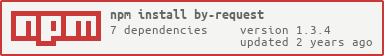by-request 
Simple Node HTTP/HTTPS client for use with promises and async/await
The by-request package provides four ways to retrieve data via HTTP/HTTPS, all of which return Promises, and all of which are suitable for use with async/await:
-
requestBinary(...): Promise<Buffer> -
requestFile(...): Promise<number>(can also output toWritablestreams instead of files) -
requestJson(...): Promise<any> -
requestText(...): Promise<string>
GET and POST requests are handled, and optional automatic file caching can be used.
Installation
npm install by-request
Examples
const audio = await requestBinary('https://musicalstuff.net/some_song.mp3');const forecast = await requestText('https://forekast.info/forecast/local/', {
cacheDir: 'weather-cache/',
maxCacheAge: 900000, // 15 minutes
params: { city: 'poughkeepsie', state: 'ny', country: 'us' }
});const options = {progress: (bytesRead, totalBytes) => {
if (totalBytes)
console.log((bytesRead / totalBytes * 100).toFixed(1) + '% downloaded');
else
console.log((bytesRead / 1024).toFixed(1) + 'K downloaded');
}};
requestFile('https://tedious.org/2014/07/meeting_minutes.docx', options, 'documents/tldnr/').then(length => {
console.log('Document retrieved, length in bytes: ' + length);
}).catch(err => {
console.error('Something went wrong: ' + err.message);
});let whereAmI = await requestJson('http://ip-api.com/json/');let currentTemperature = parseFloat((await requestText('https://howhotisit.biz/forecast/?zip=02134'))
.replace(/.*Current temperature:\s*([-.0-9]+).*/is, '$1'));HTTP(S) redirects are automatically handled using follow-redirects, and a wide variety of character encodings are supported using iconv-lite.
HTTP(S) responses which are compressed using the gzip, deflate or br methods are automatically decompressed. (When using requestBinary() or requestFile(), this automatic decompression can be disabled.)
URLs can be specified either as strings or via an ExtendedRequestOptions object. When a URL is specified as a string, additional options can still be specified via a subsequent ExtendedRequestOptions parameter.
ExtendedRequestOptions is an extension of the standard Node RequestOptions object. Those options have been extended as follows:
interface ExtendedRequestOptions extends RequestOptions {
autoDecompress?: boolean;
body?: Buffer | string; // For POST requests
cachePath?: string;
dontDecompress?: boolean;
dontEndStream?: boolean;
followRedirects?: boolean; // follow-redirects
forceEncoding?: boolean;
ignoreBom?: boolean;
json?: any; // For POST requests
keepBom?: boolean;
maxBodyLength?: number; // follow-redirects
maxCacheAge?: number;
maxRedirects?: number; // follow-redirects
params?: string | Record<string, string | number | boolean | null>; // For POST requests
progress?: (bytesRead: number, totalBytes: number | undefined) => void;
responseInfo?: (info: ResponseInfo) => void;
trackRedirects?: boolean; // follow-redirects
}For the options marked "follow-redirects", see the follow-redirects documentation.
The other options are available as follows:
-
autoDecompress: If a response has aContent-Typeof gzip, gzipped, or gunzip, automatically decompress the content rather than returning the compressed data. -
body: If abodyfor a request is provided, the request will be made using the POST method, and thebodywill be sent as part of the request. TheContent-Typeheader will automatically betext/plain; charset=UTF-8unless you provide an overriding header value. -
cachePath: This is either a file path for where cached data should be stored under a specific file name for the current request, or a directory (indicated using a'/'at the end of the path) where cached data will be stored using auto-generated file names. -
dontDecompress: For use withrequestBinary()andrequestFile(), set totrueto prevent automatic decompression ofgzip,deflate, orbrdata. -
dontEndStream: For use withrequestFile(), this preventsstream.end()from automatically being called whenrequestFile()terminates. This option applies to either a stream passed in as an argument (in lieu of a file path), or to the internally-created file output stream. If you choose not to end the internally-created stream automatically, you should also use theresponseInfocallback so that you can access that stream to end it later. Errors will always end any internally-created stream. -
forceEncoding: For use withrequestText(), setting this totruecauses theencodingargument passed into the function to override any encoding specified by the retrieved data itself. -
ignoreBom: By defaultrequestJson()andrequestText()look to see if a UTF-7, -8, -16, or -32 BOM (Byte Order Mark) is present as one way of determining content character encoding. SettingignoreBomtotrueallows the BOM to be ignored. -
json: Causes a POST request to be made, either using astringvalue treated as a literal JSON body, or any other type of value which will be stringified to create the POSTedapplication/json; charset=UTF-8body. -
keepBom: If a BOM is detected byrequestJson()orrequestText(), it is normally deleted. SetkeepBomtotrueto preserve the BOM. -
maxCacheAge: When using thecacheDiroption, this parameter allows you to ignore cached data older thanmaxCacheAgemilliseconds. -
params: Causes a POST request to be made, either using astringvalue treated as a literal pre-URL-encoded string of name and values, or a name/value pair object which will be URL-encoded to create the POSTedapplication/x-www-form-urlencoded; charset=UTF-8body. -
progress: As seen in therequestFile()example at the beginning of this document, this is an optional callback that provides feedback during the retrieval of large resources, returning the number of bytes read at a particular point in time, and, if known (otherwiseundefined), the total number of bytes expected. -
responseInfo: This optional callback provides meta-information about the resource which has been retrieved and the retrieval process. The data provided looks like this:
interface ResponseInfo {
bomDetected: boolean;
bomRemoved: boolean;
cachePath?: string;
callback?: string;
charset: string;
contentEncoding: string;
contentLength: number;
contentType: string;
fromCache?: boolean;
stream: Writable;
}-
bomDetected: Whether or not a BOM was detected. -
bomRemoved: Whether or not a BOM was removed. -
callback: If JSONP data has been retrieved, this is the name of the callback function. -
cachePath: If thecachePathoption is used in your request, this will contain the name of the file where data has been cached. If the cache was used rather than making a fresh HTTP/HTTPS request, this value andfromCachewill be the only feedback received. -
charset: The character encoding ultimately used to interpret text or JSON data. This will be'binary'for binary and file operations. -
contentEncoding: The value of the HTTPContent-Encodingheader. -
contentLength: The total number of bytes read. For compressed data, this is the compressed length, not the expanded length. -
contentType: The value of the HTTPContent-Typeheader. -
fromCache:trueif content was retrieved from cache. -
stream: When usingrequestFile(), this is either the stream that was passed into the function, or the stream that was created for the file path.
Note: If you provide your own Content-Type header, only the body option is valid for POSTed content (json and params options will be ignored), and you are responsible for correctly encoding the provided body. All requests without using the body, json, or params options use the GET method, rather than POST.
Functions
requestBinary(...)
async function requestBinary(urlOrOptions: string | ExtendedRequestOptions,
options?: ExtendedRequestOptions): Promise<Buffer>Gets binary data as a Buffer. Apart from decompression (which can be optionally disabled), data is retrieved as sent, with no character encoding transformations performed.
requestFile(...) (or wget(...))
async function requestFile(urlOrOptions: string | ExtendedRequestOptions,
optionsOrPathOrStream?: ExtendedRequestOptions | string | Writable,
pathOrStream?: string | Writable): Promise<number>Retrieves an HTTP(S) resource to save as a file, or to send to a Writable output stream. Apart from decompression (which can be optionally disabled), data is retrieved as sent, with no character encoding transformations performed. The function returns the length of the file.
If a path string is specified that does not end in a slash (/), that path is used as the complete file path for saving the retrieved data. If it does end in a slash, it is treated as a directory, and the complete file path is formed by extracting a file name from the end of the URL of the resource.
If no path (or Writable stream) is specified, only a URL, the file name is extracted from the end of the URL, and the file is created in the current working directory.
requestJson(...)
async function requestJson(urlOrOptions: string | ExtendedRequestOptions,
options?: ExtendedRequestOptions): Promise<any>Gets JSON or JSONP data, returning it as whatever data type is applicable. If JSONP data is detected, the responseInfo callback can be used to retrieve the name of the JSONP callback function.
Since JSON is now almost universally encoded using UTF-8, no encoding parameter is provided for this function, and the retrieved data will be decoded by something other than UTF-8 only if the HTTP Content-Type header, or a BOM marker, indicate otherwise. Should the odd case arise where you need to force the use of a different encoding, use requestText() instead, along with JSON.parse().
requestText(...)
async function requestText(urlOrOptions: string | ExtendedRequestOptions, encoding?: string): Promise<string>
async function requestText(url: string, options: ExtendedRequestOptions, encoding?: string): Promise<string>
async function requestText(urlOrOptions: string | ExtendedRequestOptions,
optionsOrEncoding?: ExtendedRequestOptions | string, encoding?: string): Promise<string>Gets text data and returns it as a string. The character encoding scheme used to decode the text is applied according to the following order of priority:
-
The
encodingparameter (oroptionsOrEncodingparameter, as a string value) when theforceEncodingoption istrue. This will override any declared encoding based on a BOM, HTTP headers, or text content. -
The encoding expressed via a BOM, if present, and if not ignored via the
ignoreBomoption. -
The
charsetvalue, if provided, in the HTTPContent-Typeheader. -
The UTF-16 or UTF-32 encoding implied by the pattern of zero and non-zero values in the first four bytes of the HTTP(S) content.
-
Any content-specified encoding that can be seen by looking within the first 2K of data, interpreting that data as if it were ASCII, and finding declarations such as these:
<?xml version="1.0" encoding="iso-8859-1"?><meta charset="iso-8859-1"><meta http-equiv="Content-Type" content="text/html; charset=iso-8859-1">@charset "iso-8859-1" -
The
encodingparameter (oroptionsOrEncodingparameter, as a string value) when theforceEncodingoption isfalse(or not specified). -
UTF-8.
Error handling
When using these functions via the returned Promise, the Promise catch method should be used to handle errors. When using async/await, errors should be caught using try/catch.
Possible errors include bad HTTP status codes, timeouts and other I/O errors, corrupted or invalid data, unsupported character encodings, and invalid function parameters or options.