browser-terminal-mirror
Show terminal/console output (from Grunt, Gulp, or any node app) in your browser window
Want to see your linting errors or other watch task output during development but don't wanna switch to your terminal window? Use browser-terminal-mirror to show the output directly in your browser window.
Browser-terminal-mirror hooks into nodes stdout and mirrors all output, via websockets, to any browser pages that include the client.js file.
Example showing Gulp output in a web page:
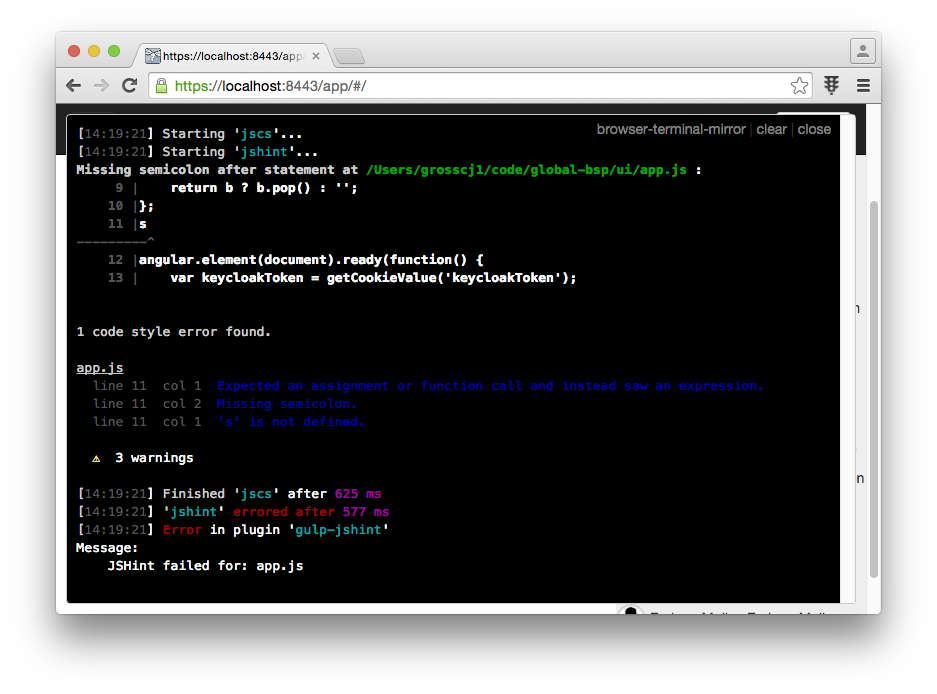
Only works in modern browsers with WebSocket support.
Getting Started
npm install browser-terminal-mirror --save-devvar mirror = ; ;In your html file, add the following script tag during development:
When starting mirror, the errorPattern option is used to determine when the browser div with the console output should pop up and overlay your page. Normally, the output is mirrored into a div that is hidden.
Only when a line is output that that matches one of the errorPattern regex's will the div become visible. This is necessary since Grunt and Gulp do NOT print errors to stderr, only to stdout. The distinct patterns
for Grunt and Gulp are the default error patterns if none are specified.
API
mirror([options]);
options
errorPattern- A single regex or array of regex's. Defaults to[/Warning:/g,/errored\safter/g]. These are the error patterns used to determine if a Grunt or Gulp task reported an error. If you wish to use browser-terminal-mirror in a regular node app, you may need to customize these regex's to only overlay the div in your browser page when appropriate to your use-case.ssl- boolean, defaults to false.key- Certificate key file. Passed directly tohttps.createServer().cert- Certificate file. Passed directly tohttps.createServer().passphrase- Certificate passphrase. Passed directly tohttps.createServer().
When using ssl:true, you'll need to add ?ssl=true to the script src for the client.js file so the client code knows to connect using WSS.