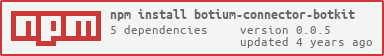Botium Connector for Botkit
This is a Botium connector for testing your Botkit chatbot.
Did you read the Botium in a Nutshell articles ? Be warned, without prior knowledge of Botium you won't be able to properly use this library!
How it works?
This connector calls the webhook URL of botkit.
This webhook can be there even if your chatbot uses Websocket. You can set it in Botkit constructor:
const controller = new Botkit({
webhook_uri: '/api/messages',
...
})
There was a major change in Botkit. Botkit Anywhere is deprecated, and core lib version is changed from 0.7 to 4.0. Botium supports officially Botkit Core version 0.7 with Botkit Anywhere or Botkit Core version 4.0 with Botkit App created by Yeoman generator, but may work with Botkit Core version 4.0 with Botkit Anywhere.
You can set your Botkit environment using BOTKIT_VERSION capability.
Botium Botkit Connector 0.0.3 and below works just with the old Botkit stack!!!
It can be used as any other Botium connector with all Botium Stack components:
Requirements
- Node.js and NPM
- a Botkit Anywhere Server, or Botkit server created by Yeoman generator
- a project directory on your workstation to hold test cases and Botium configuration
Install Botium and Botkit Connector
When using Botium CLI:
> npm install -g botium-cli
> npm install -g botium-connector-botkit
> botium-cli init
> botium-cli run
When using Botium Bindings:
> npm install -g botium-bindings
> npm install -g botium-connector-botkit
> botium-bindings init mocha
> npm install && npm run mocha
When using Botium Box:
Already integrated into Botium Box, no setup required
Connecting your Botkit server to Botium
Open the file botium.json in your working directory and add the Botkit chatbot connection settings.
{
"botium": {
"Capabilities": {
"PROJECTNAME": "<whatever>",
"CONTAINERMODE": "botkit",
"BOTKIT_VERSION": "BOTKIT_4_0",
"BOTKIT_URL": "..."
}
}
}
Botium setup is ready, you can begin to write your BotiumScript files.
Supported Capabilities
Set the capability CONTAINERMODE to botkit to activate this connector.
BOTKIT_VERSION
Default:
ANYWHERE_AND_BOTKIT_0_7_AND_BELOW
Botkit stack. Set it to BOTKIT_4_0 to use the new.
The two versions are using different capabilities, see below.
BOTKIT_4_0_SERVER_URL
Just for new Botkit stack!!!
Botkit server webhook URL. The only required capability using the new stack
BOTKIT_4_0_...
Just for new Botkit stack!!!
You can use all other Generic HTTP(S)/JSON Connector capabilities. For example via BOTKIT_4_0_HEADERS_TEMPLATE you can use SIMPLEREST_HEADERS_TEMPLATE capability to customize the HTTP header.
BOTKIT_SERVER_URL
Just for old Botkit stack!!!
The Botkit server url (without any path, just http/https, servername, port)
BOTKIT_USERID
Just for old Botkit stack!!!
If set, this userId will be used. Otherwise, for each convo a new userId is generated.