bos
Big Object Store - loads, watches, and progressively saves changes in a JavaScript object to disk. Designed for node.js. Can be used as a simple database.
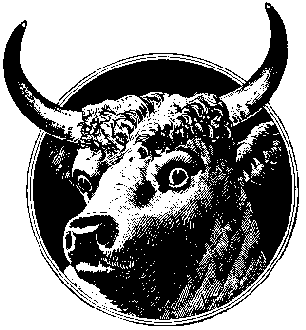
advantages
- Efficient asynchronous writes, only object changes are progressively saved to disk. As the list of changes grows, it is periodically merged into the main data file. Merging is done in a seperate process so your application can continue to work un-interrupted.
- Simple api, it's just a JavaScript object. Whatever you do to the object is saved to disk asynchronously and automatically.
- Use your favorite functional libraries to work with the object, Lo-Dash, Underscore.js, Lazy.js.
- The root object can be an object or an array.
limits
- The object must fit into memory and be JSON.parse-able.
- If you need to store more data than will fit into memory, you should not use bos.
install
npm install --save bos
usage
var bos = require('bos'); bos('data/store', function (error, store) { if (error) { throw error; } store.data.cow = 'mooo'; // this will be saved to disk store.data.cows = ['angus', 'ayrshire']; // this will be saved to disk store.data.cows.push('holstein'); // this will be saved to disk store.close();}).on('error', function (error) { console.error(error);}); api
bos(dataStorePath, [options], [callback(error, store)])
Open or create a data store.
dataStorePathThe path and file name without extension where the data store files will be saved. The directory must already exist.optionsAn optional options object.defaultObjectThe default object used to initialize a new data store. It can be{}or[]and can contain initial values. The default is{}.autoCompactAbooleanthat controls whether to automatically compact the data store files. Iftruethe data store files will be compacted on start-up and then on hourly interval. Compacting also only occurs if the log file is bigger than the data file. The default istrue.
callbackAn optional callback that is called when the data store is ready. It receives a possible error and the data store object.- returns
store- The data store object is returned.
store.data
data is the object that was created or loaded from disk. It will be observed and changes progressively saved to disk. data will be undefined until data store is loaded, which is signaled by the ready event.
store.compact([callback(error)])
Spawns a new process that applies patches accumulated in the log file to the data file. The optional callback is called when compacting is done and receives a possible error object.
store.close([callback(error)])
Completes pending file writes and cleans up. You should always call this function when done with the data store. The optional callback is called when closing is done and receives a possible error object.
events
store.emit('ready')
The data store is open and ready for business.
store.emit('data', patches)
A change in the store.data object triggers this event. The event receives an array of patches that contain the changes.
store.emit('compacted')
The data store was compacted.
store.emit('error', error)
Something went wrong, ohh noo! The event receives the error.
store.emit('closed')
The data store was closed.
bos.unlock(dataStorePath, callback(error))
If your application exits without calling store.close(), bos will try to unlock the data store files but in some cases this may not be possible. Use bos.unlock() to manually unlock a data store.
dataStorePathIs the path and file name without extension of the data store files to unlock.callback(error)Called when unlocking the data store files is done and receives possible error info.
bos.unlockSync(dataStorePath)
Synchronous version of bos.unlock().
dataStorePathIs the path and file name without extension of the data store files to unlock.
cli
usage: bos <command>
compact bos compact <path/store-name>
Compacts the store by merging log file into main data file.
This command may be used while an instance of bos is using the
data store.
unlock bos unlock <path/store-name>
Removes all file locks on data store.
files
store.jsonstringified JSON objectstore.logRFC 6901 JSON patches, arrays delimited by\nstore.locksignals that files are in use by an instance of bosstore.mutexsignals that files are inside a critical section
tips
- Store dates as the number of milliseconds since the Unix epoch (1 January 1970 00:00:00 UTC)
new Date().getTime()This allows more efficient querying by date / time, no need to parse date strings. - use objects with keys to efficieltly find data
var cows = { 'angus': {use: 'beef', origin: 'Scotland'}, 'ayrshire': {use: 'dairy', origin: 'Scotland'}, 'holstein': {use: 'dairy', origin: 'Germany'}}; var findCowFast = cows['holstein'];- use functional libraries like LoDash to work with objects
var _ = require('lodash'); var cows = { 'angus': {use: 'beef', origin: 'Scotland'}, 'ayrshire': {use: 'dairy', origin: 'Scotland'}, 'holstein': {use: 'dairy', origin: 'Germany'}}; _.find(cows, function(cow) { return cow.origin === 'Scotland';});tasks
- create a test for setting undefined throws error
- account for failed data write during compacting
- temp patch file would not get deleted, so maybe check it's existence during next compacting and merge it before the active patch file
issues
- Will throw an exception if
undefinedvalue is set. ie:store.data.singularity = undefinedsee: https://github.com/Starcounter-Jack/JSON-Patch/issues/32
algorithm
- save object as JSON to file
- save changes to object as JSON patches to separate log file
- loading object
- try lock files
- parse JSON into object
- apply JSON patches from log file to object
- unlock files
- updating object
- observe object for changes
- write changes as JSON patches to log file
- compacting JSON, periodically merge patches into JSON file
- can be run while object is in use
- can be run in separate process from main object
- process
- try lock files
- rename JSON patch log file
- when object changes next, a new log file will be created
- merge renamed log file into JSON data file
- save merged JSON data file
- if save is successful, delete renamed log file
- unlock files
- loading and compacting are mutually exclusive processes
- object can not be loaded while being compacted
- object can not be compacted while being loaded
- use event emitter api for errors
ideas
- provide configurable callback option for auto-compact triggering
- if JSON.parse & JSON.stringify are inefficient / use lots of memory
- try use streaming to stringify and parse objects
- Research using just JSON patches to store all data. Patches can be processed atomically so would be easier on memory. jsonpatch.compare({}, data) will generate an array of patches completely describing the object. Is jsonpatch.compare efficient? Can it stream patches instead of buffering them?