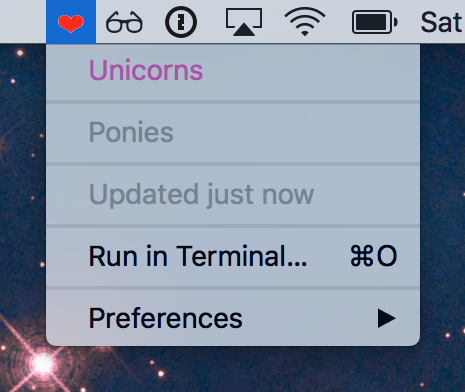bitbar
Simplifies BitBar app plugin creation
Create your plugin using a nice API instead of having to manually construct a big string.
Requires BitBar 1.9 or higher.
Install
npm install bitbarUsage
#!/usr/bin/env node --input-type=module
import bitbar, {separator, isDarkMode} from 'bitbar';
bitbar([
{
text: '❤',
color: isDarkMode ? 'white' : 'red',
dropdown: false
},
separator,
{
text: 'Unicorns',
color: '#ff79d7',
submenu: [
{
text: ':tv: Video',
href: 'https://www.youtube.com/watch?v=9auOCbH5Ns4'
},
{
text: ':book: Wiki',
href: 'https://en.wikipedia.org/wiki/Unicorn'
}
]
},
separator,
'Ponies'
]);Create a file with the above code in the BitBar plugins directory and make sure to chmod +x filename.js it. Read more.
Change node in #!/usr/bin/env node to the path of your Node.js binary. This is a known issue in BitBar.
API
bitbar(items, options?)
items
Type: Array<string | object>
An item can be a string with the text or an object with the text in a text property and any of the options. The text can be multiple lines, but for the first item, only the first line will be shown in the menubar.
submenu
Type: Array<string | object>
It will add a submenu to the current item. A submenu is composed of an array of items.
options
Type: object
You can use any of the supported options.
Applies to all items unless overridden in the item.
separator
Add a separator.
isDarkMode
A boolean of whether macOS dark mode is enabled.