beulogue
beulogue [\bøloɡ\]: french for blog.
An almost configuration-less static blog generator.
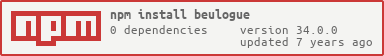
Install
Requires node >= 6 ! (ES6 inside !).
npm install -g beulogue
You can also
yarn global add beulogue
You can now run beulogue. Enjoy !
The available command-line flags are:
base: set the remote host (http://whatever.com) for sitemap.xml generationrss-title: set the title for the rss feedrss-description: set the description for the rss feedhelp: to get some help about the commandsuninstall: remove beulogue :'(version: to get beulogue version
Features
A few things:
- HTML templates are compiled using ejs.
- Sitemap will not be generated if the base command line option is absent
Files organization
This is the structure used to generate your site:
my-site/
posts/ (your posts)
assets/ (your images...)
shy-blatter-cat.jpg
2015-10-27-foo.md
2015-11-02-first.md
2015-11-03-shit-happens.md
about-me.md
templates/
base.ejs (the base template)
home.ejs (the home page template)
post.ejs (the template for the body)
- Assets:
- In the
posts/assetsfolder
- In the
- Home:
- The template must be
templates/home.html.
- The template must be
- Posts:
- In markdown format
- In the
postsfolder - The template must be
templates/post.html.
So from the folder my-site, run:
beulogue
The site will be in the output folder.
Markdown
Learn about markdown here.
beulogue uses front-matter. All front-matter data is available in the templates under the attributes variable.
It allows you to add, for example:
- a
title - an
author - a
date
Please note that these value are not mandatory ! For example, the title will be, in order:
- the value from the front-matter
- the value extracted from the markdown
- the filename
There are more options !
You can use the following options:
draft: trueto tell beulogue that a page is a draft.static: trueto tell beulogue that a page is a static page.urlpath: my simple title: if your title is too long, you can use this to create a nicer url
draft and static currently have the same effect (the html is rendered but not added to the navigation).
Tags
beulogue now comes with tag support.
Use your markdown front matter to add them:
---
title: Wow, much tags !
date: 2015-12-21
tags: news, release
---
# Release 3.4.0
- Add tags support !
And beulogue will generate the following pages:
news.htmlrelease.html
With the link to related posts.
Don't forget to create the tag.html template ;-)
Templating
beulogue uses ejs.
You have access to another variable: attributes (it comes from your markdown front matter).
RSS
beulogue can generate your rss.xml file, which will be at the root of your output folder.
Calling beulogue with the base, rss-title and rss-description flags is mandatory to generate the sitemap (eg. beulogue base=http://my-site).
beulogue creates something like this:
ehret.me Hi! I am Siegfried. I am a developer. I like burgers. I'm curious and I love the open web. https://ehret.me ng-semver https://ehret.me/ng-semver.html https://ehret.me/ng-semver.html Thu, 15 Dec 2016 00:00:00 GMT where each item element represents one of your blog posts.
RSS generation uses the following front-matter elements to populate items:
title: the title of the postdescription: the description of the postauthor: the author of the post
Sitemap
beulogue can generate your sitemap.xml file, which will be at the root of your output folder.
Calling beulogue with the base flag is mandatory to generate the sitemap (eg. beulogue base=http://my-site).
beulogue creates something like this:
http://ehret.me/to-2016-and-beyond.html 2016-01-01 monthly 0.8 where each url element represents one of your blog posts.
Default and custom values
Each url has default values for its children elements:
loc
Provides the full URL of the page or sitemap, including the protocol (e.g. http, https) and a trailing slash, if required by the site's hosting server.
The base flag is used. The resulting value is /<post.filename>.
lastmod
The date that the file was last modified, in ISO 8601 format.
You can use front-matter in your posts:
sitemapLastmodif presentdate(used in blog posts) otherwise
changefreq
How frequently the page may change:
- always
- hourly
- daily
- weekly
- monthly
- yearly
- never
You can use front-matter in your posts:
sitemapChangefreq: with the value you want- default value: monthly
priority
The priority of that URL relative to other URLs on the site.
You can use front-matter in your posts:
sitemapPriority: with the value you want- default value: 0.5
References
Last things
Need something? Create an issue !
Ideas:
- Add date and author somewhere (markdown front matter ? properties file ?) => front matter
- Prev/next post ? (I actually don't care about this)
- Plugins ? (less/sass and stuff ?)
- Tags ?
Versioning
beulogue was using semantic versioning in its early days.
Since semver does not mean anything to a lot of people, I decided to abandon it and use the Fibonnacci Versioning (FibVer).
FibVer is still making its way in my head, this may change.
Basically, it is like semantic versioning, using a MAJOR.MINOR.PATCH pattern, except that:
- MAJOR is an alias to «You will have to change your code to use this new version»
- MINOR is an alias to «Hey, I am still ok for you, but here is something nice you may be interested in»
- PATCH is an alias to «I fucked up, here is a fix for you buddy»
- Each number should belong to the Fibonnacci sequence (because why not ?!)
- Once you have bump a number under a major, do not reset it. This reflects that the release contains patches and features, instead of meaninglessly being a nice
x.x.0patchless program.
License
MIT © Siegfried Ehret