bespoke-substeps
Substeps for Bespoke.js presentations
Similar and initially inspired on bespoke-bullets.
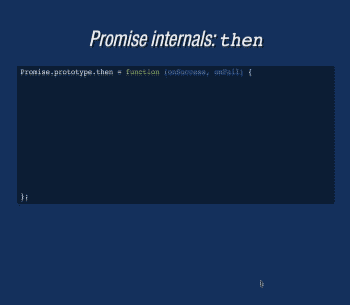
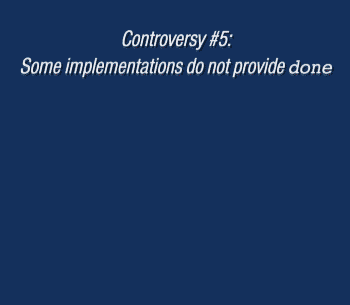
You can see bespoke-substeps in action in e.g. Asynchronous JavaScript Interfaces presentation
Features
-
Order of display can be customized (via
data-orderattribute), so it doesn't necessary need to follow order in document -
Separated steps can be configured to appear in parallel (just apply same
data-ordervalue) -
There are four types of actions (configured via
data-actionattribute) that can be used:- activate (default) show element (turn off
visibility: hidden) - deactivate hide element (turn on
visibility: hidden) - insert insert element (turn off
display: none) - remove remove element (turn on
display: none) - mark mark element (just for duration of given step turn off
background: inherit)
How it works: step remains in opposite state to configured action until it has it's turn. Anytime later configured action is in effect, just in case of mark action, configure state is maintained only for time of given step.
- activate (default) show element (turn off
Usage
If CJS bundler you're using, supports CSS modules out of a box, then just do:
var substeps = ;Otherwise require strictly JS logic of plugin with
var substeps = ;and manually assure that styles placed in style.css are also loaded with your application.
Then configure bespoke to use the plugin:
bespoke;Example HTML configuration
All step elements need to share substep class. Unless overridden they're assigned with activate action and incremented order.
Slide title <!-- Removed in final step --> First step<!-- assigned order: 0.01 --> Second step<!-- assigned order: 0.02 --> Fourth step (1)<!-- assigned order: 2 --> Third step<!-- assigned order: 1 --> Fourth step (2)<!-- assigned order: 2 --> Fifth step<!-- assigned order: 2.01 --> <!-- Inserted in final step --> Final only item Installation
npm
In your presentation path:
$ npm install bespoke-substeps