bespoke-qrcode
Shows a QR code for all external links in a presentation.
When an external link (one that starts with "http") is hovered, a small qr code icon appears indicating that it can be clicked. When that happens, a fullscreen QR code appears, with which viewers can grab their phones and read it to navigate to the URL enconded in the image.
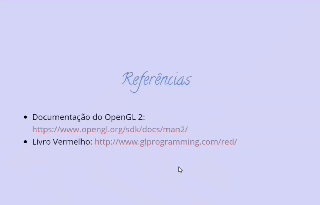
Download
Download the production version or use a package manager.
Known Issue
Because of a characteristic in Browserify (a script can't be bundled more than once substack/node-browserify#374), this plugin can only be used in its minified (uglified) version.
Usage
This plugin is shipped in a UMD format, meaning that it is available as a CommonJS/AMD module or browser global.
For example, when using CommonJS modules:
var bespoke = qrcode = ; bespoke;When using browser globals:
bespoke;There are a few options that can be used to configure the plugin:
bespoke;The option insertStyles (default: true) is used to ask the plugin to
inject some CSS rules to style both the small QR code icon that appears when
an external link is hovered and the modal with the actual QR code that encodes
the URL.
Default Styling
By default, it adds some CSS rules based on that class. To see which CSS
rules are added by default, see the file lib/bespoke-qrcode.css.
Package managers
npm
$ npm install bespoke-qrcodeBower
$ bower install bespoke-qrcodeCredits
This plugin was built with generator-bespokeplugin.
