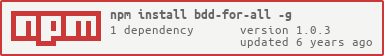BDD For All NPM Wrapper
This is a simple NPM wrapper for the BDD For All library, while we work on a NodeJS port.
Installing
Please note, since this is a simple wrapper for the JAVA application, you will need JAVA 8 (minimum) in your path.
Windows
$ npm install bdd-for-all -g
Mac/Linux
$ npm install bdd-for-all -g
Usage
This program requires a base configuration file and feature file(s) at a minimum to execute. There is a sample in the samples/ of each. For simple run...
Let's start by creating a configuration file...
- Create a file called
Sample.confand paste the following. This provides the URL you'll be hitting for your tests...bddcore { request { server { host = "http://www.example.com" } } }
Learn more about the configuration options at https://github.com/Accenture/bdd-for-all/blob/develop/docs/CONFIGURATION.md
- Next, we let's create a sample feature file called
Sample.featureFeature: Testing out the basic step definitions for JSON Scenario: Domain override (BS1) Given I am a JSON API consumer And I am executing test "BS1" When I request GET "/" Then I should get a status code of 200
- Now we can run the command...
$ bdd-for-all -Dconfig.file=Sample.conf -p html:reports/html/ -p json:reports/cucumber.json Sample.feature
As we look at the options above we have...
- Path to the configuration file we just created
- Next we use the
-poptions (for plugin) to produce two reports to disk html and json (can be used in your DevOps pipelines) - Finally we have the path to the feature file, this could even be a directory with multiple files
Command Line Options
There are more options available, you can always get this by running...
$ bdd-for-all -h
We use the cucumber runner command line tool.
Options:
--threads COUNT Number of threads to run tests under.
Defaults to 1.
-g, --glue PATH Where glue code (step definitions, hooks
and plugins) are loaded from.
-p, --[add-]plugin PLUGIN[:PATH_OR_URL]
Register a plugin.
Built-in formatter PLUGIN types: junit,
html, pretty, progress, json, usage, rerun,
testng. Built-in summary PLUGIN types:
default_summary, null_summary. PLUGIN can
also be a fully qualified class name, allowing
registration of 3rd party plugins.
--add-plugin does not clobber plugins of that
type defined from a different source.
-t, --tags TAG_EXPRESSION Only run scenarios tagged with tags matching
TAG_EXPRESSION.
-n, --name REGEXP Only run scenarios whose names match REGEXP.
-d, --[no-]dry-run Skip execution of glue code.
-m, --[no-]monochrome Don't colour terminal output.
-s, --[no-]strict Treat undefined and pending steps as errors.
--snippets [underscore|camelcase] Naming convention for generated snippets.
Defaults to underscore.
-v, --version Print version.
-h, --help You're looking at it.
--i18n LANG List keywords for in a particular language
Run with "--i18n help" to see all languages
--junit,OPTION[,OPTION]* Pass the OPTION(s) to the JUnit module.
Use --junit,-h or --junit,--help to print the
options of the JUnit module.
-w, --wip Fail if there are any passing scenarios.
Feature path examples:
<path> Load the files with the extension ".feature"
for the directory <path>
and its sub directories.
<path>/<name>.feature Load the feature file <path>/<name>.feature
from the file system.
classpath:<path>/<name>.feature Load the feature file <path>/<name>.feature
from the classpath.
<path>/<name>.feature:3:9 Load the scenarios on line 3 and line 9 in
the file <path>/<name>.feature.
@<path>/<file> Parse <path>/<file> for feature paths generated
by the rerun formatter.
Remember to check out the docs at https://github.com/Accenture/bdd-for-all