bcash-instadump
CLI tools for insta-dumping bcash in exchange for bitcoins (bcash-instadump),
creating bcash-compatible transactions (bcash-tx),
listing unspent bcash outputs (bcash-utxo)
and broadcasting raw bcash transactions (bcash-broadcast).
No bcash wallet or exchange account necessary.
Developed by Nadav Ivgi (@shesek) of Bitrated. 1HNDUy34hrqoTEChCZZjb6vWAU9APAKG78
TL;DR
$ bcash-instadump --tor --key LmyBcashKeyWIF --payout 1myBtcAddr
# confirm the details and press Y to sell your bcash and get your bitcoins
(yes, that's it! but do read the whole thing to fully understand the risks involved.)
Warning! This software could put your bitcoins, bcash and privacy at risk.
These tools are meant for technically advanced users. Using them incorrectly (or even correctly!) could result in loss of funds and privacy. If you don't consider yourself a technical user, please seek advice from someone who is.
Make sure to read all the instructions carefully before doing anything. You can use these tools in a way that doesn't risk your bitcoins, by moving them out first. There are also instructions for signing offline. See "Instructions" below.
THE SOFTWARE IS PROVIDED "AS IS", WITHOUT WARRANTY OF ANY KIND. USE AT YOUR OWK RISK.
Install
Requires nodejs 6.0.0 or newer.
The quick, less safe way:
$ npm install -g bcash-instadump
The safer way: find a Git commit reference published by a third-party security auditor that you trust, then:
$ npm install -g git://github.com/shesek/bcash-instadump#[GIT-COMMIT-SHA256-HERE]
There are currently no security audits that I'm aware of, but the code is < 500 SLOC if you want to review it yourself. If you do, you should publicly announce the hash for the Git commit you reviewed (and tell me!).
CLI tools
bcash-instadump - dump bcash on ShapeShift
$ bcash-instadump --key LmyBcashKeyWIF --payout 1myBtcAddr
Insta-dump the bcash held in the provided --key (in base58 WIF)
on ShapeShift
and send the purchased BTC to the bitcoin address provided in --payout.
Shows details and asks for a confirmation before actually dumping.
Using --key <key> will load all of the unspent outputs belonging to <key>.
To add specific inputs instead, you can use --input txid,vout,amount,key.
Loading unspent outputs is done using the
Electrum bcash servers
(see "Privacy considerations" below).
You can specify both --key and --input multiple times,
or specify a file with --keys keys.txt and --inputs utxos.csv.
All the inputs will be joined together in a single transaction (see "Privacy considerations" below).
Only p2pkh scripts are currently supported.
You can set your bcash refund address with --refund <address>
(used by ShapeShift in case anything goes wrong with the exchange).
Defaults to the address associated with the first key provided.
Specify --feerate to control the transaction fee (in satoshis/byte).
Defaults to rand(50,100).
Use --whateverjustdump to skip all confirmations (for exchange rates, miner fees, etc) and just dump.
This is probably a terrible idea.
ShapeShift is used with a referrer code that tips the author of this tool.
This can be disabled with --noreferral.
The --(no)proxy, --tor and --electrum options are the same as for bcash-tx (below).
See bcash-instadump --help for the full list of options.
The author of this tool is not affiliated with ShapeShift. There are reports of orders failing with ShapeShift despite the funds being sent. Reaching out to ShapeShift's customer support should usually resolve that.
Screenshot of bcash-instadump in action (dummy details, of course):
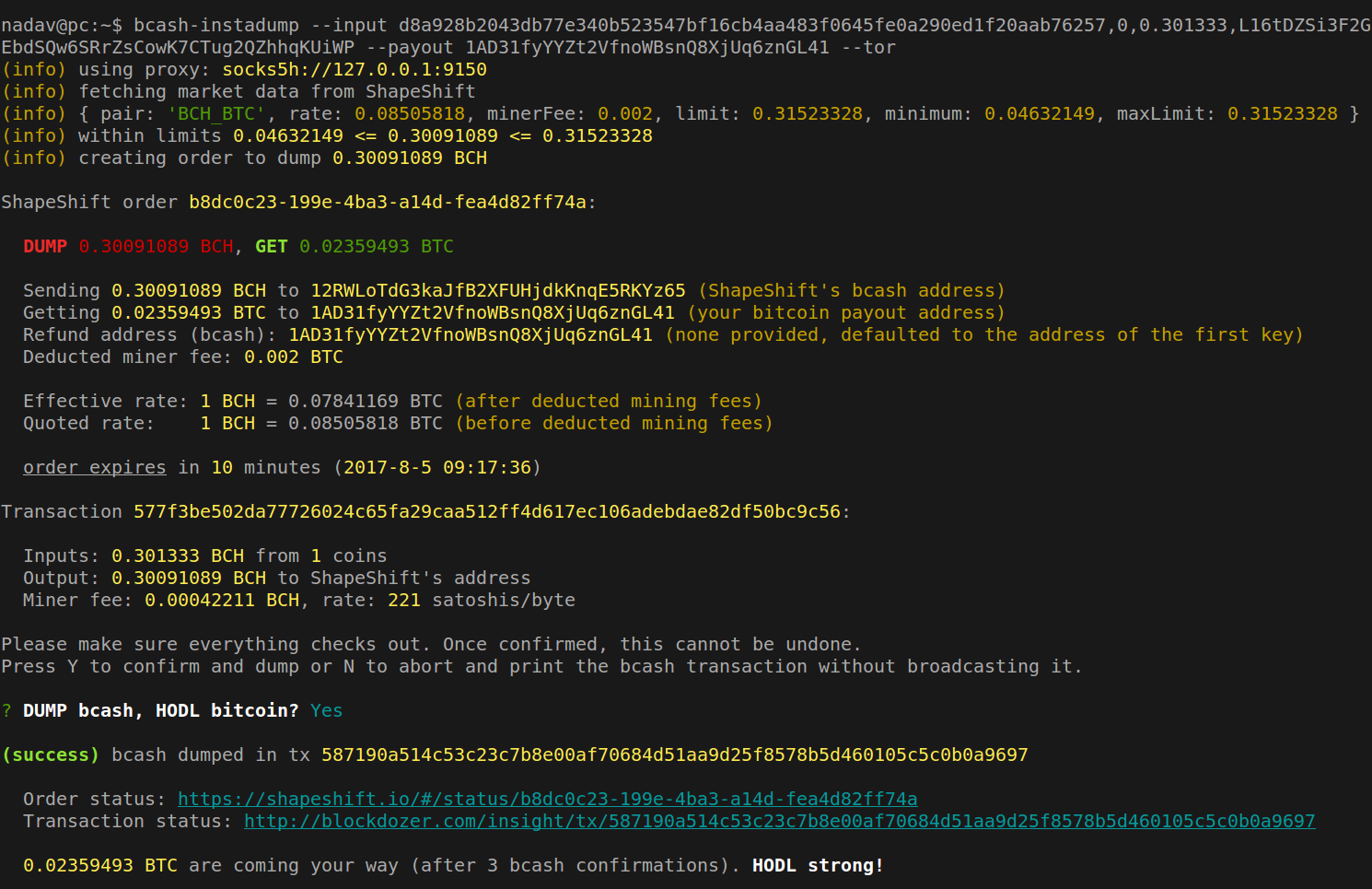
bcash-tx- make bcash-compatible transactions
$ bcash-tx --input txid:vout:amount:key --output 1BcashAddr:ALL --feerate 250
Create and sign a bcash-compatible transaction with the provided inputs and outputs. The transaction will be invalid on the Bitcoin network.
--output addr:amount can be used multiple times.
Use ALL as the amount to send the maximum available amount minus tx fees, or specify the amount in whole bitcoins.
--feerate is only relevant if ALL is used.
Specify --inspect to print the decoded transaction instead of its raw hex representation.
Use --broadcast to broadcast the transaction via an Electrum bcash server
(also see bcash-broadcast if you already have a raw transaction ready).
Use --proxy [socks4a|socks5h]://user:pass@host:port or --tor to connect to the Electrum server over a proxy,
or --noproxy to connect without one (see "Privacy considerations" below).
You can configure a custom Electrum bcash server using --electrum [tls|tcp]://host:port.
If not provided, one is chosen at random (from electrum-servers.json).
See bcash-tx --help for the full list of options.
bcash-utxo - list unspent bcash outputs
$ bcash-utxo 1myFirstAddr 1myOtherAddr ...
Get the unspent bcash outputs for the provided address(es) from the Electrum bcash servers,
and print them as CSV (txid,vout,amount,address format).
You may also provide keys instead of addresses.
In this case, the CSV format would be txid,vout,amount,key
(same as the format expected by bcash-instadump and bcash-tx).
Specify --file <file> to read the list of addresses/keys from <file> (one per line) instead of from arguments.
This will leak information to the Electrum bcash servers (see "Privacy considerations" below).
The --(no)proxy, --tor and --electrum options are the same as for bcash-tx.
See bcash-utxo --help for the full list of options.
bcash-broadcast - broadcast raw bcash transactions
$ bcash-broadcast <rawtx>
Broadcasts the provided rawtx (in hex) to the bcash network via an Electrum bcash server.
The --(no)proxy, --tor and --electrum options are the same as for bcash-tx.
See bcash-broadcast --help for the full list of options.
Instructions & gotchas
Protect your BTC
Move your bitcoins first! To avoid risking your BTC, keys with a BTC balance should never be exposed to this tool. Make sure the keys provided to this software are entirely emptied of BTC and hold BCH only.
Extracting unspent outputs and keys
From Bitcoin Core:
$ bitcoin-cli listunspent | jq -c '.[] | [.txid,.vout,.amount,.address]' | tr -d '[]"' \ | awk -F, '{"bitcoin-cli dumpprivkey "$4 | getline key; print $1 FS $2 FS $3 FS key }' \ > utxos.csvFrom Electrum:
$ electrum listunspent | jq -c '.[] | [.prevout_hash,.prevout_n,.value,.address]' | tr -d '[]"' \ | awk -F, '{"electrum getprivatekeys "$4"|jq -r .[0]" | getline key; print $1 FS $2 FS $3 FS key }' \ > utxos.csv # @TODO assumes p2pkh outputs, will break with multisig From a list of keys:
Prepare keys.txt with a list of base58 WIF keys (one per line), then:
$ bcash-utxo -f keys.txt > utxos.csvWARNING: looking up the unspent outputs associated with your addresses will leak information to the Electrum bcash servers. See "Privacy considerations" below for suggestions to improve privacy.
Dumping from the UTXO CSV file
$ bcash-instadump --inputs utxos.csv --payout 1myBtcAddrSigning offline
To sign offline, you can use browserify to create a portable version
of bcash-tx with all of its dependencies bundled in a single .js file,
and run that from the offline machine (requires nodejs >=6.0.0).
# Online machine - prepare portable bundle satoshi@hot:~$ npm install -g browserifysatoshi@hot:~$ git clone https://github.com/shesek/bcash-instadump#[COMMIT-SHA256] && cd bcash-instadumpsatoshi@hot:~$ npm installsatoshi@hot:~$ browserify --bare cli/bcash-tx.js > /media/usb/bcash-tx.js # Online machine - prepare list of outputs satoshi@hot:~$ bcash-utxo --tor 1myFirstAddr 1myOtherAddr > /media/usb/utxos.csv# WARNING: will leak information to the Electrum bcash servers, see "Privacy considerations" # Offline machine - sign bcash transaction satoshi@cold:~$ edit utxos.csv # change 4th column from address to key satoshi@cold:~$ node /media/usb/bcash-tx.js --inputs utxos.csv --output 1myBcashAddr:ALL --inspectsatoshi@cold:~$ node /media/usb/bcash-tx.js --inputs utxos.csv --output 1myBcashAddr:ALL > /media/usb/signed.tx # Online machine - broadcast to the bcash network satoshi@hot:~$ bcash-broadcast --tor `cat /media/usb/signed.tx`Splitting coins
If your coins are too big to be sold with one order (due to ShapeShift's limits),
you can split them up with bcash-tx and make several orders.
For example, to split a 10 BCH output into two 4.995 BCH orders (leaving some for mining fees), use something like:
$ bcash-tx --tor --broadcast --key LmyBcashKeyWithLargeOutput \ --output 1myBcashAddr1:4.995 --output 1myBcashAddr2:4.995# take note of the resulting <txid> $ bcash-instadump --tor --input <txid>,0,4.995,LkeyForAddr1 --payout 1myBtcAddr1$ bcash-instadump --tor --input <txid>,1,4.995,LkeyForAddr2 --payout 1myBtcAddr2Dump specific UTXOs
bcash-instadump --key <key> will by default dump all of the
unspent outputs available to <key>.
To select specific ones, use:
$ bcash-utxo --tor LmyBcashKey > utxos.csv$ edit utxos.csv # leave just the ones you want to dump $ bcash-instadump --tor --inputs utxos.csv --payout 1btcAddrPrivacy considerations
Leaking data to the public blockchain
Merging your unspent outputs together (in a single multi-input transaction) will reveal the link between them (and their associated addresses) on the public bitcoin/bcash blockchains, to the entire world.
It is recommended to invoke bcash-instadump multiple times,
once for each unspent output being sold (creating a separate 1-in,1-out tx each time)
and with a different --payout address. Ideally, this should also be spread out over time.
This could be accomplished using a bash script along the lines of:
$ cat utxos.csv | xargs -L 1 bash -c 'sleep $[ ( $RANDOM % 3600 ) ]s && bcash-instadump --input $0 --payout `bitcoin-cli getnewaddress` --whateverjustdump'Leaking data to ShapeShift
Selling all of your unspent outputs from the same IP address will reveal the link between your outputs (and their associated addresses) to ShapeShift and to anyone gaining access to their systems (via hacking, a legal warrant, or otherwise).
It is recommended to sell one output at a time and use --proxy or --tor to connect over a proxy.
Preferably, use a proxy with a different public IP address for each request
(otherwise the transactions would not be linked to your real IP address, but still linked to each-other. see more on that below.)
Leaking data to the Electrum bcash servers
The Electrum bcash servers are used for two purposes:
(1) Broadcasting raw transactions to the bcash network
(for bcash-instadump and bcash-tx --broadcast),
and (2) Fetching the unspent bcash outputs associated with your addresses
(for bcash-utxo and `bcash-instadump --key).
This gives the Electrum servers the ability to link your transactions/addresses/outputs to each-other and to your IP address.
To completely mitigate this leakage, you should ideally broadcast transactions and fetch unspent outputs using a bcash full node under your full control, connected over Tor.
However, if running a full node is not possible or desirable,
you can also retain better privacy by using a proxy -
with the same caveat mentioned above regarding different public IP addresses.
To switch public IP addresses between address lookups,
you can use Tor, the tor-newnym
script available in utility/, and something like:
$ cat addresses-or-keys.txt | xargs -L 1 bash -c ' ./tor-newnym.sh <control-port> <password> && sleep $[ ( $RANDOM % 180) ]s && bcash-utxo --tor $0' \ > utxos.csvUnder the default Tor configuration, the control port is 9151 and authentication is done using the cookie file.
This should work: ./tor-newnym.sh 9151 "`cat /path/to/tor/control_auth_cookie`".
See the Tor manual for
more information about control port configuration and authentication.
(tor-newnym will hopefully soon be integrated into the tool itself. PRs welcome!)
In addition, it is also recommended that you use a random Electrum bcash server for each lookup.
This is the default behaviour if you don't provide a specific server via --electrum.
Contributing
Pull requests are welcome! Some interesting next steps are:
-
A tool to prepare the list of unspent outputs based on the HD master seed.
-
Creating a GUI frontend (packaged as a browser extension, an Electron app, or something else?)
-
Optimize input-merging behavior to improve privacy.
-
Multi-signature support (currently only
p2pkhscripts are supported) -
Connect to the Tor control port to change circuits (
NEWNYMsignal) between address lookups inbcash-utxo. -
Tests (there aren't any! 😱😱)
-
Have any other cool ideas? Let me know!
License
This software is released under the GPL v3 license. See LICENSE for more details.