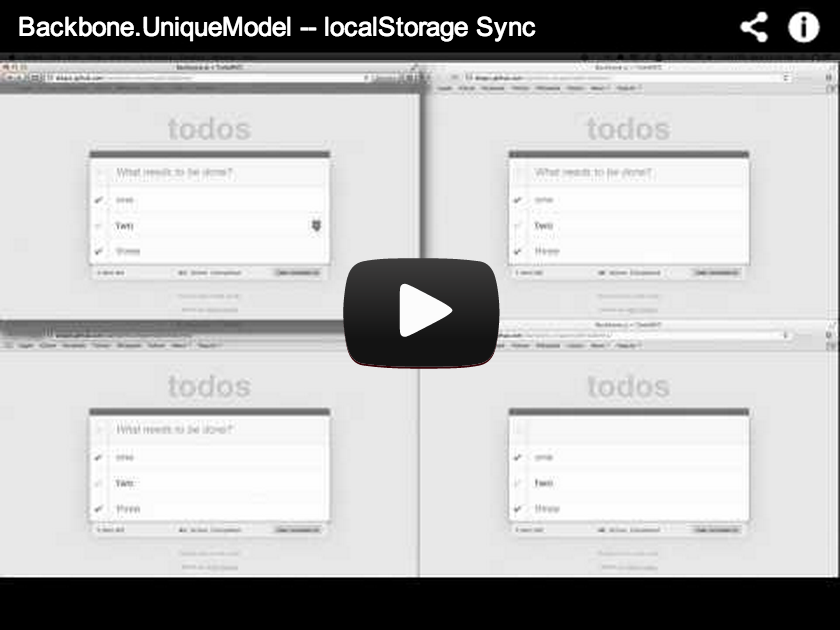Backbone.UniqueModel
Backbone.UniqueModel ensures unique model instances across your application. It will also synchronize model data between windows/iframes using localStorage.
Usage
Instantiating models
When creating a new model, if that model is already being tracked, you will be returned the original model instance.
var UniqueUser = Backbone; var first = id: 1 name: 'Jean Grey' ;var second = id: 1 name: 'Jean Summers' ; first === second; // truefirst === 'Jean Summers'; // trueUniqueModel will also update the attributes of the instance to reflect the latest state.
Working with collections
Backbone.UniqueModel also guarantees that instances created through a collection (e.g. via fetch) are also unique.
var UserCollection = BackboneCollection; var users = id: 2 name: 'Henry McCoy' id: 3 name: 'Bobby Drake' ; var user = id: 2 name: 'Henry McCoy' ;user === users; // trueWindow sync via localStorage
If enabled, UniqueModel will attempt to ensure uniqueness of model instances across windows using localStorage.
// Window 1var UniqueUser = Backbone;var logan1 = id: 4 name: 'Logan' ; // Window 2var UniqueUser = Backbone;var logan2 = id: 4 name: 'Logan' power: 'Healing' ; // Back to Window 1logan1; // HealingAdd event
It's possible for completely new models to become available through localStorage sync. To be notified of new models, subscribe to the uniquemodel.add event on your UniqueModel class.
For example, you can use this event to automatically add new models to your collections:
UniqueUser;Destroy event
If a model is destroyed in one window, the destroy event will be called on that model in any other open windows.
In Backbone, collections automatically remove any models that trigger destroy events. So there's nothing for you to do here — just know that it happens automatically.
// Window 1userCollection; // Window 2logan2; // Triggers 'destroy' event in Window 1 // Back to Window 1userCollectionlength === 0; // Removed from setDemo
Bundled in this repository is a version of TodoMVC that has been modified to use UniqueModel. It's a good demonstration of UniqueModel's window syncing abilities. Open up the demo in multiple windows, and observe your changes propagate instantly between each window intance.
You can try the demo live on GitHub, or you can run it yourself from the repository.
If you're curious, this demo was done by adding only 2 lines of code:
- Making Todo as a UniqueModel class (link)
- Binding the TodoCollection to the
uniquemodel.addevent (link)
Running Tests
The unit tests need to be served from a web server; they cannot be accessed from local filesystem. This is because localStorage isn't shared between file:// resources in Chrome, which causes the sync tests to fail in that browser.
If you have Python installed (pre-installed on OS X), you can just use SimpleHTTPServer:
$ python -m SimpleHTTPServer 8000
Then open http://localhost:8000/tests/ and you're off to the races.
Browser support
UniqueModel has been verified working in the following browsers:
- Internet Explorer 8+ (localStorage sync requires IE9+)
- Chrome 25
- Safari 6
- Firefox 18
IE8 and localStorage sync
Despite implementing webstorage, IE8's onstorage event doesn't communicate what data changed. There are workarounds, which I plan to explore in a future version.
Acknowledgments
Backbone.UniqueModel is written by Ben Vinegar, based on work from Anton Kovalyov and Burak Yigit Kaya.