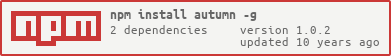The autumn package is a CLI tool that exports answers from a Formspring (Spring.me) account.
It requires Node.js to run and npm to be installed.
It is called Autumn (antonymous to the “Spring” it exports).
Installing Autumn
-
Latest packaged version:
npm install -g autumn -
Latest githubbed version:
npm install -g https://github.com/Mithgol/node-autumn/tarball/master
You may visit https://github.com/Mithgol/node-autumn#readme occasionally to read the latest README because the package's version is not planned to grow after changes when they happen in README only. (And npm publish --force is forbidden nowadays.)
Running Autumn
Run autumn username (for example, autumn Mithgol) to export answers from the specified Formspring (Spring.me) account.
The list of questions and answers is exported to the file username.autumn.json in the current directory. That file is generated as UTF-8 text containing a JSON array of answers (in reverse chronological order).
Example:

Testing Autumn
It is necessary to install JSHint for testing.
- You may install JSHint globally (
npm install jshint -g) or locally (npm install jshintin the directory of Autumn).
After that you may run npm test (in the directory of Autumn).
Only the errors in JavaScript source code are caught; the code's behaviour is not tested.
License
MIT license (see the LICENSE file).