audio_sequence
Front-End utility to ease the process of plying audio elements in sequences.
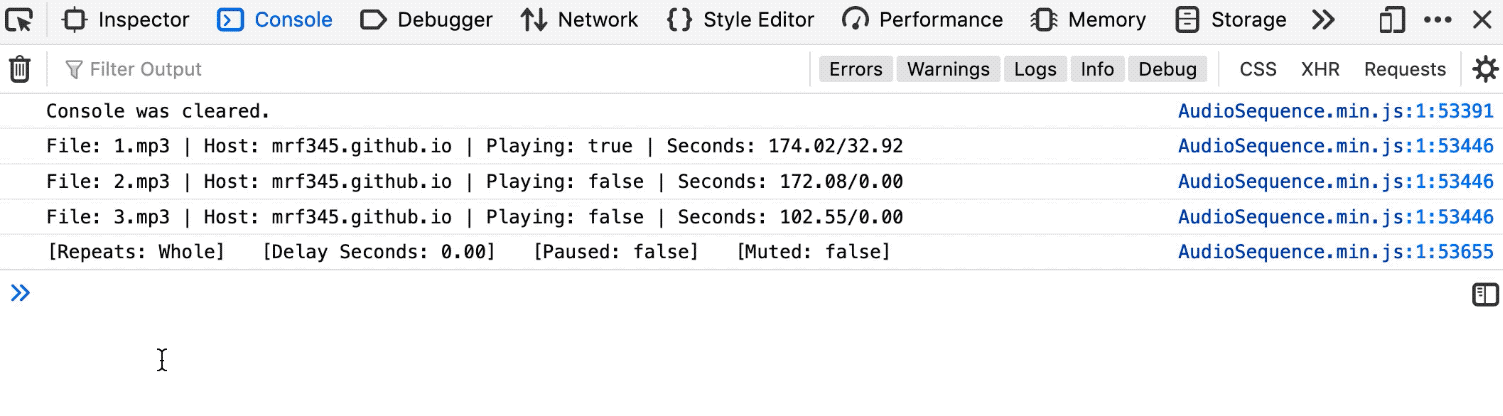
Install:
NPM: to bundle it however you like:
- To install it:
npm i audio_sequence --save - To import it:
// ES5const AudioSequence = default // ES6Browser:
- You can get the latest bundle from here
- To Import it:
Support:
Should work with anything newer than Internet Explorer 10 and NodeJS 10.
Usage:
var Player = /** * Utility to help import html templates and parse them minimally. * @param * *`options` = { * files: [], // files inserted will be stored in * repeats: 1, // number of repeats to obey with some adjustments later * repeat_whole: true, // repeat all files as whole * repeat_each: false, // repeat each file for the number of repeats * repeat_forever: false, // to keep repeating endlessly * repeat_delay: 0, // to add a time delay between each repeat * reverse_order: false, // to reverse the order list of audio files * shuffle_order: false, // to randomly shuffle the order of the files list * volume: 0.5, // to set the default volume * auto_start: false, // to auto load and start playing as the module loads * autoplay_warning: true, // to display warning if AutoPlay's disabled * autoplay_message: 'message' // message to show if AutoPlay's disabled * * NOTE: if both `repeat_each` and `repeat_whole` are `true`. In any case * `repeat_each` will always take precedence. * } */ // if the default options work for you out-of-the-box. this should load it:Player Features:
- Repeat whole: allows you to repeat a list of audio files as whole for a given number of repeats or forever.
- Repeat each: allows you to repeat each file of list of audio files for a certain number of repeats.
- Repeat delay: allows you to add a delay in-between repeats.
AutoPlaypolicy notification: notify the user with an overlay instructions to how to enableAutoPlay.
Interface:
List of typical music player like methods:
| Method | Input | Output | Description |
|---|---|---|---|
.play(file = '') |
file: audio file's link. |
boolean |
to start playing the added audio files. |
.playAfter(files = []) |
files: array of files to play. |
N/A | play files after the ongoing playlist sequence is done. |
.replay() |
N/A | boolean |
restart playing the current audio file. |
.stop() |
N/A | boolean |
stop playing all added audio files. |
.pause() |
N/A | boolean |
pause the currently playing audio. |
.next() |
N/A | boolean |
play the next file in the playlist. |
.previous() |
N/A | boolean |
play the previous file in the playlist. |
.forward(seconds = 0) |
seconds: number of seconds to forward with. |
boolean |
forward the currently playing audio. |
.backward(seconds = 0) |
seconds: number of seconds to backward with. |
boolean |
backward the currently playing audio. |
.mute() |
N/A | boolean |
mute all audio files. |
.unmute(volume = 0.5) |
volume: volume to unmute with. |
boolean |
unmute all audio files. |
.each() |
N/A | N/A | activate repeat each file for the number of Player.repeats mode. |
.whole() |
N/A | N/A | activate repeat the whole playlist for the number of Player.repeats mode. |
.forever() |
N/A | N/A | activate forever mode to disregard Player.repeats and repeat forever. |
.add(file = '') |
file: audio file's link. |
Promise() |
load and add file to the playlist. |
.remove(file = '') |
file: audio file's link. |
boolean |
remove file from the playlist. |
.load() |
N/A | Promise() |
to load Player.files manually with a Promise that resolves when all files are loaded. |
.doAfter() |
todo: function to call when playlist sequence is finished. |
N/A | add a function to list of functions to execute after playlist sequence is finished. |
Examples:
There's a bit old and dated live example,
that was created when JQuery was a requirement "no longer it is". But it still works and serves the purpose.
Replaying the playlist sequence:
If you want to replay the whole playlist sequence rather than replaying the last audio file with .replay().
You'll have to run Player.load().then(function() { Player.play() }) or you can automate that with setting autoStart option to true.
PlayerautoStart = truePlayer // will replay automatically as soon as the tracks are loaded.Development:
- Run tests with:
npm test - Auto format with standardJS:
npm run format - Publish new release:
npm run push - Update live example:
./pages.sh

