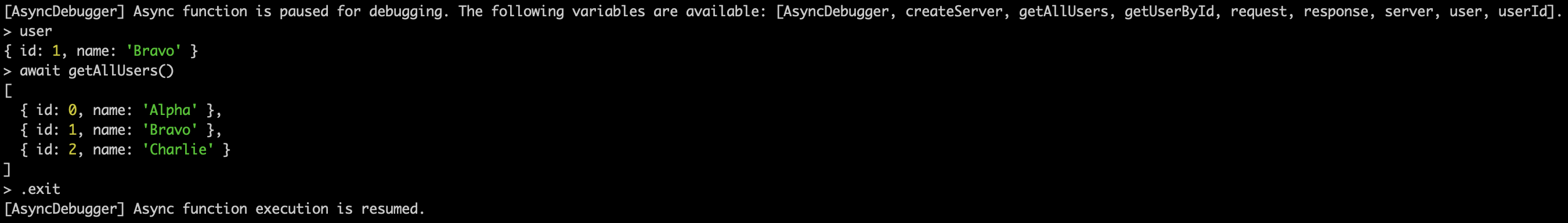AsyncDebugger
Babel plugin and utilities for running async code at breakpoints. Plus REPL console for debugger statements in Node.
Installation and Usage
yarn add --dev async-debuggerTranspile your code with async-debugger/babel-plugin. See examples on how to do it below.
Use await 'debugger' statement instead of a regular debugger in async functions.
When this statement is reached, the function execution will be paused and you will be able to debug it and run async code in browser console or node REPL.
Example on CodeSandbox - https://codesandbox.io/s/async-debugger-react-webpack-example-7oke6
Problem
In JavaScript it is not possible to run async code when execution is paused at a breakpoint (e.g. with debugger statement).
Thus it is impossible to test any async code in browser console when debugging/developing.
Solution
AsyncDebugger pauses async functions when they reach the debugger statement and does not block async JS execution.
The access to the variables in the scope is ensured by the babel plugin it implements.
For example, the code below:
const a = 'abc';
let b = 123;
await 'debugger';will transpile to (n.b. the actual implementation is different):
import {debugAsync} from 'async-debugger';
const a = 'abc';
let b = 123;
await debugAsync({a, b});debugAsync in its turn will expose the variables to the global object and REPL console in Node.
Examples
In Node
Create a file server.js as follows:
const {createServer} = require('http');
const getAllUsers = async () => {
await new Promise((resolve) => setTimeout(resolve, 500));
return [{id: 0, name: 'Alpha'}, {id: 1, name: 'Bravo'}, {id: 2, name: 'Charlie'}];
};
const getUserById = async (id) => {
const allUsers = await getAllUsers();
return allUsers.find((user) => user.id === id);
};
const server = createServer(async (request, response) => {
try {
const userId = +request.url.split('/').pop();
const {name} = await getUserById(userId);
await 'debugger'; // <-- it will await until REPL is closed.
response.write(name);
} catch (error) {
response.statusCode = 500;
response.write(String(error));
} finally {
response.end();
}
});
server.listen(3000, () => console.log('Listening on', server.address()));To enable AsyncDebugger you can run it like this:
node --require async-debugger/register --experimental-repl-await server.js
# Or with `ts-node`:
# NODE_OPTIONS="--experimental-repl-await" ts-node --require async-debugger/register server.tsThen make a GET request to http://localhost:3000/users/1 and use the REPL launched automatically in your terminal:
Alternatively, you can add --inspect flag when running node and use AsyncDebugger in a browser console. More in https://nodejs.org/en/docs/guides/debugging-getting-started/
In Browser
Add Babel for javascript/typescript files transpilation and include async-debugger/babel-plugin to the list of plugins.
On await 'debugger' statement in the async function it will be paused and you will be able to debug it in the browser console.
Available plugin options:
-
debugAsyncDeclarationHeader- code that will be inserted in the beginning of any file that hasawait 'debugger'statements. It will declare__debugAsync__function if it is not already declared in the debugged scope. You can also setdebugAsyncDeclarationHeaderto an empty string and define__debugAsync__in the global scope manually. Default value isconst {debugAsync: __debugAsync__} = require('async-debugger');.
See an example for React and Webpack above.