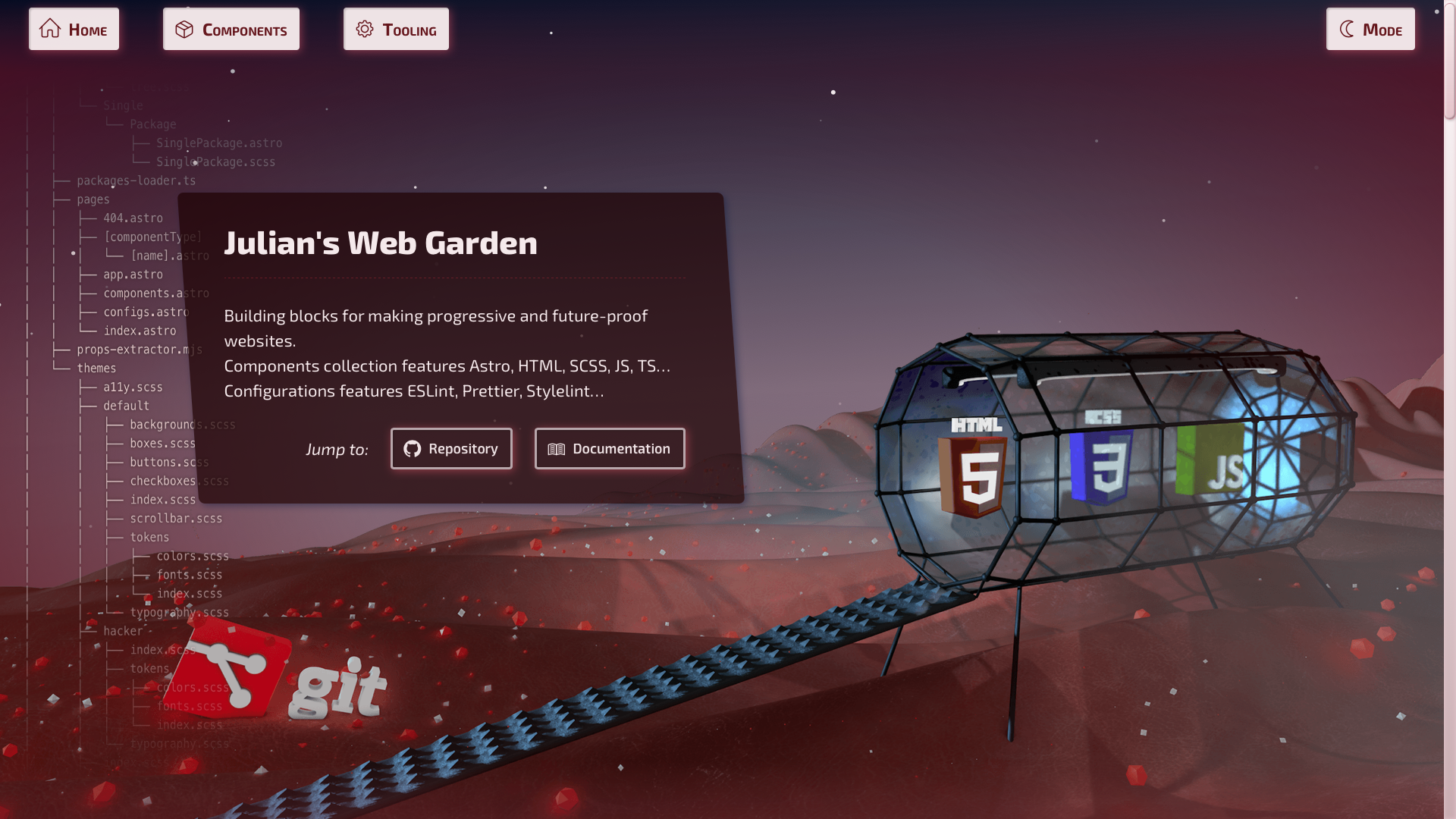🚀 Astro — Tabs bar + panels
A tabs bar + panels component which works entirely without JS.
Supports height equalization and automatic vertical scroll bar for tabs bar.
Note: It uses the
:has()CSS selector under the hood.
https://user-images.githubusercontent.com/603498/195471643-f5dac29e-f10c-4038-979b-53fbc977190e.mp4
📦 Installation
pnpm i astro-tabs🛠 Usage
WITHOUT "tallest" equalization
---
import { Tabs } from 'astro-tabs';
// ...
---
<Tabs class="pass-your-own-class" class:list={['pass-your-class-list']}>
<Fragment slot="tab-1">Tab 1</Fragment>
<Fragment slot="tab-2">Tab 2</Fragment>
<Fragment slot="tab-3">Tab 3</Fragment>
<Fragment slot="panel-1">
<h2>Panel 1</h2>
<p>Hello world</p>
</Fragment>
<Fragment slot="panel-2">
<h2>Panel 2</h2>
<img
height="400"
src="https://res.cloudinary.com/dzfylx93l/image/upload/v1664340439/astro-takeoff-1_ecdfxf.gif"
/>
</Fragment>
<Fragment slot="panel-3">
<h2>Panel 3</h2>
</Fragment>
</Tabs>WITH "tallest" panel equalization, use panel-<n>-tallest
<Tabs>
<Fragment slot="tab-1">Tab 1</Fragment>
<Fragment slot="tab-2">Tab 2</Fragment>
<Fragment slot="tab-3">Tab 3</Fragment>
<Fragment slot="panel-1">
<h2>Panel 1</h2>
<p>Hello world</p>
</Fragment>
<!-- v———————————————————————————————————— This is the tallest panel -->
<Fragment slot="panel-2-tallest">
<h2>Panel 2</h2>
<img
height="400"
src="https://res.cloudinary.com/dzfylx93l/image/upload/v1664340439/astro-takeoff-1_ecdfxf.gif"
/>
</Fragment>
<Fragment slot="panel-3">
<h2>Panel 3</h2>
<p>Heya</p>
</Fragment>
</Tabs>Styling
.tab {
color: white;
padding: 1rem;
background-color: teal;
border: 1px solid cyan;
&:hover {
color: black;
background-color: cyan;
}
}
.tab-selector:checked ~ .tab {
color: black;
background: turquoise;
}
.panel {
padding: 1rem;
background-color: lightcyan;
border: 3px solid darkcyan;
}Or use :global(.tab),… in scoped styles.
🎉 Result
<div class="_tabs_1il72_16 tabs">
<style>
._tabs_1il72_16:has(._radio_1il72_32-1:checked) ._panel_1il72_8-1,
._tabs_1il72_16:has(._radio_1il72_32-2:checked) ._panel_1il72_8-2,
._tabs_1il72_16:has(._radio_1il72_32-3:checked) ._panel_1il72_8-3 {
visibility: visible;
display: inline-block;
}
</style>
<nav class="_tab-bar_1il72_3">
<div class="tab-wrapper tab-1">
<input
class="_radio_1il72_32 _radio_1il72_32-1 tab-selector"
type="radio"
name="3af997a5-693f-40db-a0c6-ba63359e27a8"
checked="true"
id="3af997a5-693f-40db-a0c6-ba63359e27a8-1"
/>
<label
class="tab _tab_1il72_3"
for="3af997a5-693f-40db-a0c6-ba63359e27a8-1"
>
<div>Tab 1</div>
</label>
</div>
<!-- ... x3 -->
</nav>
<div class="_panels_1il72_8">
<div class="_panel_1il72_8 _panel_1il72_8-1 panel">
<h2>Panel 1</h2>
<p>Hello world</p>
</div>
<!-- ... x3 -->
</div>
</div>