Formally know as handlebars-midden
assemble-midden
Assemble Helper to create pretty/interactive data dumps using midden.
See the midden docs for a further explanation.
Install
npm install assemble-midden --save
Using with Assemble.js
Require assemble-midden into your assemblefile.js and register it as a helper.
var assemble = ;var midden = ; var app = ; // register midden as a helperapp;Midden has one config variable: isActive. This allows you to deactivate it when generating pages for a production environment. When inactive, it just returns an empty string. It might be used like so...
/* assuming var environment was set earlier */app;For midden to work, you also need to include it's styles and client-side code. You can find those in node_modules/midden/dist/[styles, js].
Here's how you might add them to your css and script tasks.
Stylesheets
There are three stylesheets available: midden.scss, midden.css and midden.min.css. Here's how you might add midden.scss to a SASS task.
/* using sass and autoprefixer gulp plugins */var sass = ;var autoprefixer = ; /* create an array of paths to outside stylesheets */var styleIncludes = 'node_modules/midden/dist/styles/';appThen in your app.scss file...
/* Need to include extension so that SASS doesn't include the wrong file */;Client-Side JavaScript
If you're using browserify to process your Javascript, just require it in your main JS file.
;On page load, it will look for midden elements to attach event handlers to.
Within your Handlebars Files
Wherever you need to inspect a context value just pass it to the helper.
{{midden "view.data"}}Load that page from your destination directory and you should see something like this...
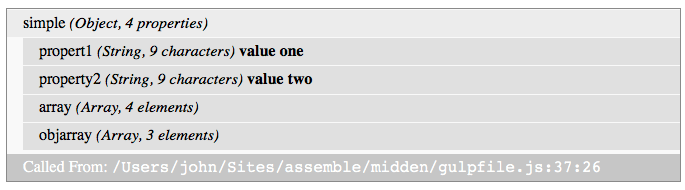
Tips for Use
- When passed large objects, midden can generate large amounts of HTML. If you're interested in just a small part of that object then specify it in your call to midden.
- The midden client-side code uses methods not supported by IE versions 9 and earlier (which shouldn't be a problem in a development only environment). Just in case you're using an older IE you might have to install a shim like classList.
Customizing Styles
The dist/styles/midden.scss file uses over-writable default values for colors, etc. See the file for a list of values.
Release History
v0.1.0
Beta release
v0.4.1
Fixed issue caused by newer Versions of Assemble.js storing some template properties as buffer.
Contributing and Issues
Feel free to submit issues or pull requests for assemble-midden or midden. Questions on use can also be submitted to the issue queue.
There's a suite of unit tests. mocha test/*-spec.js
Midden also has a gulp file for generating client-side assets and integration testing. gulp default will spin up a server on port 8000. There, you can demo midden.
License
© 2016 John O'Donnell (Critical Mash Inc.) Released under the MIT license.