Custom ArcGIS API 4 for JavaScript object formatting for Chrome DevTools.
Chrome DevTools provides an option to take control over how objects are formatted in DevTools. More info: https://docs.google.com/document/d/1FTascZXT9cxfetuPRT2eXPQKXui4nWFivUnS_335T3U/preview?pref=2&pli=1
These formatters display public properties from objects produced by the ArcGIS API 4 for JavaScript.
Example of an esri/Map default console formatting:
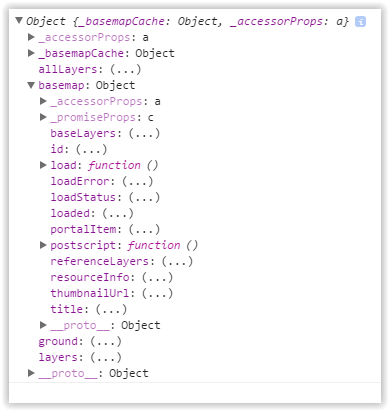
Example of an esri/Map custom console formatting:
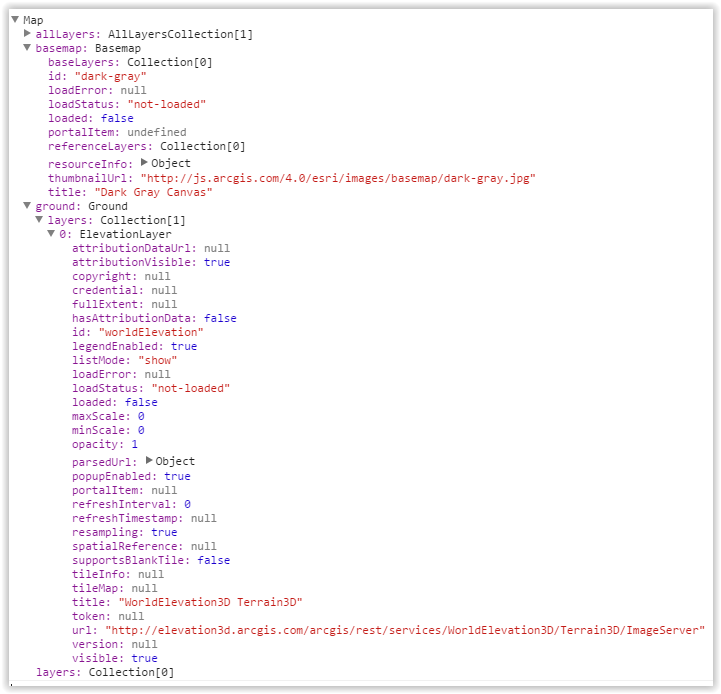
Example of an esri/symbols/SimpleFillSymbol custom console formatting:
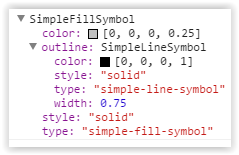
Usage
Enable custom formatters in Chrome Devtools
Open the Chrome DevTools settings page and check the option "Enable custom formatters"
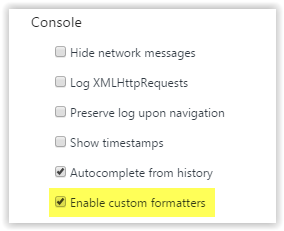
Import and install the devtools formatters
Require the appropriate module and invoke install() to enable the formatter.
;