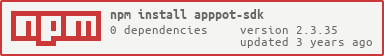AppPot SDK for JavaScript
AppPot SDK for JavaScript, available for browsers and smart devices, or Node.js.
How to Use
install
To use the SDK in the browser, add the following script tag to your HTML page
<script src="https://cdn.rawgit.com/NCDCHub/apppot-sdk-js/v2.3/dist/apppot.min.js"></script>To use in the Node.js, use the npm package manager. Type the following into a terminal.
npm install apppot-sdkconfigure
As follows, configure the connection destination and apps information like following.
(url, appId, appKey, appVersion, companyId and groupId should be set a value corresponding to the environment.)
var window.AppPot = AppPotSDK.getService({
url: 'http://example.com/apppot/',
appId: 'apppot-test-app',
appKey: '1234567890abcdef1234567890abcdef',
appVersion: '1.0.0',
companyId: 1,
groupId: 1
});define models
Define models for your App.
window.Models = {
Customer: AppPot.defineModel('Customer', {
'name': {
type: AppPot.DataType.Varchar
},
'address': {
type: AppPot.DataType.Varchar,
length: 255
},
'age': {
type: AppPot.DataType.Long
},
'birthday': {
type: AppPot.DataType.DateTime
},
'isHuman': {
type: AppPot.DataType.Bool
}
}),
Item: AppPot.defineModel('Item', {
'name': {
type: AppPot.DataType.Varchar
},
'description': {
type: AppPot.DataType.Varchar
},
}),
...
};create database
Create DataBase for your App.
AppPot.createDatabase(Object.values(window.Models))
.then(()=>{
console.log('database is created!!');
});Other API or usage
You can find a documents at:
http://docs.apppot.jp/apppot/index.html
License
This SDK is distributed under the Apache License, Version 2.0