This project was bootstrapped with TSDX.
Apollo Mock Schema
This package is 100% inspired by @stubailo post A new approach to mocking GraphQL data
Motivation
Apollo provides out of the box a MockedProvider component where you can individually mock any graphql operation.
This approach works extremely fine ✅ but it comes with a cost of boilerplate and as your project grows it can get out of hand the number of mocked queries/mutations etc.
This package takes a different approach, as mentioned in Sashko's blog post:
- Mock your GraphqlQL data for your whole schema.
- Customize our mocks on a per-component basis.
- Mock loading and error state with just one line of code.
I have personally been using this approach in quite a large GraphQL project and it definitely helps to keep track of all your mocks in one place, not mentioning the amount of boilerplate that can be reduced by doing so.
Installation
This package depends on the following peer dependencies:
- @apollo/react-common
- @apollo/react-components
- apollo-cache-inmemory
- apollo-client
- graphql
- react
Make sure to have those installed in your project. Then:
yarn add apollo-mock-schemaApi
ApolloMockSchemaProvider
That's the main component which will mainly wrap your application and mock operations
Examples using
@testing-library/react
;;; ;; ; ; expectqueryByTextfirstName.toBeInTheDocument;expectqueryByTextlastName.toBeInTheDocument;expectqueryByText'authenticated'.toBeInTheDocument;Props
| Prop | type | Required | Description |
|---|---|---|---|
resolvers |
T extends (...args: any) => any |
✅ | A factory to retrieve your resolvers shape. That really depends on your app's schema and essentially it's going to be forward to addResolveFunctionsToSchema |
children |
React.ReactNode / React.ReactElement<any> |
✅ | The application/component to be tested |
introspection |
Object |
✅ | Introspection json of your app schema. Generally, this is an auto-generated file by tools like apollo-tooling or graphql-code-generator |
overwrite |
DeepPartial<ReturnType<typeof resolvers>> |
⛔️ | Same interface as the output of your resolvers. This is the input for overwriting any GraphQL data. |
graphqlErrors |
{ message: string }[] |
⛔️ | A list of GraphQL error messages case you intentionally expect an error. |
createApolloCache |
() => ApolloCache<any> |
⛔️ | A factory that should return an apollo-cache. Defaults to a simple apollo-inmemory-cache |
error |
boolean |
⛔️ | Enable all GraphQL operations to fail. |
loading |
boolean |
⛔️ | Enable all GraphQL operations to respond with loading |
Testing a loading state
;;;; ; expectqueryByText/Loading user.../.toBeInTheDocument;Testing an error state
;;;; ; expectqueryByText/GraphQL error while loading user/.toBeInTheDocument;createSchemaClient
Internally used on ApolloMockSchema. That's the factory that will return an apollo client with a custom Schema Link
; ;| Parameter | type | Required | Description |
|---|---|---|---|
resolvers |
T extends (...args: any) => any |
true |
A factory to retrieve your resolvers shape. That really depends on your app's schema and essentially it's going to be forward to https://www.apollographql.com/docs/graphql-tools/resolvers/#addresolvefunctionstoschema-schema-resolvers-resolvervalidationoptions-inheritresolversfrominterfaces- |
introspection |
Object |
true |
Introspection json of your app schema. Generally this is an auto generated file by tools like apollo-tooling or graphql-code-generator |
overwrite |
DeepPartial<ReturnType<typeof resolvers>> |
false |
Same interface as the output of your resolvers. This is input for overwriting data. |
cache |
ApolloCache<any> |
false |
An apollo-cache instance |
createSchemaErrorLink
Internally used on ApolloMockSchema. That's the factory that will return an apollo client that will fail with an error for all graphql operations.
;;; ;;| Parameter | type | Required | Description |
|---|---|---|---|
graphqlErrors |
{ message: string }[] |
false |
A list of GraphQL error messages case you intentionally expect an error. |
Local Development
Below is a list of commands you will probably find useful.
npm start or yarn start
Runs the project in development/watch mode. Your project will be rebuilt upon changes. TSDX has a special logger for your convenience. Error messages are pretty printed and formatted for compatibility VS Code's Problems tab.

Your library will be rebuilt if you make edits.
npm run build or yarn build
Bundles the package to the dist folder.
The package is optimized and bundled with Rollup into multiple formats (CommonJS, UMD, and ES Module).
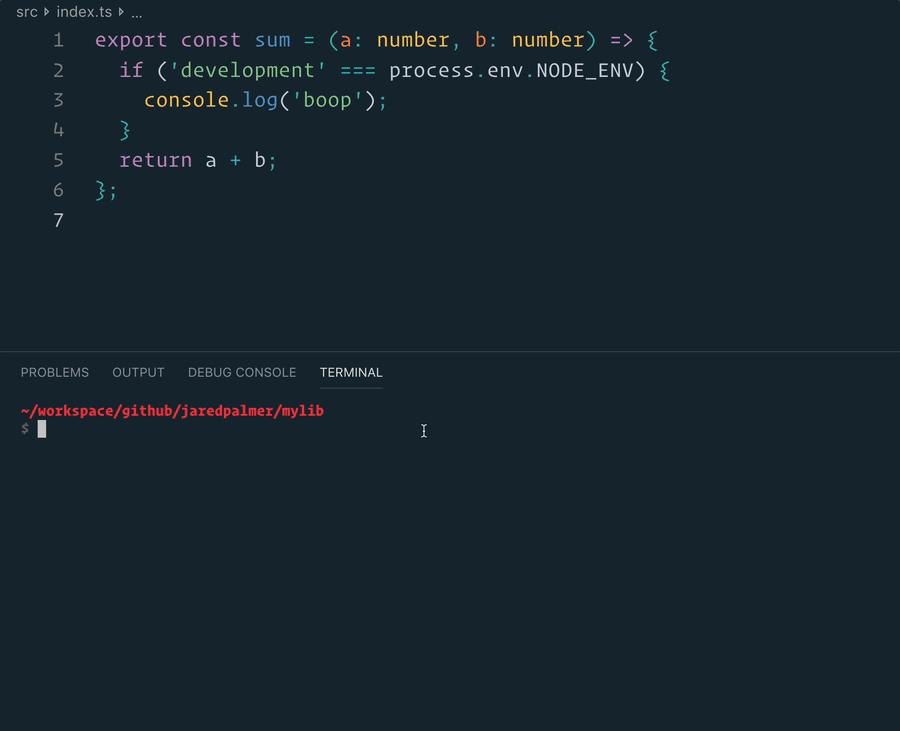
npm test or yarn test
Runs the test watcher (Jest) in an interactive mode. By default, runs tests related to files changed since the last commit.
