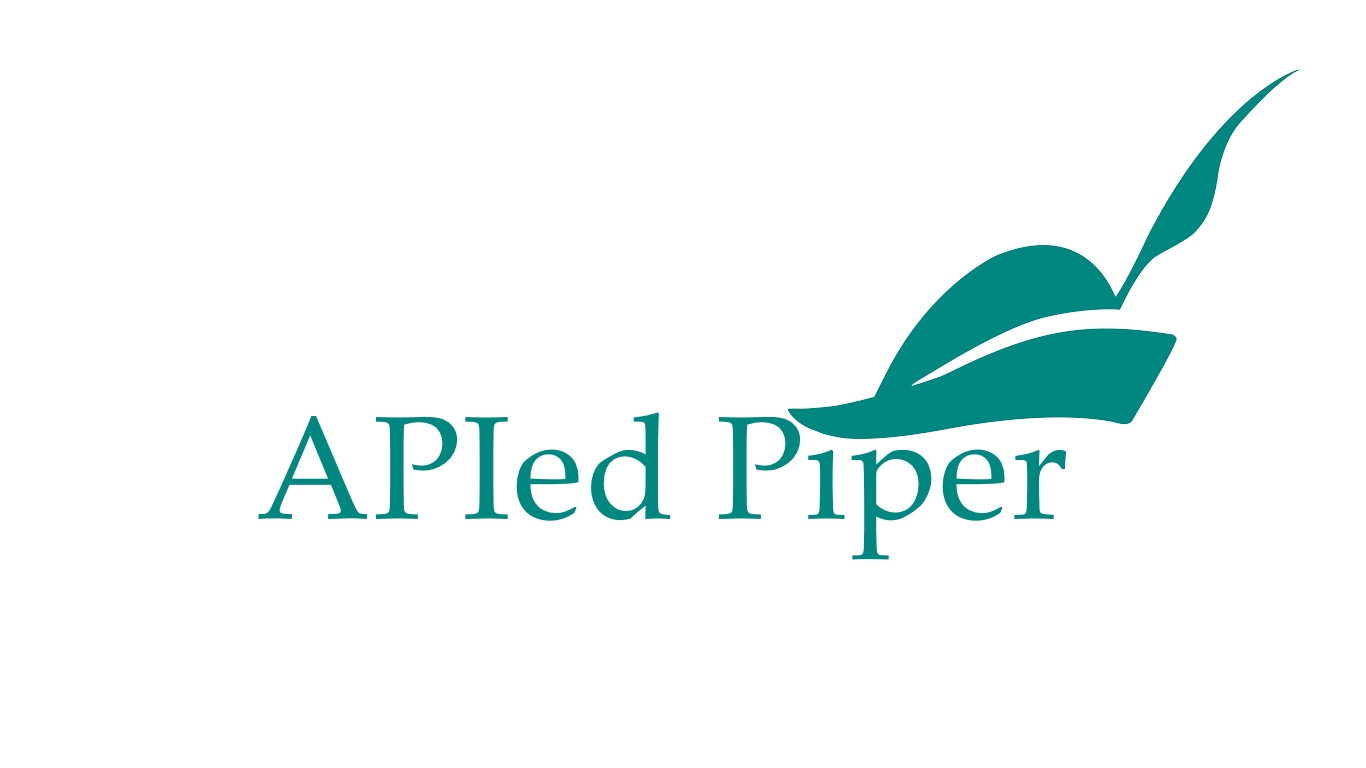APIed Piper
A minute microservice API rest generator
NOW AVAILABLE =>> If you want to install Code-Rag-SDK visit npm Code-Rag-SDK docs
How to use
Install
npm install apied-piper
// example definition object
let definitionObject = {
employee: {
operation: {
createOne: true,
createMany: true,
getMany: true,
getOneById: true,
getOneWhere: true,
findUpdateOrCreate: true,
findUpdate: true,
updateById: true,
findIdAndDelete: true,
},
definition: {
name: {
type: 'string',
mandatory: true
},
position: {
type: 'age',
},
location: {
type: 'string',
},
}
}
}
// import library
let piedPiper = require('apied-piper');
//Create new service API REST instance
let microService = new piedPiper(definitionObject, 'mongodb://localhost:27017/piedpipper', 3000, options)
// construct routes
microService.constructRoutes()
// start the service
microService.start()Full example definition object
let definitionObject = {
kindOfClassmate: {
operation: {
all: true
},
definition: {
name: {
type: 'string',
mandatory: true
},
active: {
type: 'boolean',
mandatory: true
},
createdAt: {
type: 'date',
mandatory: true,
default_function: dateFunction
},
}
},
classmate: {
operation: {
all: true
},
definition: {
name: {
type: 'string',
mandatory: true
},
age: {
type: 'number',
mandatory: true
},
kind: {
type: 'oid',
rel: 'kindOfClassmate'
},
moreInfo: {
type: 'any',
},
}
},
classRoom: {
operation: {
createOne: true,
createMany: true,
getMany: true,
getOneById: true,
getOneWhere: true,
findUpdateOrCreate: true,
findUpdate: true,
updateById: true,
findIdAndDelete: true,
},
definition: {
name: {
type: 'string',
mandatory: true
},
description: {
type: 'string',
mandatory: true
},
isOpen: {
type: 'boolean',
},
position: {
type: 'number',
},
createdAt: {
type: 'date',
mandatory: true,
default_function: dateFunction
},
classmates: {
type: 'array_oid',
rel: 'classmate'
}
}
}
}SSL support
let options = {active_cors: false}
let ssl_config = {
private: "path/to/private/key", // SSL key file location
cert: "path/to/certificate/file", // CERT file location
port: 443,// SSL port
}
let microService = new piedPiper(definitionObject, 'mongodb://localhost:27017/apied-pipper', 80, options, ssl_config)Options
Options can be used to personalize every instance of APIed-Piper
let options = {
active_cors: true, // if you want to allow cors from everywhere *optional*
api_base_uri: '/apiv2/', // the base url you consume. default = /api/ *optional*
activeLogRequest: true, // shows in console all the http request in te API *optional*
acl: {[object]}, //the acl definition for auth routes. Read the documentation below *optional*
acl_custom: {[object]}, //the acl definition for auth in custom routes *optional*
middleware: async function (req, res, next) { //custom middelware function for rutes, use as express middelware *optional*
next()
},
db_timestamps: true // adds automaticalli collections fields updateAt & createdAt *optional*
}
Mailing (for register activation and reset password)
You can review nodemailer documentation for more info
let transport = {
host: "smtp.apipedpiper.com",
port: 587,
secure: false, // upgrade later with STARTTLS
auth: {
user: "apiedpiper",
pass: "tables",
},
}
let data = await microService.configureMailer(transport)
// console data:
{
verify:[object],
transporter
:
{
ClassTransporter
Nodemailer
}
}Now you can use this config to send mails
let message = {
from: "sender@server.com",
to: "apied-piper@leganux.com",
subject: "Default mail from Apied Piper",
html: "<p>Default mail from Apied Piper</p>",
attachments: [
{
filename: 'text3.txt',
path: '/path/to/file.txt'
}
]
}
let data = await microService.sendMail(message)
// console data:
{
Object
Nodemailer
sended
}ACL and Login
Now in version 3.0+ you can create an easy ACL to allow or disallow access some profiles to some routes. This acl includes the pre-register of first admin user, a register module, a login module, a token generator and finaly an automatic middleware to validate sessions. APIed-Piper now is a solution all in one to easy deploy APIs with protection included.
To use those new functions you must to invoque activeLoginAndRegister method as describe bellow
The ACL object defines which role has what permissions, a continuation an example.
let acl = {
Admin: {
kindOfClassmate: '*',
classmate: '*',
classRoom: '*',
},
User: {
kindOfClassmate: {
getMany: true,
getOneById: true,
getOneWhere: true,
findUpdateOrCreate: true,
findUpdate: true,
updateById: true,
findIdAndDelete: true,
datatable: true,
datatable_aggregate: true,
},
classmate: {
createOne: true,
createMany: true,
getMany: true,
getOneById: true,
getOneWhere: true,
},
classRoom: {
getMany: true,
getOneById: true,
getOneWhere: true,
},
}
}config and call to method (now you need to execute config email to activate users via email)
let defaultUser = {user: "Jared", pass: "Meinertzhagens-Haversack", email: "JaredDunn@piedpiper.com"} // defines the first admin will be created in system, be carafull
let collection = 'signature-box' //the model and collection name to save profiles and roles
let optionsLogin = {
activeNewUsers: true, //DEPRECATED ----> REMOVED FOR SCURITY REASONS
adminProfileName: "Admin", // the name of main role default:admin
fAfterRegister: async function (user) { // callback to execute after user register
return user
},
durationToken: 60, // time in munites will token live default:60
JWTPASSWORD: "bachmanityinsanity", // the token pasword for auth
sendConfirmMail: { //mandatory to activate users by mail
from: 'activate@myserver.com',//mail of sender, typically the mail of nodemailer config
subject: 'Please activate account',//topic of activation subject
html: "Please activate account, open next link: <br> <a href='{{link}}'>{{link}}</a>" // html template for email must have {{link}} patern to reference user correct link
},
sendResetPasswordMail: { //mandatory to activate users by mail
from: 'password@myserver.com',//mail of sender, typically the mail of nodemailer config
subject: 'Reset your password',//topic of activation subject
html: "Please change ypur paswword in the next link: <br> <a href='{{link}}'>{{link}}</a>" // html template for email must have {{link}} patern to reference user correct link
},
customFields: { // OPTIONAL object structure like mongoose schema to add users collection
born_date: {
type: Date,
mandatory: false
},
country_number: {
type: Number,
mandatory: true,
default: 0
}
},
message_not_user_found: "This user was not found",//custom message user not found html
message_expired_link: "This code has been expired",//custom message expirred link html
html_change_password: <htmlfiletemplate path>,//custom html template for reset pasword
}
microService.activeLoginAndRegister(defaultUser, collection, optionsLogin)Next is the html template for reste password, very importan preserve
- CODE
Parameters, and the same url but method post to made the change
<!doctype html>
<html lang="en">
<head>
<meta charset="UTF-8">
<meta name="viewport"
content="width=device-width, user-scalable=no, initial-scale=1.0, maximum-scale=1.0, minimum-scale=1.0">
<meta http-equiv="X-UA-Compatible" content="ie=edge">
<title>Reset-Password</title>
<link rel="stylesheet" href="https://cdn.jsdelivr.net/npm/bootstrap@4.0.0/dist/css/bootstrap.min.css"
integrity="sha384-Gn5384xqQ1aoWXA+058RXPxPg6fy4IWvTNh0E263XmFcJlSAwiGgFAW/dAiS6JXm" crossorigin="anonymous">
</head>
<body>
<div class="container">
<br>
<br>
<br>
<div class="row">
<div class="col-md-3 col-12"></div>
<div class="col-md-6 col-12">
<div class="card bg-secondary text-white">
<div class="card-header">
<h3 class=""> Password</h3>
</div>
<div class="card-body">
<label> Password</label>
<input type="email" class="form-control" id="email" value="___MAIL___" disabled="true"
placeholder="User email">
<label> Password</label>
<input type="password" class="form-control" id="password" placeholder="Insert new password">
<label> Password again</label>
<input type="password" class="form-control" id="password2" placeholder="Retype password">
<input class="form-control" id="userCode" value="___CODE___" placeholder="" style="display: none;">
<br>
<button class="btn btn-dark btn-block" id="save"> SAVE</button>
</div>
</div>
</div>
<div class="col-md-3 col-12"></div>
</div>
</div>
<script src="https://code.jquery.com/jquery-3.6.1.js" integrity="sha256-3zlB5s2uwoUzrXK3BT7AX3FyvojsraNFxCc2vC/7pNI="
crossorigin="anonymous"></script>
<script src="https://cdn.jsdelivr.net/npm/popper.js@1.12.9/dist/umd/popper.min.js"
integrity="sha384-ApNbgh9B+Y1QKtv3Rn7W3mgPxhU9K/ScQsAP7hUibX39j7fakFPskvXusvfa0b4Q"
crossorigin="anonymous"></script>
<script src="https://cdn.jsdelivr.net/npm/bootstrap@4.0.0/dist/js/bootstrap.min.js"
integrity="sha384-JZR6Spejh4U02d8jOt6vLEHfe/JQGiRRSQQxSfFWpi1MquVdAyjUar5+76PVCmYl"
crossorigin="anonymous"></script>
<script>
$(document).ready(function () {
$("#save").click(function () {
let email = $("#email").val()
let password = $("#password").val()
let password2 = $("#password2").val()
let code = $("#userCode").val()
if (password2 != password) {
alert('Password doesn´t match')
return
}
if (password.length < 8) {
alert('Password too short')
return
}
$.post(location.href, {email, password, password2, code}, function (data) {
if (data.success) {
alert('Password set correctly')
setTimeout(function () {
window.close();
}, 1)
} else {
alert("Can't change password: ", data.message)
}
})
})
})
</script>
</body>
</html>
How to register and login
Register
var myHeaders = new Headers();
myHeaders.append("Content-Type", "application/json");
var raw = JSON.stringify({
"user": "Dinesh",
"pass": "hotdog-nothotdog3",
"email": "dinesh@piedpipper.com"
});
var requestOptions = {
method: 'POST',
headers: myHeaders,
body: raw,
redirect: 'follow'
};
fetch("http://localhost:3000/apiv2/register/<ROLE_NAME>", requestOptions) // ROLE_NAME will be reemplace with the role name of user you want ro register for example Admin, or User. According to the ACL
.then(response => response.text())
.then(result => console.log(result))
.catch(error => console.log('error', error));
Forgot Password
var myHeaders = new Headers();
myHeaders.append("Content-Type", "application/json");
var raw = JSON.stringify({
"email": "dinesh@piedpipper.com"
});
var requestOptions = {
method: 'POST',
headers: myHeaders,
body: raw,
redirect: 'follow'
};
fetch("http://localhost:3000/apiv2/forgotPassword", requestOptions)
.then(response => response.text())
.then(result => console.log(result))
.catch(error => console.log('error', error));Login
var myHeaders = new Headers();
myHeaders.append("Content-Type", "application/json");
var raw = JSON.stringify({
"user": "Jared",
"pass": "Meinertzhagens-Haversack"
});
var requestOptions = {
method: 'POST',
headers: myHeaders,
body: raw,
redirect: 'follow'
};
fetch("http://localhost:3000/apiv2/login", requestOptions)
.then(response => response.text())
.then(result => console.log(result))
.catch(error => console.log('error', error));
/** Response example */
let rsp = {
"success": true,
"code": 200,
"message": "Login success",
"data": {
"user": {
"_id": "62e6d094964b170c8a442a7a",
"active": true,
"user": "Jared",
"email": "Jared@piedpiper.com",
"profile": "Admin",
"createdAt": "2022-07-31T18:57:24.798Z",
"updatedAt": "2022-07-31T18:57:24.798Z",
"__v": 0
},
"token": "eyJhbGciOiJIUzI1NiIsInR5cCI6IkpXVCJ9.eyJleHAiOjE2NTkyOTc1MzEsImRhdGEiOnsiX2lkIjoiNjJlNmQwOTQ5NjRiMTcwYzhhNDQyYTdhIiwiYWN0aXZlIjp0cnVlLCJ1c2VyIjoiSmFyZWQiLCJlbWFpbCI6IkphcmVkQHBpZWRwaXBlci5jb20iLCJwcm9maWxlIjoiQWRtaW4iLCJjcmVhdGVkQXQiOiIyMDIyLTA3LTMxVDE4OjU3OjI0Ljc5OFoiLCJ1cGRhdGVkQXQiOiIyMDIyLTA3LTMxVDE4OjU3OjI0Ljc5OFoiLCJfX3YiOjB9LCJpYXQiOjE2NTkyOTM5MzF9.AkQ1yplY-Xv3dBiL5bd-W_-hOZuxcaUXuEsQMMKy49I"
}
}Toke must to be saved locally to use in every next request to check if user has o no permission to access some route
myHeaders.append("Authorizathion", "Bearer <token here>");Methods and params
This project is based on leganux project APIATO You can find more information at APIATO NPM Page
In APIed Piper you can use any of the following functions independently or simultaneously.
- POST: createOne (The way to create a new item in a collection)
- POST: createMany (The way to create multiple items in a collection)
- GET: getMany (Get multiple items from a collection)
- GET: getOneById (Get an item from the collection by ID)
- GET: getOneWhere (Get an item from the collection through a search)
- PUT: findUpdateOrCreate (Find an element, and edit it; In case of not finding it, create the new element in the collection)
- PUT: findUpdate (Find an item and edit it in a collection)
- PUT: updateById (Find an item by ID and edit it)
- DELETE: findIdAndDelete (Find an item by ID and delete it)
And this is not all within those functions and through parameters that can be sent mainly in the query of the URL you can.
- Populate one or more fields
- Select the fields you want to return only
- Paginate an item
- Apply filters and searches (by objectID, value, and% LIKE%)
- Sort items and much more.
*POST:createOne
Request Parameters
- body(Object): The object will be stored in collection
- query(url): Could contain the next elements
- populate(Object): Object that defines parameters will return populated
- select(Object):Object that defines wich parameters return. Object must be transformed to url format
Fetch request example
var myHeaders = new Headers();
myHeaders.append("Content-Type", "application/json");
var raw = JSON.stringify({
"name": "Erlich Bachman",
"age": 38,
"location": "Palo Alto C.A."
});
var requestOptions = {
method: 'POST',
headers: myHeaders,
body: raw,
redirect: 'follow'
};
fetch("http://localhost:3000/api/employee/?select[name]=1&select[age]=1", requestOptions)
.then(response => response.text())
.then(result => console.log(result))
.catch(error => console.log('error', error));Example fetch response
{
"error": {},
"success": true,
"message": "ok",
"code": 200,
"data": {
"_id": "60e14341b17c7b17a388e5a5",
"name": "Erlich Bachman",
"age": 38
}
}*POST:createMany
Request Parameters
- body(Object): The array of objects will be stored in collection
- query(url): Could contain the next elements
- populate(Object): Object that defines parameters will return populated
- select(Object):Object that defines wich parameters return. Object must be transformed to url format
Fetch request example
var myHeaders = new Headers();
myHeaders.append("Content-Type", "application/json");
var raw = JSON.stringify([{
"name": "Erlich Bachman",
"age": 38,
"location": "Palo Alto C.A."
}, {
"name": "Dinesh",
"age": 28,
"location": "Palo Alto C.A."
}]);
var requestOptions = {
method: 'POST',
headers: myHeaders,
body: raw,
redirect: 'follow'
};
fetch("http://localhost:3000/api/employee/?select[name]=1&select[age]=1", requestOptions)
.then(response => response.text())
.then(result => console.log(result))
.catch(error => console.log('error', error));Example fetch response
{
"error": {},
"success": true,
"message": "ok",
"code": 200,
"data": [
{
"name": "Erlich Bachman",
"age": 38,
"location": "Palo Alto C.A."
},
{
"name": "Dinesh",
"age": 28,
"location": "Palo Alto C.A."
}
]
}
*GET:getMany
Request Parameters
- query(url): Could contain the next elements
- populate(Object): Object that defines parameters will return populated
- select(Object):Object that defines wich parameters return. Object must be transformed to url format
- sort(Object):Object that defines the fields will be used for order results 'DESC' for descending or 'ASC' ascending
- paginate(Object):Object with 2 properties 'page' and limit, defines the number of results to return and page
- where(Object):Object filter to exactly match in find query for values
- whereObject(Object):Object filter to exactly match in find query for mongoose objectIDs
- like(Object):Object filter to regex match in find query for values %LIKE% equivalent
Fetch request example
var requestOptions = {
method: 'GET',
redirect: 'follow'
};
fetch("http://localhost:3000/api/employee/?paginate[page]=2&paginate[limit]=3&sort[name]=ASC&select[name]=1", requestOptions)
.then(response => response.text())
.then(result => console.log(result))
.catch(error => console.log('error', error));Example fetch response
{
"error": {},
"success": true,
"message": "ok",
"code": 200,
"data": [
{
"_id": "60e0f5ef37eb110f8c2b5768",
"name": "Dinesh Chugtai"
},
{
"_id": "60e0f63a6d6d6e0f8f016e11",
"name": "Dinesh Chugtai"
},
{
"_id": "60e0f6c5435a9b0f904c347b",
"name": "Dinesh Chugtai"
}
]
}
*GET:getOneWhere
Request Parameters
- query(url): Could contain the next elements
- populate(Object): Object that defines parameters will return populated
- select(Object):Object that defines wich parameters return. Object must be transformed to url format
- sort(Object):Object that defines the fields will be used for order results 'DESC' for descending or 'ASC' ascending
- where(Object):Object filter to exactly match in find query for values
- whereObject(Object):Object filter to exactly match in find query for mongoose objectIDs
- like(Object):Object filter to regex match in find query for values %LIKE% equivalent
Fetch request example
var requestOptions = {
method: 'GET',
redirect: 'follow'
};
fetch("http://localhost:3000/api/employee/one?like[name]=Jared", requestOptions)
.then(response => response.text())
.then(result => console.log(result))
.catch(error => console.log('error', error));Example fetch response
{
"error": {},
"success": true,
"message": "ok",
"code": 200,
"data": {
"_id": "60e0f6c5435a9b0f904c347c",
"name": "Donald 'Jared' Dunn",
"age": 24,
"location": "Palo Alto C.A.",
"__v": 0
}
}
*GET:getOneById
Request Parameters
- query(url): Could contain the next elements
- populate(Object): Object that defines parameters will return populated
- select(Object):Object that defines wich parameters return. Object must be transformed to url format
Fetch request example
var requestOptions = {
method: 'GET',
redirect: 'follow'
};
fetch("http://localhost:3000/api/employee/60e0f5ef37eb110f8c2b5768", requestOptions)
.then(response => response.text())
.then(result => console.log(result))
.catch(error => console.log('error', error));Example fetch response
{
"error": {},
"success": true,
"message": "ok",
"code": 200,
"data": {
"_id": "60e0f5ef37eb110f8c2b5768",
"name": "Dinesh Chugtai",
"age": 24,
"location": "Palo Alto C.A.",
"__v": 0
}
}
*PUT:findUpdateOrCreate
(Updates only first appearance by match, not updates many elements )
Request Parameters
- query(url): Could contain the next elements
- populate(Object): Object that defines parameters will return populated
- select(Object):Object that defines wich parameters return. Object must be transformed to url format
- where(Object):Object filter to exactly match in find query for values
- whereObject(Object):Object filter to exactly match in find query for mongoose objectIDs
Fetch request example
var myHeaders = new Headers();
myHeaders.append("Content-Type", "application/json");
var raw = JSON.stringify({
"name": "Erlich Bachmanity",
"age": 40,
"location": "Palo Alto C.A."
});
var requestOptions = {
method: 'PUT',
headers: myHeaders,
body: raw,
redirect: 'follow'
};
fetch("http://localhost:3000/api/employee/find_update_or_create?where[name]=Erlich Bachmanity", requestOptions)
.then(response => response.text())
.then(result => console.log(result))
.catch(error => console.log('error', error));Example fetch response
{
"error": {},
"success": true,
"message": "ok",
"code": 200,
"data": {
"_id": "60e243c82b4d320571d00639",
"name": "Erlich Bachmanity",
"age": 40,
"location": "Palo Alto C.A.",
"__v": 0
}
}
*PUT:findUpdate
(Updates only first appearance by match, not updates many elements )
Request Parameters
- query(url): Could contain the next elements
- populate(Object): Object that defines parameters will return populated
- select(Object):Object that defines wich parameters return. Object must be transformed to url format
- where(Object):Object filter to exactly match in find query for values
- whereObject(Object):Object filter to exactly match in find query for mongoose objectIDs
- like(Object):Object filter to regex match in find query for values %LIKE% equivalent
Fetch request example
var myHeaders = new Headers();
myHeaders.append("Content-Type", "application/json");
var raw = JSON.stringify({
"name": "Erlich BachmanityX",
"age": 40,
"location": "Palo Alto C.A."
});
var requestOptions = {
method: 'PUT',
headers: myHeaders,
body: raw,
redirect: 'follow'
};
fetch("http://localhost:3000/api/employee/find_where_and_update?where[name]=Erlich Bachmanity", requestOptions)
.then(response => response.text())
.then(result => console.log(result))
.catch(error => console.log('error', error));Example fetch response
{
"error": {},
"success": true,
"message": "ok",
"code": 200,
"data": {
"_id": "60e243c82b4d320571d00639",
"name": "Erlich BachmanityX",
"age": 40,
"location": "Palo Alto C.A.",
"__v": 0
}
}*PUT:updateById
Request Parameters
- query(url): Could contain the next elements
- populate(Object): Object that defines parameters will return populated
- select(Object):Object that defines wich parameters return. Object must be transformed to url format
Fetch request example
var myHeaders = new Headers();
myHeaders.append("Content-Type", "application/json");
var raw = JSON.stringify({
"name": "Erlich Bachman!!",
"age": 50,
"location": "Huston TX"
});
var requestOptions = {
method: 'PUT',
headers: myHeaders,
body: raw,
redirect: 'follow'
};
fetch("http://localhost:3000/api/employee/60e243c82b4d320571d00639", requestOptions)
.then(response => response.text())
.then(result => console.log(result))
.catch(error => console.log('error', error));Example fetch response
{
"error": {},
"success": true,
"message": "ok",
"code": 200,
"data": {
"_id": "60e243c82b4d320571d00639",
"name": "Erlich Bachman!!",
"age": 50,
"location": "Huston TX",
"__v": 0
}
}*DELETE:findIdAndDelete
Fetch request example
var requestOptions = {
method: 'DELETE',
redirect: 'follow'
};
fetch("http://localhost:3000/api/employee/60e243c82b4d320571d00639", requestOptions)
.then(response => response.text())
.then(result => console.log(result))
.catch(error => console.log('error', error));Example fetch response
{
"error": {},
"success": true,
"message": "ok",
"code": 200,
"data": {
"_id": "60e243c82b4d320571d00639",
"name": "Erlich Bachman!!",
"age": 50,
"location": "Huston TX",
"__v": 0
}
}Responses examples
Success
{
"error": {},
"success": true,
"message": "ok",
"code": 200,
"data": {
"_id": "60e243c82b4d320571d00639",
"name": "Erlich Bachman!!",
"age": 50,
"location": "Huston TX",
"__v": 0
}
}Error
{
"error": "404 not found",
"success": false,
"message": "404 not found",
"code": 404,
"data": {}
}Object request query URL example
where
?where[name]=erick&where[age]=30
equal to
let where = {
name: 'erick',
age: 30
}whereObject
?where[user_id]=60e243c82b4d320571d00639
equal to
let whereObject = {
user_id: ObjectId('60e243c82b4d320571d00639'),
}like
?like[name]=eri
equal to
let like = {
name: {$regex: 'eri', $options: 'i'},
}paginate
?paginate[page]=1&paginate[limit]=10
equal to
let paginate = {
page: 1,
limit: 10
}sort
?sort[name]=DESC&sort[age]=ASC
equal to
let sort = {
name: "DESC",
age: "ASC"
}select
?select[name]=1&select[age]=1&select[location]=0
equal to
let select = {
name: 1,
age: 1,
location: 0,
}populate
?populate[class]=1&populate[king]=1&populate[users]=0
equal to
let populate = {
class: 1,
kind: 1,
users: 0,
}EXTEND: Object methods example
GET the ExpressJS Instance APP
This is helpful if you want to add another functionality directly to instance app of express.
let app = microService.getExpressInstanceApp()
/** you can use to add some functionalities like this
*
app.use(<library or function>);*/
//example
app.use(upload());GET the Mongoose Instance, schemas, and models
This is helpful if you want to add another functionality o for custom routes area, you can use models and schemas from mongoose.
let {mongooseInstance, schema, model} = microService.getMongooseInstanceApp()
/** you can use a model or schema like this
schema.<modelName>
model.<modelName>
*/
//example
let list = await model.kindOfClassmate.find()Custom Routes
The custom routes helps you to generate your own routes, in the same way you create it directly in ExpressJS
let custom = [
{
path: 'custom/route', // defines path will be consumed
method: 'GET', // defines method
function: async function (req, res) { // defines the rute function in expressjs format
res.status(200).json({OK: 'ok'})
},
middleware: false // defines if this route uses the middleware or not
},
]
let middleware_function_for_custom = async function (req, res, next) { //defines if custom routes has speccial middleware checker,
next()
}
microService.addCustomRoutes(custom, middleware_function_for_custom)Extend - Log aggregator
You can log remote microservices using Hooli logger, now client is included, yuo only need to call method, for more information visit ( Hooli Logger )
let HooliServerUrl = 'https://myhostdomain.com:3333' //the remote URL for hooli logger
let Name = "APIed-Piper" // the name of instance app
microService.addHooliLogger(HooliServerUrl, Name)Extend - Server Status
Server status is helpfully to see some statistics about the server, easily, only execute method and visit the path STATS to get about server info
microService.publishServerStats()visit your API stats url for example http://mymicroservice/api/STATS
Response example
{
"success": true,
"code": 200,
"error": "",
"message": "APIed-Piper server statistics",
"data": {
"model_counts": [
{
"name": "kindOfClassmate",
"count": 0
},
{
"name": "classmate",
"count": 2
},
{
"name": "classRoom",
"count": 0
}
],
"cpu_usage": 10.09,
"cpu_average": {
"totalIdle": 16850430,
"totalTick": 21947190,
"avgIdle": 2106303.75,
"avgTotal": 2743398.75
},
"cpu_free": 91.38,
"cpu_count": 8,
"osCmd_whoami": "angelerickcruzolivera\n",
"drive_info": {
"totalGb": "72.9",
"usedGb": "14.4",
"freeGb": "58.6",
"usedPercentage": "19.7",
"freePercentage": "80.3"
},
"drive_free": {
"totalGb": "72.9",
"freeGb": "58.6",
"freePercentage": "80.3"
},
"drive_used": {
"totalGb": "72.9",
"usedGb": "14.4",
"usedPercentage": "19.7"
},
"mem_used": {
"totalMemMb": 16384,
"usedMemMb": 11096.33
},
"mem_free": {
"totalMemMb": 16384,
"freeMemMb": 5284.53
},
"netstat_inout": "not supported",
"os_info": "macOS 12.5",
"os_uptime": 2745,
"os_platform": "darwin",
"os_ip": "192.168.68.107",
"os_hostname": "LeganuxPC.local",
"os_arch": "arm64"
},
"container_id": false
}

APIed Piper is another project of leganux.net © 2021 all rights reserved
This project is distributed under the MIT license.
The logo and the name of APIed Piper is inspired by the name of PiedPiper, the fictional company of Richard Hendrikcs, a character from the HBO series, Silicon Valley. This inspiration was taken for fun purposes only. The original name and logo reserve their rights to their original creators.