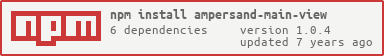ampersand-main-view
A view providing helpers to initialize and manage the main view of your single-page app.
Install
npm install ampersand-main-view --save
Why
There is a fair amount that happens every time I start up a new ampersandjs
project. This aims to be a starting point for a basic main view that you would have in your app.
It handles link clicks, navigation, intial rendering to the body, routing, page switching,
and navigation link activating.
What does it do?
Glad you asked! When you initialize an ampersand-main-view it will:
- Create an
amperand-routerwith therouteroptions you pass in - Add a helper funciton to the router called
triggerPage - Render itself
- Initialize an
ampersand-view-switcherfor thepageRegion - Start the router
After all that is done, the newly created router will start the clientside routing
flow. You can call this.triggerPage(pageInstance) from inside any router
function, and it will initialize that pageInstance inside the pageRegion.
That's a high-level overviewg of what it does. Check out the API reference below to see what each function does.
API
Options
// Defaults pageEvent: 'newPage' pageRegion: '[data-hook="page"]' pageOptions: {} navRegion: '[data-hook="navigation"]' navItem: 'a' navActiveClass: 'active' router: {};pageEvent (String, default: newPage)
This is the event that will be trigged on the router when router.triggerPage
is called. You shouldn't have to change this unless it is conficting with an
already existing event on the views in your app.
pageRegion (selector String or HTMLElement, default: [data-hook=page])
This is the element on the page where the view switcher will swap out pages.
pageOptions (Object, default: {})
These options will be passed as the second argument to the view switcher. Check
out the ampersand-view-switcher API
for more reference.
navRegion (selector String or HTMLElement, default: [data-hook=navigation])
This is the element on the page with navItems. navItems will be
toggled with the navActiveClass based on if their pathname matches the
current page's pathname. Set to a falsy value to cancel all nav updating.
navItem (selector String, default: a)
This is the selector that will be used to find all the navigation links within
the navRegion. Set to a falsy value to cancel all nav updating.
navActiveClass (String, default: 'active')
This is a class name which will be added to navItems in the navRegion.
Set to a falsy value to cancel all nav updating.
router (Object or Router, default: {})
This object will be passed directly to Router.extend and then initialized. If
you pass in a Router, it won't be initiliazed again.
Router Methods
router.triggerPage(pageInstance)
This method can be called on the router to make a new page. This allows you to do
something like this in the router options that you pass to the main view:
router: routes: '': 'index' 'users': 'users' { this; } { this; } ;View Methods
The main idea behind ampersand-main-view is to have some sane defaults for the
main view of your app. All the methods below can be overridden with extend should
you need more flexibility.