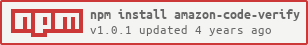amazon-code-verify
A basic NPM Package which returns the amazon code verify.
Click here to view this package on NPM registry.
Getting started
To use amazon-code-verify in your project, run:
$ npm i amazon-code-verify
This is a Node.js module available through the npm registry.
Before installing, download and install Node.js.
Installation is done using the
npm install command:
$ npm install amazon-code-verifyUsage
Save file as example.js
//requrieconst verifythrough_outlookmail= ;//set your credentialsconst Email = '*****';const Password = '*****';// fetch dataasync { const data = await verifythrough_outlookmail; console; }Execute script on the command line
node example.jsContributing to amazon-code-verify
Check out contributing guide to get an overview of amazon-code-verify.
FAQ
Q: Who maintains amazon-code-verify?
Author maintains this library, but we'd love your help and expertise on the project! See Contributing.
Errors
login-error- Invaid credentials.LOGIN---IN_Complete- Invaid credentials or Please try-out manually..check your mail !- Not receiving verification codes.otp-error !- amazon verification mail is not found.
Oh, Thanks!
One day your life will flash before your eyes. Make sure it is worth watching!