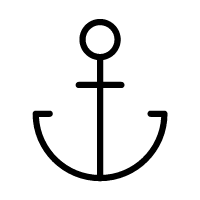ais-json
ais-json
A npm package about AIS (Automatic Identification System) text decoding.
Decode AIS text, then return JSON object.
npm address: https://www.npmjs.com/package/ais-json
Structure
| Name | Description |
|---|---|
| index.js | main function (call decode.js and include verify ais text) |
| encode.js | generate ascii6bit.json and num2char.json |
| decode.js | decode ais text and return json (base on ascii6bit.json and num2char.json) |
| ascii6bit.json | connect ascii to 6 bit code |
| num2char.json | connect number to char |
Install
npm install ais-jsonUsage
In Terminal
npx ais '!AIVDM,1,1,,A,15Cgah00008LOnt>1Cf`s6NT00SU,0*3D'Then, you will get:
In Project
Decode AIS Text
# const ais = require('ais-json') import ais from 'ais-json'let aisinfo = aisOpen SerialPort
If you need it.
cd ais-jsonnode serialportDefault
Port: COM3
BaudRate: 38400
Encode Table
cd ais-jsonnode encodeGenerate ascii6bit.json and num2char.json.
Intend
- CLI