ah-swagger-material-ui
Generate Beautiful Swagger Material UI Documentation for ActionHero. This work is based on supamii/ah-swagger-plugin and darosh/angular-swagger-ui-material.
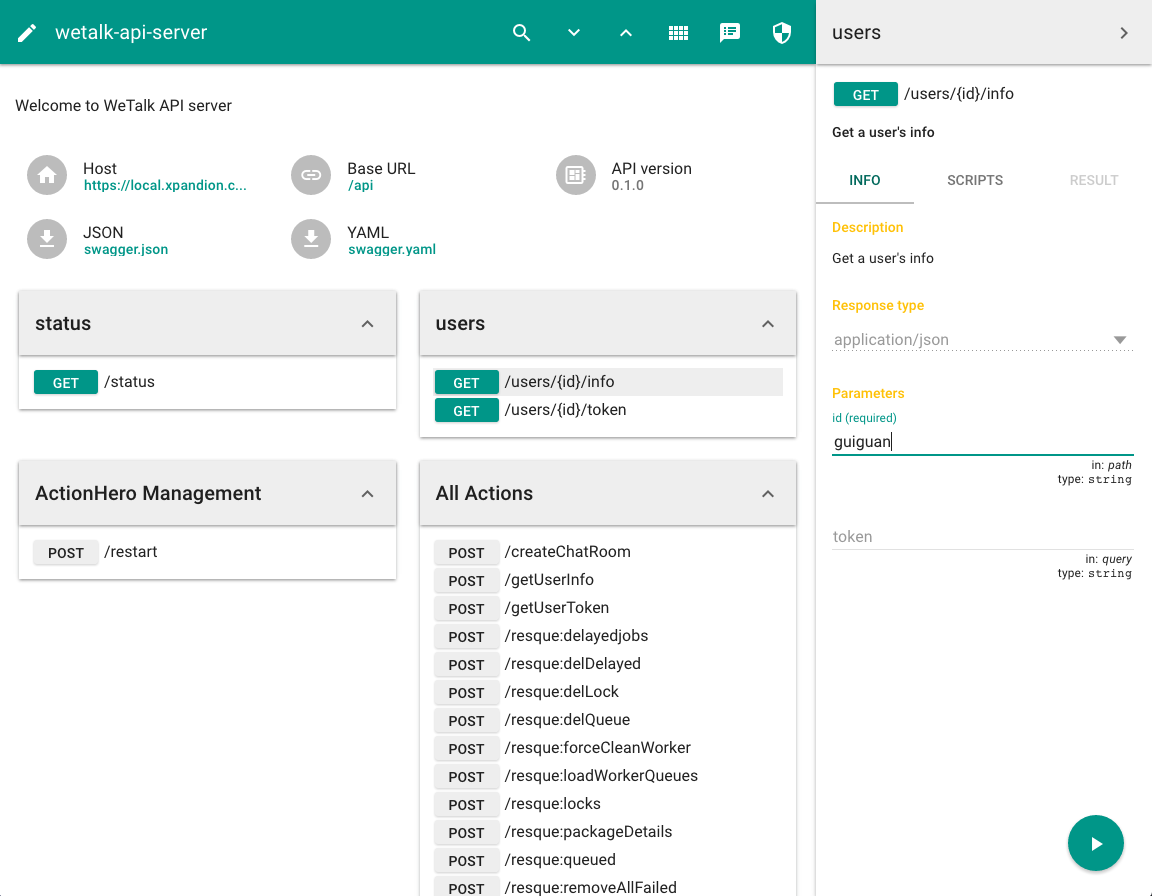
Installation & Setup
npm install -S ah-swagger-material-ui- Run
actionhero link --name=ah-swagger-material-uito register the Swagger Plugin in ActionHero 15+. More details. - Make changes in
config/swagger.jsaccordingly - The Swagger material ui can be accessed at
http://127.0.0.1:8080/public/swagger
Ensure that the route GET /api/swagger is configured to point to the swagger action.
// config/routes.jsexportsdefault = { return get: path: '/swagger' action: 'swagger' };Development Mode
Normally, the Swagger API doc will be generated once upon ActionHero start. However, you can enable dev mode so that the doc will be generated upon refresh of Swagger UI:
http://127.0.0.1:8080/public/swagger?dev=true
HTTP Termination
The plugin will set up HTTP termination based on current URL. This will be used to fire up API requests within UI. You can override the termination setting as follows:
http://127.0.0.1:8080/public/swagger?dev=true&secure=true
Usage
This plugin will analyse ActionHero routes, generate Swagger JSON, and display the JSON in a beautiful Swagger material ui.
Below is an example of how an action can be defined:
exportsmyAction = name: 'myAction' summary: 'A simple summary of my action' description: 'A detailed description of my action.' // optional, auto-detect; default param location for inputs defined in this // action; available options: path, query, body, header in: 'query' inputs: // Each input parameter needs to be defined as a property, including input // parameters for routes. myParam: description: 'A detailed description of myParam' // optional, default: false required: true // optional, default: string; types in JS `typeof` are available. When no // formatter is presented, the param's type will be converted to the // correct type automatically. See `actionParamTypeFormatter.js`. type: 'string' // optional, auto-detect; available options: path, query, body, header in: 'query' // optional, default: undefined; define this as an enum if you want to // specify the list of possible values enum: 'value1' 'value2' 'value3' // optional; a tag will group/organize actions together tags: 'Examples' { ; };Advanced Configuration
To override default configurations, define the namespace api.config.swagger:
var host = processenvAPI_HOST || 'localhost';var port = processenvAPI_PORT || 8080; exports'default' = { return // Should be changed to hit www.yourserver.com. If this is null, defaults to ip:port from // internal values or from hostOverride and portOverride. baseUrl: host + ':' + port // Specify routes that don't need to be displayed ignoreRoutes: '/swagger' // Specify how routes are grouped routeTags : 'basics' : 'showDocumentation' 'status' // Generate documentation for simple actions specified by action-name documentSimpleRoutes: true // Generate documentation for actions specified under config/routes.js documentConfigRoutes: true // Set true if you want to organize actions by version groupByVersionTag: false // For simple routes, groups all actions under a single category groupBySimpleActionTag: true // In some cases where actionhero network topology needs to point elsewhere. If null, uses // api.config.swagger.baseUrl hostOverride: null // Same as above, if null uses the internal value set in config/server/web.js portOverride: null }Limitations
- Using an API key with a file-multiform-upload doesn't work as expected
api.config.web.rootEndpointTypehas to be configured asfilein order for the UI to function correctly
TODO
- Properly support Swagger response schema and model schema
- JWT authentication token support
License
The MIT License (MIT)
Copyright (c) 2016 Guan Gui, Son-Huy Pham
Permission is hereby granted, free of charge, to any person obtaining a copy of this software and associated documentation files (the "Software"), to deal in the Software without restriction, including without limitation the rights to use, copy, modify, merge, publish, distribute, sublicense, and/or sell copies of the Software, and to permit persons to whom the Software is furnished to do so, subject to the following conditions:
The above copyright notice and this permission notice shall be included in all copies or substantial portions of the Software.
THE SOFTWARE IS PROVIDED "AS IS", WITHOUT WARRANTY OF ANY KIND, EXPRESS OR IMPLIED, INCLUDING BUT NOT LIMITED TO THE WARRANTIES OF MERCHANTABILITY, FITNESS FOR A PARTICULAR PURPOSE AND NONINFRINGEMENT. IN NO EVENT SHALL THE AUTHORS OR COPYRIGHT HOLDERS BE LIABLE FOR ANY CLAIM, DAMAGES OR OTHER LIABILITY, WHETHER IN AN ACTION OF CONTRACT, TORT OR OTHERWISE, ARISING FROM, OUT OF OR IN CONNECTION WITH THE SOFTWARE OR THE USE OR OTHER DEALINGS IN THE SOFTWARE.