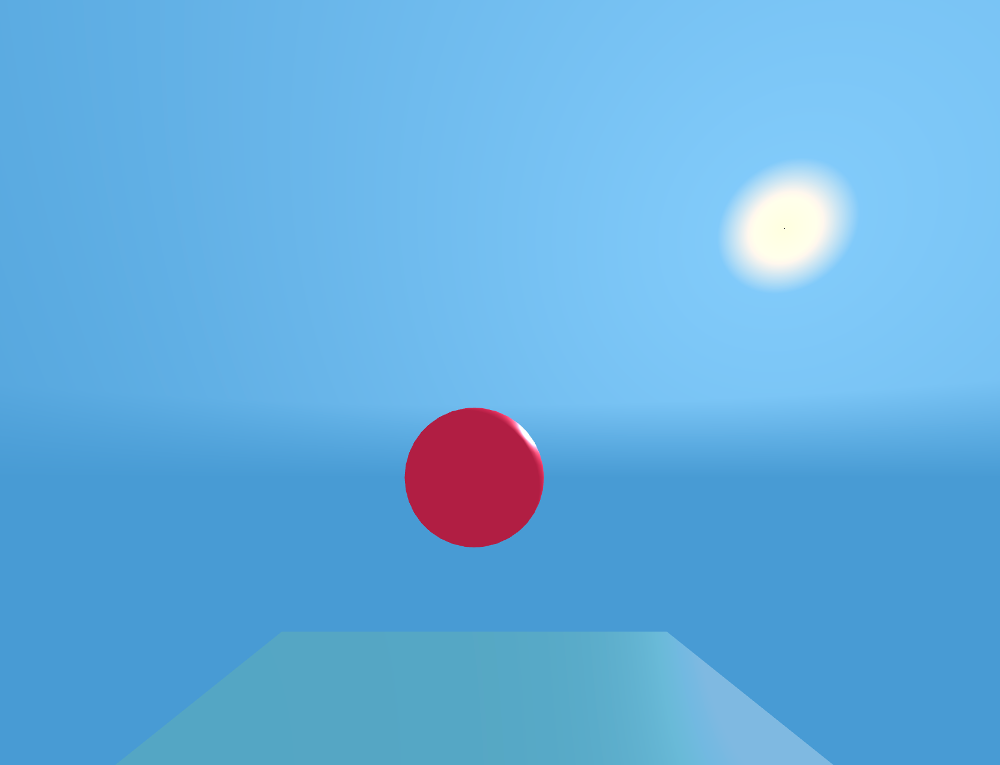aframe-simple-sun-sky
An A-Frame WebXR sky primitive using a simple (and fast) gradient away from the sun. Saves your GPU power for the terrain! Does not include any directional lighting. You may need to set sun-position on other elements to match.
When the sun goes below the horizon, you might want to switch to a different sky.
Include using
<script src="https://unpkg.com/aframe-simple-sun-sky@^1.2.3/simple-sun-sky.js"></script>Basic use:
<a-simple-sun-sky sun-position="1 0.1 0"></a-simple-sun-sky>The sky fades to fog-color near the horizon. If you use fog in your scene, set fog-color the same or very similar to your fog. If you don't use fog, set fog-color to a grayish variant of your sky colors. The special value 'none' will disable the horizon effect, for those rare worlds that are all sky and no land.
<a-simple-sun-sky sun-position="1 0.1 0" fog-color="#5681ac"></a-simple-sun-sky>Setting the colors of the sky:
<a-simple-sun-sky sun-position="-1 1 -1" light-color="#87cefa" dark-color="#00bfff" fog-color="#74d2fa"></a-simple-sun-sky>Adding lights so shadows work correctly:
<a-simple-sun-sky sun-position="0.7 0.4 -1"></a-simple-sun-sky>
<a-entity light="type: ambient; color: #BBB"></a-entity>
<a-entity light="type: directional; color: #FFF; intensity: 0.6" position="0.7 0.4 -1"></a-entity>Increasing radius (default 5000) of sky sphere (increase the far parameter of the camera, too):
<a-simple-sun-sky sun-position="1 0.1 0" radius="30000"></a-simple-sun-sky>You can change any of the colors on the fly, except changing fog to or from 'none'.