aframe-plot-component
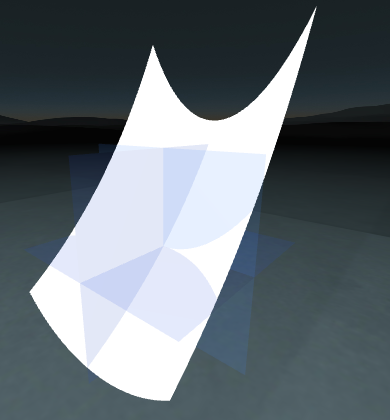
Renders 3D plots of functions and data
For A-Frame.
API
| Property | Description | Default Value |
|---|---|---|
| function | [string] A mathematical function to plot. Ignored if the 'data' property is set. | 0 |
| order | [integer] The number of plot segments along each dimension. A higher number makes the plotted curve appear smoother, but may decrease performance. | 32 |
| label_text* | [string] A label for the plot. If this property is undefined or an empty string then no label will be shown. | '' |
| show_function* | [boolean] The plot's function will be displayed iff this property is true. | false |
| show_axes* | [boolean] Coordinate axes will be displayed iff this property is true. | true |
| bounds | [string] A string representation of the function's bounds (the domain and range). The format is "-x +x -y +y -z +z" where e.g. "-z" is the lower z bound and "+x" is the upper x bound. Values must be numeric, and there is no error checking yet. | '-1 1 -1 1 -1 1' |
| show_zero_planes | [boolean] Show reference planes on each of the three zero-planes that extend to the function's bounds. | false |
| show_bounding_box | [boolean] Show a box around the plot representing the function's bounds. | false |
| show_grid* | [boolean] Show grid lines on the plot. | true |
| grid_x_scale* | [number] Controls the spacing of grid lines in the x direction. | 0.1 |
| grid_y_scale* | [number] Controls the spacing of grid lines in the z direction. | 0.1 |
| color | [string] The color of the plot surface. | #AAA |
| animate* | [boolean] Enable animation using the time variable (t). Decreases performance. | false |
Features with an asterisk are not properly implemented yet.
Installation
Browser
Install and use by directly including the browser files:
My A-Frame Scene npm
Install via npm:
npm install aframe-plot-componentThen require and use.
;;
