aframe-machinima-testing
Utilities for automated functional testing in A-Frame scenes and components using motion-captured user input.
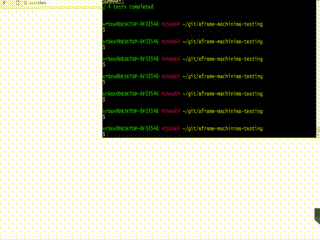
Installation
Install from npm into your package:
npm install --save-dev aframe-machinima-testingThere is a long list of peer dependencies including aframe-motion-capture-components and all the pieces for Karma-Mocha-Chai testing. The install command below will get you up to speed with compatible versions of each.
npm install --save-dev aframe-motion-capture-components@git+https://git@github.com/wmurphyrd/aframe-motion-capture-components.git#v0.2.8a chai@^4.1.2 karma@^1.7.1 karma-browserify@^5.1.1 karma-chrome-launcher@^2.2.0 karma-firefox-launcher@^1.0.1 karma-html2js-preprocessor@^1.1.0 karma-mocha@^1.3.0 karma-mocha-reporter@2.1.0 karma-sinon-chai@^1.3.2 mocha@^3.5.3 sinon@^2.1.0 sinon-chai@^2.13.0Note: temporarily linking to a fork of the motion capture components until a patch lands in the next release.
Usage: Workflow
Machinima tests can be run just like other automated tests. They will replay recorded user actions in an A-Frame scene and allow you to check assertions against the resulting scene state. Running machinima tests requires some package structure, Karma configuration, and specific calls in your Mocha tests.
This package includes the machinima-bootstrap command line tool to setup
the necessary package structure and karma.config.js and also exports helper
functions to streamline the process of writing Mocha tests.
Once setup, the workflow is:
- Add HTML A-Frame scenes to
machinima_tests/scenes - Use the
npm run record:machinimacommand to load the scenes and record motion-captured user actions - Save the recordings in recordings in
machinima_tests/recordings - Create tests in
machinima_tests/teststhat replay the recordings in the scenes and run assertions on the resulting state - Use the
npm run test:machinimacommand to run the tests
Usage: machinima-bootstrap CLI
The package includes a CLI to add the necessary configuration for automated functional testing in your NodeJS package. You can call it from the local installation with the commend below:
node_modules/.bin/machinima-bootstrapThis will install a set of templates in ./machinima_tests and you will
be ready to run the example tests with:
npm run test:machinimaLoad up your scenes to make new recordings with the following command:
npm run record:machinimaOnce in the scene, use the spacebar to start and stop recording, and save
the files to the machinima_tests/recordings folder.
Usage: test API
const machinima = ;Access the helper functions by including the package in test scripts.
machinimaA wrapper for Mocha's test that sets the recording to play and
runs assertions after the playback finishes. .test.only() and .test.skip()
variants are included to set the only or skip flag on the underlying
Mocha test call.
| Argument | Description |
|---|---|
| description | String. Test label |
| recordingFile | String. Path to recording file to play (as served by Karma) |
| postReplay (optional) | Function. Code/assertions to run after the recording completes |
| preReplay (optional) | Function. Code/assertions to run before the recording begins |
The postReplay and preReplay functions are called with this set to the
Mocha test context, and objects added to this in preReplay will be
available in postReplay.
machinimaShould be called inside each suite's setup call to inject the A-Frame
scene into the test document.
| Argument | Description |
|---|---|
| sceneFile | String. Name of html file in the machinima_tests/scenes/ folder and prepared by karma-html2js-preprocessor |
machinimaShould be called inside the global or suite teardown call to help
avatar-replayer clean-up.
Lower-level API
In cases where the .test wrapper doesn't suit your needs, you can use these
lower-level functions inside a Mocha test call to run the machinima test.
machinimaDisables the test timeout and activates avatar-replayer.
| Argument | Description |
|---|---|
| testContext | Pass in the this object of your test function |
| recordingFile | Path to motion capture JSON file in the machinima_tests/scenes/ and served by Karma |
machinimaSets callback as an event listener for when the recording is finished
replaying. Requires asynchronous testing, so your Mocha test function needs
to take the done argument and it should be called from inside your callback.
| Argument | Description |
|---|---|
| callback | Function |
