address-validator
Validate street addresses in nodejs using google geocoding api.
From an input address the lib will return to you a valid address with correct spelling and lat/lon coords, and/or a set of inexact matches that can be used to drive a 'did you mean?' widget.
Currently geared towards North American Addresses but works with all languages.
Install
npm install address-validator
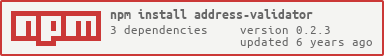
Usage
var addressValidator = ;var Address = addressValidatorAddress;var _ = ;//any of the props in this object are optional, also spelling does not have to be exact.var address =street: '100 North Washington St'city: 'Bostont'state: 'Mass'country: 'US';//the passed in address does not need to be an address object it can be a string. (address objects will give you a better likelihood of finding an exact match)address = '100 North Washington St, Boston, MA, US';//`addressValidator.match.streetAddress` -> tells the validator that you think the input should be a street address. This data makes the validator more accurate.// But, sometimes you dont know.. in that cause you should use `addressValidator.match.unknown`addressValidator;
Some example inputs/outputs from above:
input: 12 proctor rd, Massachussetts, USexact: []did you mean: [ '12 Proctor Road, Chelmsford, MA, US','12 Proctor Road, Townsend, MA, US','12 Proctor Road, Braintree, MA, US','12 Proctor Road, Everett, MA, US','12 Proctor Road, Falmouth, MA, US' ]input: 100 North Washington St, Boston, MA, USexact: [ '100 North Washington Street, Boston, MA, US' ]did you mean: []input: 1 Main St, San Diego, USaddress: []did you mean: [ '1 Main Street, San Diego, CA, US' ]
API
addressValidator = require('address-validator');
addressValidator.validate(inputAddr, [addressType, ] cb)
validate an input address.
`inputAddr` - validator.Address object or map with 'street', 'city', 'state', 'country' keys, or string address
`addressType` - validator.match.[key] where key is: streetAddress, route, city, state, country, unknown
This tells the validator the type of an address you are expecting to validate. default is `validator.match.streetAddress` (you may omit this arg).
`cb`: `function(err, validAddresses, inexactMatches, geocodingResponse)`
`err` - something went wrong calling the google api
`validAddresses` - list of Address objects. These are exact matches to your input, and will have proper spelling, caps etc. Its best that you use this instead of what you had
`inexactMatches` - list of Address objects. Incomplete addresses or addresses that do not match your input address. useful for 'did you mean?' type UIs
`geocodingResponse` - the json object that i got from google API
addressValidator.setOptions(options)
set address lookup options
`options`: an object containing:
`countryBias`: more likely to find addresses in this country. Think of this as you where you are searching "from" to find results around you. (use ISO 3166-1 country code)
`countryMatch`: match results in this country only. (ISO 3166-1 country code)
`key`: optional google api key (if used will submit requests over https)
`language`: optional locale to translate the results into, 'DE' for German, etc.
`proxy`: optional proxy address to pass the request through (`http://<proxy_address>:<proxy_port>`)
proxynote: when used without akey(request via http), theurlobject submitted with the request adds the value provided to theurl.proxyproperty.however, when used with a
key(request via https), thevalueis used to create ahttps-proxy-agentand then added to theurl.agentproperty to properly implement the CONNECT HTTP method.this is to overcome cases where requests made without a supplied agent are transformed to scramble the request as a security measure, or in configurations that only accept headers specified by RFC7230 (using the CONNECT method). note that using this method ensures the tunneling to work whether these proxy/firewall features are present or not.
addressValidator.Address class
Address object that provides useful methods. Create a new one by
1. passing a map with these props: {street:'123 main st', city: 'boston', state: 'MA'|'massachussetts', country: 'US'|'United States'}
None of the props are required, but chances are you wont have a valid address if you omit any of them (except for state)
2. passing a string containing an address (the address class does not parse the string into parts)
3. passing a result object from a google geocoding response. ie: geoResponse.results[0]
The validator.validate callback will return to you these objects, except they will have all or some of the following properties:
streetNumber: '100'
street: 'North Main St'
streetAbbr: 'N Main St'
city: 'Boston'
state: 'Massachussetts'
stateAbbr: 'MA'
country: 'United States'
countryAbbr: 'US'
postalCode: 02114
colloquialArea: '' // e.g. 'Silicon Valley'
sublocality: '' // e.g. 'Brooklyn'
location: {lat: 43.233332, lon: 23.2222243}
Methods:
`toString(useCountryAbbr, useStateAbbr, useStreetAbbr)` - returns a string representing the address. currently geared towards North American addresses
useCountryAbbr = [optional] default: true - the resulting address string should use country abbr, not the full country name
useStateAbbr = [optional] default: true - the resulting address string should use state abbr, not the full state name
useStreetAbbr = [optional] default: false - the resulting address string should use street name abbr, not the full street name
Note: the abbriviated values will only be used if they are available. The Address objects returned to you from the validate callback may have these available.