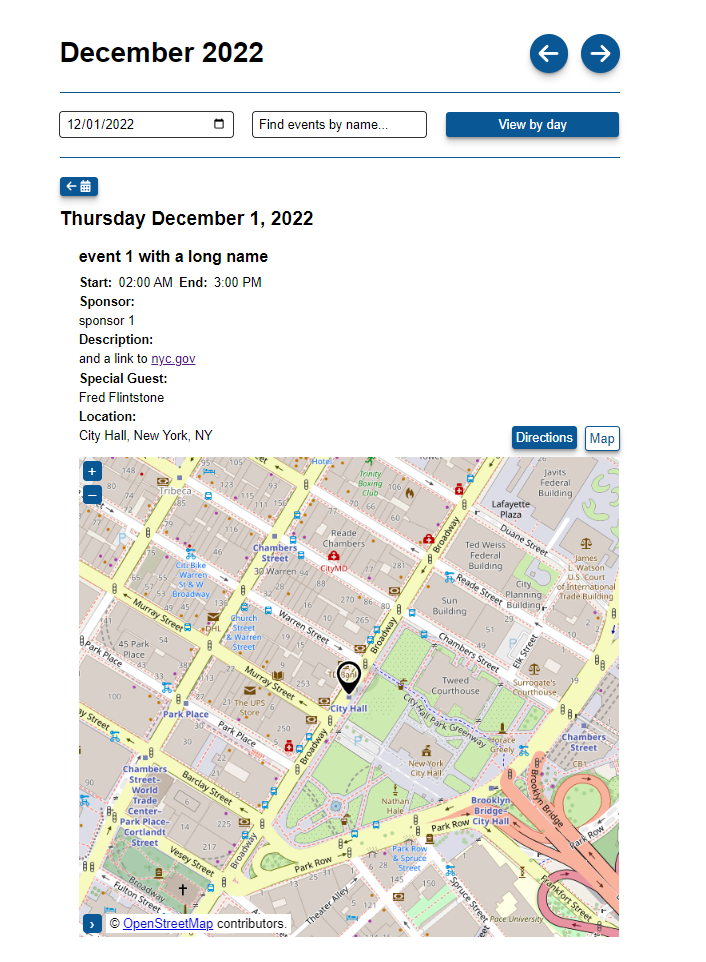accessible-event-calendar
About
Build
Usage
CSV Format Requirements
About
This project was built to deliver a simple, light weight and low tech event calendar for use within the nyc.gov web site. Among the requirements were ease of updating events by non programmers, as well as accessible screen reader performance and keyboard navigation. The event data is created as simple CSV in a spreadsheet or text editor. Screen reader performance and keyboard navigation were acheived through a series of agile accessible design working sessions with visually impaired screen reader users.
Now with OSM event location maps!
Data © OpenStreetMap contributors, ODbL 1.0.
https://osm.org/copyright
https://www.openstreetmap.org/
https://nominatim.org/
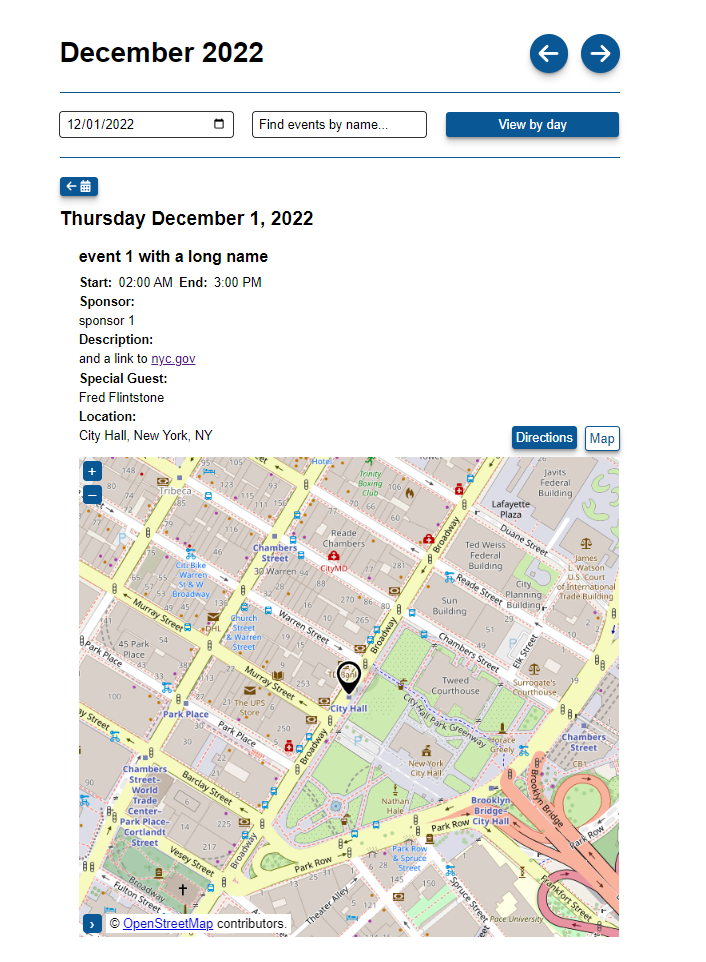
Build
Build the deployable javascript and example implementation
- Clone
git clone https://github.com/timkeane/accessible-event-calendar
- Run
npm install
- Run
npm run build
- Deployable files will be located in the
dist folder
Usage
Generate the calendar data
Example CSV
| date |
name |
start |
end |
| 2023-01-01 |
New Year's Day Brunch |
11am |
3:30PM |
| 2023-01-16 |
MLK Day Event |
1200 |
1700 |
| 2023-03-17 |
St. Patrick's Day Parade |
9a |
5p |
Know the time zone for the data
- Run
Intl.supportedValuesOf('timeZone') in the browser console to get a list of all time zones
- Run
Intl.DateTimeFormat().resolvedOptions().timeZone in the browser console to get the system time zone
Basic javascript usage
Example page
<!DOCTYPE html>
<html>
<head>
<title>calendar-demo</title>
<!--
Include javascript dependencies
-->
<script src="https://cdnjs.cloudflare.com/ajax/libs/jquery/3.6.2/jquery.min.js"></script>
<script src="https://cdnjs.cloudflare.com/ajax/libs/PapaParse/5.3.2/papaparse.min.js"></script>
<!--
Include the accessible-event-calendar javascript and css
-->
<script src="./calendar.min.js"></script>
<link href="./calendar.min.css" rel="stylesheet">
</head>
<body>
<!--
Create a target DIV on the page
into which the calendar will be rendered
-->
<div id="calendar-demo"></div>
<script>
/* Instantiate the calendar */
var calendar = new CsvEventCalendar({
target: '#calendar-demo',
url: './calendar.csv',
timeZone: 'America/New_York'
});
</script>
</body>
</html>Node.js
package.json
{
...
"dependencies": {
"accessible-event-calendar": "latest",
"jquery": "^3.6.2",
"papaparse": "^5.3.2",
...
}
...
}index.js
import CsvEventCalendar from 'accessible-event-calendar/CsvEventCalendar';
const calendar = new CsvEventCalendar({
target: '#calendar-demo',
url: './calendar.csv',
timeZone: 'America/New_York'
});Change the time zone and the country for geocoding
import CsvEventCalendar from 'accessible-event-calendar/CsvEventCalendar';
import OsmGeocoder from 'nyc-lib/nyc/OsmGeocoder';
const calendar = new CsvEventCalendar({
target: '#calendar-demo',
url: './calendar.csv',
timeZone: 'Europe/London',
geocoder: new OsmGeocoder({countryCodes: ['gb']})
});CSV Format Requirements
File must include a header row with column names for the following event properties:
- Event date
- Recommended column name
date
- Required format:
yyyy-mm-dd
- Event name
- Recommended column name
name
- Event start time
- Recommended column name
start
- 12 hr or 24 hr format
- Event end time
- Recommended column name
end
- 12 hr or 24 hr format
Example CSV
| date |
name |
start |
end |
| 2023-01-01 |
New Year's Day Brunch |
11am |
3:30PM |
| 2023-01-16 |
MLK Day Event |
1200 |
1700 |
| 2023-03-17 |
St. Patrick's Day Parade |
9a |
5p |
File may contain optional column names for the following event properties:
- Event sponsor
- Recommended column name
sponsor
- Event location
- Recommended column name
location
- Event description
- Recommended column name
about
Example CSV
| date |
name |
start |
end |
location |
sponsor |
about |
| 2023-01-01 |
New Year's Day Brunch |
11am |
3:30PM |
Someplace fancy |
The New Year Committee |
Green eggs and ham |
| 2023-01-16 |
MLK Day Event |
1200 |
1700 |
Central Park |
Parks Department |
Many speakers |
| 2023-03-17 |
St. Patrick's Day Parade |
9a |
5p |
5th Ave |
Guinness |
Long walk |
CSV columns may alternatively be mapped to the required format
Example CSV
| Event date |
Title |
Begins |
Ends |
Address |
Sponsor |
Description |
| 2023-01-01 |
New Year's Day Brunch |
11am |
3:30PM |
Someplace fancy |
The New Year Committee |
Green eggs and ham |
| 2023-01-16 |
MLK Day Event |
1200 |
1700 |
Central Park |
Parks Department |
Many speakers |
| 2023-03-17 |
St. Patrick's Day Parade |
9a |
5p |
5th Ave |
Guinness |
Long walk |
Column mappings
var calendar = new CsvEventCalendar({
target: '#calendar-demo',
url: './calendar.csv',
timeZone: 'America/New_York',
csvColumns: {
date: 'Event date',
name: 'Title',
about: 'Description',
start: 'Begins',
end: 'Ends',
location: 'Address',
sponsor: 'Sponsor'
}
});File may contain additional column names as necessary for the specific implementation
Example CSV
Specify an eventHtml function
var calendar = new CsvEventCalendar({
target: '#calendar-demo',
url: './calendar.csv',
timeZone: 'America/New_York',
eventHtml: function() {
var html = CalendarEvent.prototype.html.call(this);
var a = $('<a></a>')
.html('Find out more...')
.attr('href', this.url);
return html.append(a);
}
});