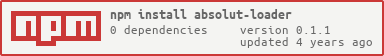absolut-loader
Webpack v1 loader (inpired by baggage-loader), to be used as a pre-loader in conjunction with ngtemplate-loader.
More information about how webpack loaders and pre-loaders work here.
What's ngtemplate-loader for?
ngtemplate-loader pre-loads the AngularJS template cache with required template files (i.e. require('./some-template.html')). This loader forces you to add those requires outside AngularJS code definition, because otherwise, those requires would only be evaluated after AngularJS bootstraps, which is too late.
See Beware of requiring from the directive definition.
What's baggage-loader for?
This is where baggage-loader comes in: it runs as a pre-loader, and runs a first pass on your AngularJS code. The objective is to allow you to put your requires inside your AngularJS code, by finding these and then preprending your source code with the same require.
The problem with baggage-loader, is that it takes the file path as a configuration for injecting, instead of just resolving the path from the required template path dynamically.
For example:
preLoaders: test: /\/components\/.+script\.js$/ // baggage?file=var&file-without-var&… loader: 'baggage?template.html' This would run on script.js files, and inject a require for template.html on top of that file.
It also allows you to define that file name based on the test file dir or file name (using [dir], [Dir], [file] and [File]).
The problem with this approach is that it forces you to name your html files in a certain way, either with a fixed name, based on dir or js file, or a combination of both.
This means it becomes unusable in some scenarios, and also, if you were to rename your template files, changing the require() inside your AngularJS code wouldn't be enough. Moreover, you would be injecting requires for files that you are not actually requiring from within your js file.
For example, given the following file structure:
components/
├── component-1/
│ ├── component-1-directive.js
│ └── component-1.html
├── component-2/
│ ├── component-2-directive.js
│ ├── component-2-controller.js
│ └── component-2.html
└── component-3/
├── component-3-controller.js
├── component-3-utils.js
├── component-3-variation1-directive.js
├── component-3-variation1.html
├── component-3-variation2-directive.js
└── component-3-variation2.html
Where component #3 has two flavours/variations which share a controller and some utility code, but have different directive definitions and different templates.
And the following webpack.config.js
preLoaders: test: /components\/\.js/ loader: 'baggage?[dir].html' You would target most html files, except for this one, which would not be possible to target in a generic way:
components/component-3/component-3-variation1.html
Another common scenario in which this would be a problem, is when a directive requires, not only it's template, but also a template for a modal or popover. For example:
'use strict'; // @ngInjectmodule { return restrict: 'EA' scope: config: '=' templateUrl: // directive template controller: 'Component2Controller' { var modalInstance = $uibModal; } ;}; Why absolut-loader?
This is where absolut-loader comes into play:
This pre-loader will look into the actual source of the specified js files, and look for the following pattern:
and check if that file actually exists in that directory. If so, it continues to prepend the js source with require just as baggage-loader does.
Note
This loader does not currently support varible assignation or source maps, as baggage-loader does.
Full example
Given the same file structure as the example above, you add a pre-loader that targets all js files within components directory, but without passing any query params to absolut:
preLoaders: test: /components\/\.js/ loader: 'absolut' Let's say the contents for component-3-variation1-directive.js are the following:
'use strict'; // @ngInjectmodule { return restrict: 'EA' scope: config: '=' templateUrl: controller: 'Component3Controller' ;}; The pre-loader will check that a file component-3-variation1.html exists in that same directory, and if so, the following will be injected at the very beginning of the file:
/* Injected by absolut-loader */;This will be then picked by ngtemplate-loader in the next phase, which registers its contents in AngularJS's templateCache, using the file's full path as a key, so to avoid possible collisions within a function, and replaces the original require by this function.
/* Injected by absolut-loader */ ;/* 113 *//***/ { var path = 'components/component-3/component-3-variation1.html'; var html = "<div>\n Hello World\n</div>"; windowangular; moduleexports = path; /***/ }Version compatibility
| absolut-loader | Node.js | Webpack |
|---|---|---|
| v0.1.x | v0.10.x | v0.1.x |
Demo
cd examplenpm run build- Open
example/index.html