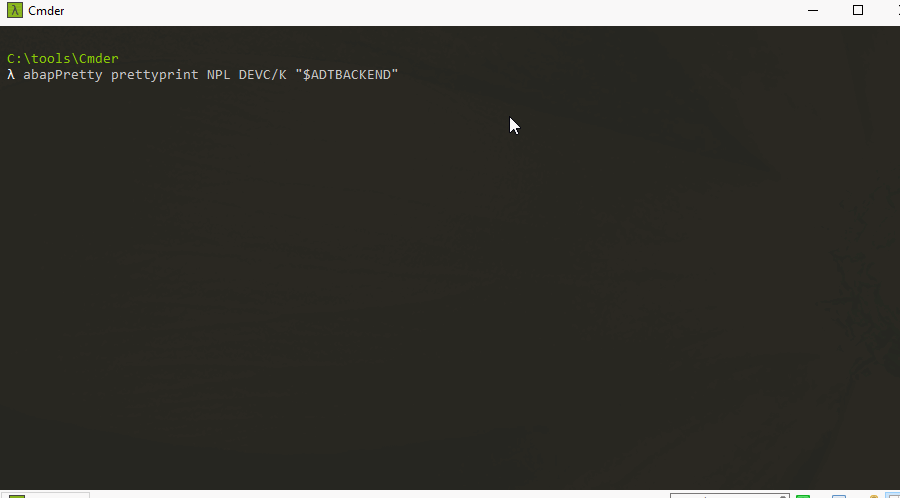abapPretty
ABAP pretty printer - Command line utility to format ABAP code on a server
|
|
|---|
| If your system is too old you might need to install this plugin |
|---|
Converted this:
Into this:
Usage
$ npm install -g abappretty
$ abapPretty COMMAND
running command...
$ abapPretty (-v|--version|version)
abappretty/0.2.6 linux-x64 node-v12.20.1
$ abapPretty --help [COMMAND]
USAGE
$ abapPretty COMMAND
...Commands
abapPretty connectionabapPretty connection:create ID BASEURL USERNAME [PASSWORD]abapPretty help [COMMAND]abapPretty list [OBJECTTYPE] [OBJECTNAME]abapPretty prettyprint [OBJECTTYPE] [OBJECTNAME]abapPretty simulate [OBJECTTYPE] [OBJECTNAME]abapPretty supportedtypes
abapPretty connection
Lists stored connection details
USAGE
$ abapPretty connection
See code: src/commands/connection/index.ts
abapPretty connection:create ID BASEURL USERNAME [PASSWORD]
Store the server and user details
USAGE
$ abapPretty connection:create ID BASEURL USERNAME [PASSWORD]
ARGUMENTS
ID connection ID
BASEURL Server base URL
USERNAME Username
PASSWORD User password. If not set will be asked on use
OPTIONS
-C, --client=client SAP client to connect to
-s, --skip-ssl-validation Don't validate SSL certificate - DANGEROUS
--certPath=certPath Path to SSL certificate
EXAMPLE
$ abapPretty connection:create MYCONN https://myserver:44300 myuser mypass --certPath=/secret/cert
See code: src/commands/connection/create.ts
abapPretty help [COMMAND]
display help for abapPretty
USAGE
$ abapPretty help [COMMAND]
ARGUMENTS
COMMAND command to show help for
OPTIONS
--all see all commands in CLI
See code: @oclif/plugin-help
abapPretty list [OBJECTTYPE] [OBJECTNAME]
List objects that would be updated
USAGE
$ abapPretty list [OBJECTTYPE] [OBJECTNAME]
ARGUMENTS
OBJECTTYPE Base object type
OBJECTNAME Base object name
OPTIONS
-C, --client=client SAP client to connect to
-P, --port=port Port to connect to
-c, --connectionId=connectionId connection ID
-h, --ashost=ashost SAP hostname
-p, --password=password Password
-r, --recursive Expand subpackages
-s, --skip-ssl-validation=skip-ssl-validation Don't validate SSL certificate - DANGEROUS
-u, --user=user Username
--certPath=certPath Path to SSL certificate
--[no-]ssl use SSL (default)
EXAMPLES
$ abapPretty list -c MYCONN DEVC/K ZMYPACKAGE
$ abapPretty list -h host -P port -u user -p password DEVC/K ZMYPACKAGE
$ SAP_ASHOST=host SAP_PORT=port SAP_USER=user SAP_PASSWORD=bash -c 'abapPretty list DEVC/K ZMYPACKAGE'
See code: src/commands/list.ts
abapPretty prettyprint [OBJECTTYPE] [OBJECTNAME]
Pretty prints every supported include file in the selected range
USAGE
$ abapPretty prettyprint [OBJECTTYPE] [OBJECTNAME]
ARGUMENTS
OBJECTTYPE Base object type
OBJECTNAME Base object name
OPTIONS
-C, --client=client SAP client to connect to
-P, --port=port Port to connect to
-a, --abaplint=abaplint Format using abapLint config file.
If left blank or set to <default> the default configuration will be
used
-c, --connectionId=connectionId connection ID
-f, --file=file File with a list of objects to process.
Expects space separated text file with type,name and url of each
object
-h, --ashost=ashost SAP hostname
-p, --password=password Password
-r, --recursive Expand subpackages
-s, --skip-ssl-validation=skip-ssl-validation Don't validate SSL certificate - DANGEROUS
-t, --transport=transport Transport
-u, --user=user Username
--certPath=certPath Path to SSL certificate
--[no-]ssl use SSL (default)
EXAMPLES
$ abapPretty prettyprint -c MYCONN DEVC/K ZMYPACKAGE
$ abapPretty prettyprint -h host -P port -u user -p password DEVC/K ZMYPACKAGE -t transportnumber
$ SAP_ASHOST=host SAP_PORT=port SAP_USER=user SAP_PASSWORD=bash -c 'abapPretty prettyprint DEVC/K ZMYPACKAGE'
See code: src/commands/prettyprint.ts
abapPretty simulate [OBJECTTYPE] [OBJECTNAME]
Simulate updates: perform all actions except writing the formatted source and activating
USAGE
$ abapPretty simulate [OBJECTTYPE] [OBJECTNAME]
ARGUMENTS
OBJECTTYPE Base object type
OBJECTNAME Base object name
OPTIONS
-C, --client=client SAP client to connect to
-P, --port=port Port to connect to
-a, --abaplint=abaplint Format using abapLint config file.
If left blank or set to <default> the default configuration will be
used
-c, --connectionId=connectionId connection ID
-f, --file=file File with a list of objects to process.
Expects space separated text file with type,name and url of each
object
-h, --ashost=ashost SAP hostname
-p, --password=password Password
-r, --recursive Expand subpackages
-s, --skip-ssl-validation=skip-ssl-validation Don't validate SSL certificate - DANGEROUS
-t, --transport=transport Transport
-u, --user=user Username
--certPath=certPath Path to SSL certificate
--[no-]ssl use SSL (default)
EXAMPLES
$ abapPretty simulate -c MYCONN DEVC/K ZMYPACKAGE
$ abapPretty simulate -h host -P port -u user -p password DEVC/K ZMYPACKAGE
$ SAP_ASHOST=host SAP_PORT=port SAP_USER=user SAP_PASSWORD=bash -c 'abapPretty simulate DEVC/K ZMYPACKAGE'
See code: src/commands/simulate.ts
abapPretty supportedtypes
List supported object types
USAGE
$ abapPretty supportedtypes
EXAMPLE
$ abapPretty supportedtypes
See code: src/commands/supportedtypes.ts