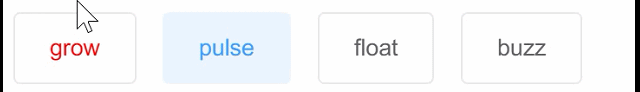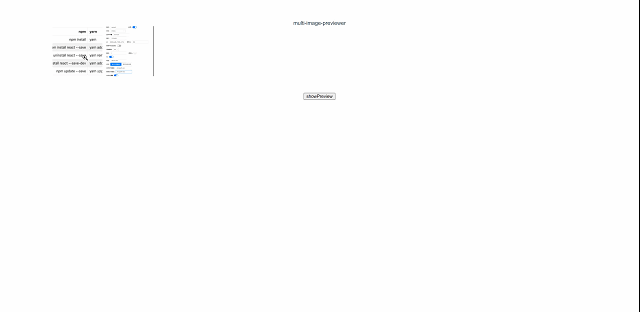z-ui
Install
yarn add '@zzxcncz/z-ui'Config
edit main.js:
import zui from '@zzxcncz/z-ui'
import '@zzxcncz/z-ui/lib/zui.css'Usage
<z-button></z-button>
<z-image-preview :img-list="imgList"></z-image-preview>plugins
z-button
button with effects
options
| Attribute | Default | Type | Description |
|---|---|---|---|
| type | '' | string | |
| hover | '' | string | grow,pulse,float,buzz |
| color | '' | string | |
| backgroundColor | '' | string | |
| borderColor | '' | string |
usages
<z-button hover="grow" @click="preview" background-color="#ffffff" color="red">grow</z-button>
<z-button hover="pulse" @click="preview" color="#409eff" background-color="#ecf5ff" border-color="#ecf5ff">pulse</z-button>
<z-button hover="float" @click="preview">float</z-button>
<z-button hover="buzz" @click="preview">buzz</z-button>overview
z-image-preview
options
| Attribute | Default | Type | Description |
|---|---|---|---|
| imgList | [] | Array | image list |
| width | 150px | string | |
| height | 150px | string | |
| fit | cover | string | refer to native object-fit style |
| customClass | cover | string | custom class name |
usages
e.g.
<template>
<div id="app">
<z-image-preview :img-list="imgList"></z-image-preview>
<button @click="preview">showPreview</button>
</div>
</template>
<script>
export default {
name: 'App',
data() {
return {
imgList: ['https://chevereto.zhuangzexin.top/images/2021/07/27/image.png',
'https://chevereto.zhuangzexin.top/images/2021/04/06/imagec8d56ccba4b0c67d.png']
}
},
methods: {
preview () {
this.$ZPreviewer({
imgList: this.imgList,
nowImgIndex: 1
})
}
}
}
</script>overview
ZPreviewer
it can be used to preview image by invoke global function
usages
this.$ZPreviewer({
imgList: this.imgList,
nowImgIndex: 1
})ZRank
a simple ranking component
options
| Attribute | Default | Type | Description |
|---|---|---|---|
| title | [] | string | 排行榜 |
| shadow | false | boolean | |
| width | '' | string | |
| customClass | '' | custom style | |
| list | [] | string | rank data |
usage
<div>
<z-rank title="排榜行" width="600px" :list="rankList" @click="rankClick"></z-rank>
</div>
<script>
export default {
name: 'App',
data() {
return {
rankList: [{
name: '张三',
count: '100',
desc: '这是一个描述'
},{
name: '李四',
count: '100'
},{
name: '王五',
count: '100'
},{
name: '赵六',
count: '100'
},{
name: '孙七',
count: '100'
},{
name: '周八',
count: '100'
},{
name: '吴九',
count: '100'
},{
name: '郑十',
count: '100'
},{
name: '王十一',
count: '100'
}]
}
},
methods: {
rankClick (data) {
console.log(data)
}
}
}
</script>