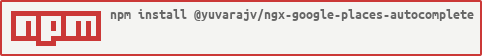ngx-google-places-autocomplete
This module is a wrapper for Google Places Autocomplete js library.
Note
This project code inherited from https://github.com/skynet2/ngx-google-places-autocomplete to make it work better with angular 13.x
Installation
npm
npm i @yuvarajv/ngx-google-places-autocomplete
yarn
yarn add @yuvarajv/ngx-google-places-autocomplete
Integration
- Add google library in your index.html file :
<script src="https://maps.googleapis.com/maps/api/js?key=<Your API KEY>&libraries=places&language=en"></script>
- Replace with google places api key. Ref - https://developers.google.com/places/web-service/get-api-key
Usage
- Add a module into your application (as a rule app.module.ts)
import { GooglePlaceModule } from "@yuvarajv/ngx-google-places-autocomplete";
@NgModule({
imports: [GooglePlaceModule, BrowserModule, FormsModule, ...],
....
})- Add directive ngx-google-places-autocomplete to your input field (options is an optional parammeter)
<input ngx-google-places-autocomplete [options]='options' #placesRef="ngx-places" (onAddressChange)="handleAddressChange($event)"/>
- Additionally you can reference directive in your component
@ViewChild("placesRef") placesRef : GooglePlaceDirective;
public handleAddressChange(address: Address) {
// Do some stuff
}Options
Refer to original google maps api - https://developers.google.com/maps/documentation/javascript/places-autocomplete Options object - https://github.com/skynet2/ngx-google-places-autocomplete/blob/master/src/objects/options/options.ts Google doc for Options : https://developers.google.com/maps/documentation/javascript/reference/places-widget#AutocompleteOptions Example :
[options]="{
types: [],
componentRestrictions: { country: 'UA' }
}"GitHub
Please feel free to declare issues or contribute: https://github.com/shivarajnaidu/ngx-google-places-autocomplete
Development
NgxGooglePlacesAutocomplete
This library was generated with Angular CLI version 13.3.0.
Code scaffolding
Run ng generate component component-name --project ngx-google-places-autocomplete to generate a new component. You can also use ng generate directive|pipe|service|class|guard|interface|enum|module --project ngx-google-places-autocomplete.
Note: Don't forget to add
--project ngx-google-places-autocompleteor else it will be added to the default project in yourangular.jsonfile.
Build
Run ng build ngx-google-places-autocomplete to build the project. The build artifacts will be stored in the dist/ directory.
Publishing
After building your library with ng build ngx-google-places-autocomplete, go to the dist folder cd dist/ngx-google-places-autocomplete and run npm publish.
Running unit tests
Run ng test ngx-google-places-autocomplete to execute the unit tests via Karma.
Further help
To get more help on the Angular CLI use ng help or go check out the Angular CLI Overview and Command Reference page.