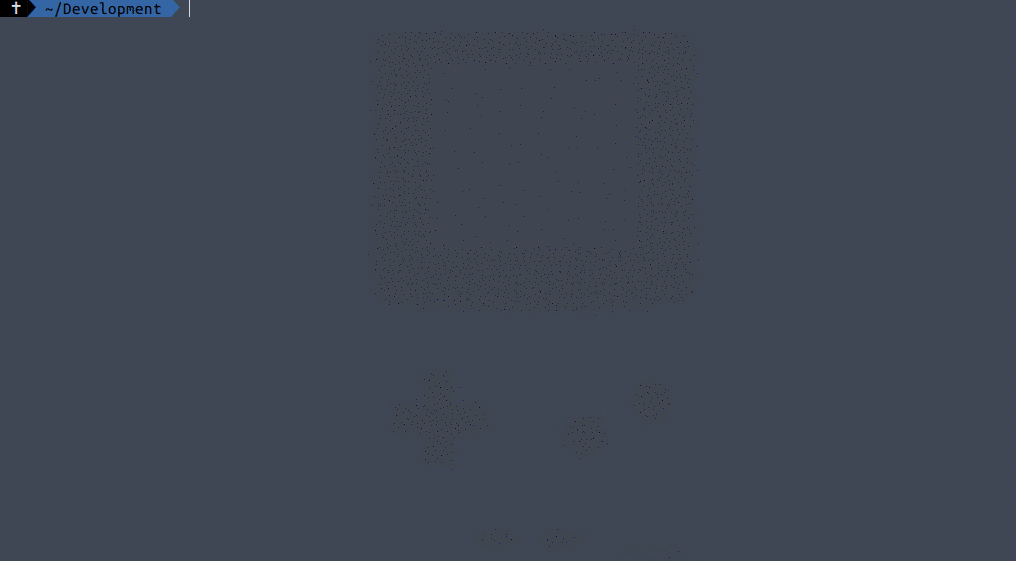WASA CLI

|
Introduction
WASA CLI is a tool to automate the installation of the WASA Boilerplate. Upon initialization, a series of questions will be asked (e.g. the name of the project, its location, its git repository), and then will download the WASA Boilerplate.
With the WASA CLI, you can initialize a new front-end project in less than five minutes (unless you have a really, really bad internet connection), without any complication.
WASA Boilerplate
The WASA Boilerplate is a simple and ready-to-go front-end boilerplate. It uses Babel to compile your ES6, Pug for the HTML, and node-sass with css-next for your SCSS. And the best thing is : no need of gulp or webpack, everything is done thanks to the power of NPM Scripts !
Requirements
- node-js >= 6.4.0
Installation
There are two ways to install the WASA CLI:
1. (Recommended) global install:
npm i -g @waitandsee/wasa-cli
If you need root access, run instead: sudo npm i -g @waitandsee/wasa-cli
2. Local install and then with an alias:
- Installation:
npm i @waitandsee/wasa-cli - Alias creation: e.g.
alias wasa="node ~/wasa-cli/index.js"
Usage
To initialiaze a project, simply type:
wasa init
Documentation
Upon initialization, you will find all the information relative to the boilerplate in the readme.md file.