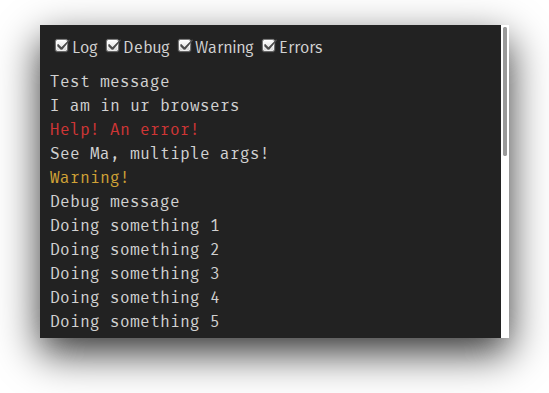serve-script
Easily serve plain JS scripts to the browser with auto-generated HTML.
It will automatically create the HTML page that the JS script will run in, and
will show the console output (using console.log, etc.) on the page.
Example
const serve = require('serve-script');
const http = require('http');
const src = 'alert("Hello World!");';
http.createServer(serve({ src: src })).listen(8000);
// View http://localhost:8000/ in your browser to be alertedAlso with Express:
const express = require('express');
const serve = require('serve-script');
const src = 'alert("Hello World!);';
express()
.use(server({ src }))
.listen(8000);Options
Pass the options object as the first argument to the serve-script function.
It will return a function that can be used as a request listener for a server
that will serve the automatically generated HTML and JS code.
The returned function can also be used as Connect middleware.
src
The src option can be either a string, stream, or a function. If it is a
function, it must call the provided callback with an optional error and a string
or stream.
Examples:
server({
src: 'alert("Hello World!");'
});server({
src: browserify().add('test.js').bundle()
});serve({
src: function(callback) {
callback(myError, mySource);
}
});noConsole
The noConsole argument will disable the console redirection when it is true.
By default, the generated HTML page will display the output that was printed to
the console with console.log. If noConsole is true, this behavior is
disabled.
serve-script(1)
Creates an HTTP server that serves the provided JS script to browsers. To make
available globally, install with npm install -g serve-script.
Usage: serve-script [file] [options]
file specifies the JS file to serve. If no file is provided, uses stdin.
Options
-
-p, --port: The HTTP port to listen on (default 8000). -
--no-console: Do not showconsole.logoutput on the web page.