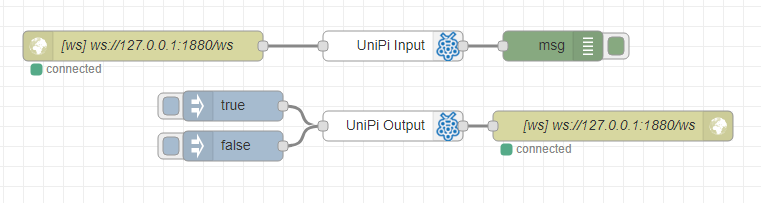node-red-contrib-unipi
This module provides two nodes in Node-RED to quickly access the UniPi device. For more information about UniPi devices see here.
For connection of the node with the UniPi device is required to install on the UniPi device the EVOK utility in version 2.0 or higher. See UniPi GitHub or UniPi EVOK for more information.
For connection - node and the UniPi device - use the websocket node which is set as connect to on the adress ws://[adress of the UniPi device]/ws.
Pre-requisites
The Node-RED-Dashboard requires Node-RED to be installed.
Install
To install the UniPi nodes use the Menu - Manage palette option and search for node-red-contrib-unipi, or run the following command in your Node-RED user directory (typically ~/.node-red):
npm install @unipitechnology/node-red-contrib-unipi
Usage
Basic information
Once one installed @unipitechnology/node-red-contrib-unipi into Node-RED there are two nodes for use.
- UniPi input node - primary a filter for UniPi data which are get from the relevant websocket. Helps to easily access the needed data and work with them throw the flow/s.
- UniPi output node - primary helps to see the all data by the request, filter the choosen data or to set the features relay, digital output and led -> to switch ON/OFF or set analog output to desired value.
Preparation
Once one has already bought the UniPi device make oneself sure that the EVOK is installed on one's device.
Once one has UniPi Control Panel (which is the enviroment of the EVOK utility in your browser) active then the first needed step is done. Copy the adress from the console (the form is e.g. 78.230.110.45:8080) and paste it to the websocket node in form ws://[adress of the UniPi device]/ws (with the previous example of the adress it looks like: ws://78.230.110.45:8080/ws) and set the websocket node as connect to.
Connection
Now only connect the websocket input node with UniPi input node and/or UniPi output node with websocket output node. Input couple serves as data input (to Node-RED) from UniPi device and output couple serves as data output (from Node-RED) to UniPi device.
Example of the flow
[{"id":"1183c4dd.40bdcb","type":"tab","label":"UniPi","disabled":false,"info":""},{"id":"dbb4f694.5f6858","type":"inject","z":"1183c4dd.40bdcb","name":"","topic":"","payload":"true","payloadType":"bool","repeat":"","crontab":"","once":false,"onceDelay":0.1,"x":265,"y":180,"wires":[["bda1b09.49cad5"]]},{"id":"b012802f.7d721","type":"debug","z":"1183c4dd.40bdcb","name":"","active":true,"tosidebar":true,"console":false,"tostatus":false,"complete":"true","x":595,"y":119,"wires":[]},{"id":"3fe20ea9.48b9c2","type":"unipi-input","z":"1183c4dd.40bdcb","name":"","alias":"","devices":"relay","circuits":"1.01","property":"","seedev":"0","seecirc":"0","orig":"0","x":425,"y":119,"wires":[["b012802f.7d721"]]},{"id":"bda1b09.49cad5","type":"unipi-output","z":"1183c4dd.40bdcb","name":"","cmd":"set","alias":"","devices":"relay","circuits":"1.01","enableFil":"1","inputFil":"","relayFil":"","digoutFil":"","analoutFil":"","analinFil":"","ledFil":"","x":425,"y":201,"wires":[["544c7cc1.949a74"]]},{"id":"544c7cc1.949a74","type":"websocket out","z":"1183c4dd.40bdcb","name":"","server":"7b985caa.4160b4","client":"","x":686,"y":201,"wires":[]},{"id":"cac3232a.e0135","type":"websocket in","z":"1183c4dd.40bdcb","name":"","server":"","client":"fa87ece.ccc5b1","x":184,"y":119,"wires":[["3fe20ea9.48b9c2"]]},{"id":"f855be37.5bcbd","type":"inject","z":"1183c4dd.40bdcb","name":"","topic":"","payload":"false","payloadType":"bool","repeat":"","crontab":"","once":false,"onceDelay":0.1,"x":262,"y":220,"wires":[["bda1b09.49cad5"]]},{"id":"7b985caa.4160b4","type":"websocket-listener","z":"","path":"ws://78.230.110.45:8080/ws","wholemsg":"false"},{"id":"fa87ece.ccc5b1","type":"websocket-client","z":"","path":"ws://78.230.110.45:8080/ws","tls":"","wholemsg":"false"}]