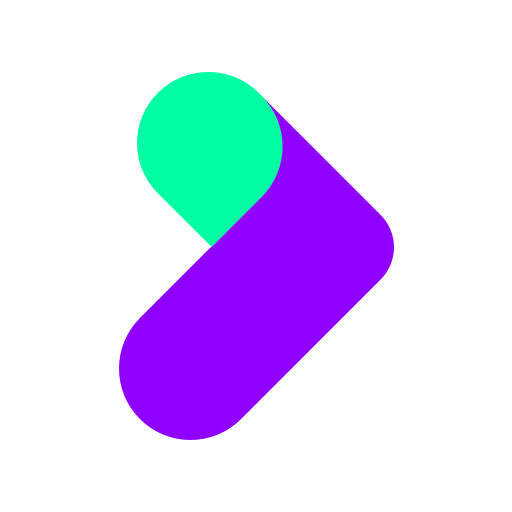@twicpics/url
@twicpics/url provides a simple yet expressive fluent API to generate TwicPics URLs.
Here are some examples of what it can do:
const builder = require( "@twicpics/url" );
// Create a url in one pass
const onePassUrl =
builder
.cover( "1:1" )
.resize( 700 )
.src( "image.jpg" )
.url();
// Pre-crop an image then apply different transformations to it
const precrop =
builder
.src( "image.jpg" )
.focus( "25p", "71p" )
.crop( 560, 280 );
const squareUrl = precrop.cover( "1:1" ).url();
const landscapeUrl = precrop.cover( "16:9" ).url();
// Prepare manipulations to be applied to different sources
const square = builder.cover( "1:1" ).resize( 300 );
const landscape = builder.cover( "1:1" ).resize( 300 );
const squaredUrl = square.src( "image.jpg" ).url();
const squaredPrecrop = square.src( precrop ).url();
const landscapedUrl = landscape.src( "image.jpg" ).url();
const landscapedPrecrop = landscape.src( precrop ).url();
// Scope to a given base path
const root = builder.path( "root-path" );
const firstImageInRoot = scoped.src( "image1.jpg" ).url();
const secondImageInRoot = scoped.src( "image2.jpg" ).url();Installation
Use npm install:
npm install @twicpics/url --save
This is a server-side package for NodeJS. You cannot use it client-side.
Usage
@twicpics/url is a CommonJS module that exports a single object. So you have to require the module then call the methods of said object:
// Get the builder
const builder = require( "@twicpics/url" );
// Use the builder
const myFirstUrl = builder.src( MY_IMAGE_URL ).resize( 300 ).url();Preferably, and if you're in ESM mode, you can use an import statement:
// Get the builder
import builder from "@twicpics/url";
// Use the builder
const myFirstUrl = builder.src( MY_IMAGE_URL ).resize( 300 ).url();The builder's API is fluent and each method call returns a new immutable object. As such you can re-use an existing object and create a totally new and independent URL:
const squared = builder.cover( "1:1" );
const url1 = squared.src( "image1.jpg" ).url();
const url2 = squared.src( "image2.jpg" ).url();Last, but not least, any builder object can be used as a source image by another builder object. So you can create generic manipulations to be applied on different, eventually pre-transformed, images:
const square500 = builder.cover( 500, 500 );
// Use a multiple sources path for an image I don't own
const external =
builder
.path( MY_PATH )
.multiple( MY_ENCRYPTION_KEY )
.src( URL_TO_AN_IMAGE_I_DONT_OWN );
// Precrop an image I own
const precrop = builder.src( `image.png` ).crop( {
x: 150,
y: 256,
width: 700,
height: 889,
} );
// square the image I don't own
square500.src( external ).url();
// square the image I own
square500.src( precop ).url();API
achromatopsia
achromatopsia()
achromatopsia( <level> )
Applies the achromatopsia color filter.
// full strength
builder.achromatopsia();
// half strength
builder.achromatopsia( 0.5 );
// disable filter
builder.achromatopsia( 0 );auto
auto()
Shortcut for output( "auto" ).
avif
avif()
Shortcut for output( "avif" ).
background
background( <color> )
Sets the image background. This will show behind translucent pixels using alpha blending.
builder.background( `red` );border
border( <color> )
Sets the image border. This will show in borders resulting from an inside transformation.
builder.border( `red` );contain
contain( <expr> )
contain( <width> [, <height> ] )
contain( { width, height } )
Adds a contain transformation.
// These three lines are strictly equivalent
builder.contain( "500x400" );
builder.contain( 500, 400 );
builder.contain( {
width: 500,
height: 400,
} );containMax
containMax( <expr> )
containMax( <width> [, <height> ] )
containMax( { width, height } )
Adds a contain-max transformation.
// These three lines are strictly equivalent
builder.containMax( "500x400" );
builder.containMax( 500, 400 );
builder.containMax( {
width: 500,
height: 400,
} );containMin
containMin( <expr> )
containMin( <width> [, <height> ] )
containMin( { width, height } )
Adds a contain-min transformation.
// These three lines are strictly equivalent
builder.containMin( "500x400" );
builder.containMin( 500, 400 );
builder.containMin( {
width: 500,
height: 400,
} );cover
cover( <expr> )
cover( <width> [, <height> ] )
cover( { width, height } )
Adds a cover transformation.
// These three lines are strictly equivalent
builder.cover( "500x400" );
builder.cover( 500, 400 );
builder.cover( {
width: 500,
height: 400,
} );coverMax
coverMax( <expr> )
coverMax( <width> [, <height> ] )
coverMax( { width, height } )
Adds a cover-max transformation.
// These three lines are strictly equivalent
builder.coverMax( "500x400" );
builder.coverMax( 500, 400 );
builder.coverMax( {
width: 500,
height: 400,
} );coverMin
coverMin( <expr> )
coverMin( <width> [, <height> ] )
coverMin( { width, height } )
Adds a cover-min transformation.
// These three lines are strictly equivalent
builder.coverMin( "500x400" );
builder.coverMin( 500, 400 );
builder.coverMin( {
width: 500,
height: 400,
} );crop
crop( <expr> )
crop( <width>[, <height> [, <x> [, <y> ] ] ] )
crop( { x, y, width, height } )
Adds a crop transformation.
// The following three lines create the same crop without origin
builder.crop( "500x400" );
builder.crop( 500, 400 );
builder.crop( {
width: 500,
height: 400,
} );
// The following three lines create the same crop with origin
builder.crop( "500x400@15x20" );
builder.crop( 500, 400, 15, 20 );
builder.crop( {
x: 15,
y: 20,
width: 500,
height: 400,
} );deuteranopia
deuteranopia()
deuteranopia( <level> )
Applies the deuteranopia color filter.
// full strength
builder.deuteranopia();
// half strength
builder.deuteranopia( 0.5 );
// disable filter
builder.deuteranopia( 0 );flip
flip( <axis> )
Creates a flip transformation.
// On both axis
builder.flip( "both" );
// On the x axis
builder.flip( "x" );
// On the y axis
builder.flip( "y" );focus
focus( <expr> )
focus( <x> [, <y> ] )
focus( { x, y } )
Sets the focus point.
// These three lines set the exact same focus point
builder.focus( "67x987" );
builder.focus( 67, 987 );
builder.focus( {
x: 67,
y: 987,
} );
// This lines uses the smart crop
builder.focus( "auto" );inside
inside( <expr> )
inside( <width> [, <height> ] )
inside( { width, height } )
Adds an inside transformation.
// These three lines are strictly equivalent
builder.inside( "500x400" );
builder.inside( 500, 400 );
builder.inside( {
width: 500,
height: 400,
} );heif
heif()
Shortcut for output( "heif" ).
host
host( <location> )
Sets the TwicPics instance that is targetted.
By default, the builder will target https://i.twic.pics. Use host() to specify another location.
If no protocol is specified, the builder will default to https://.
// Target http://my-company.twic.pics
builder.host( "http://my-company.twic.pics" );
// Target https://my-brand.twic.pics
builder.host( "my-brand.twic.pics" );
builder.host( "https://my-brand.twic.pics" );image
image()
Shortcut for output( "image" ).
jpeg
jpeg()
Shortcut for output( "jpeg" ).
maincolor
maincolor()
Shortcut for output( "maincolor" ).
max
max( <expr> )
max( <width> [, <height> ] )
max( { width, height } )
Adds a max transformation.
// These three lines are strictly equivalent
builder.max( "500x400" );
builder.max( 500, 400 );
builder.max( {
width: 500,
height: 400,
} );meancolor
meancolor()
Shortcut for output( "meancolor" ).
min
min( <expr> )
min( <width> [, <height> ] )
min( { width, height } )
Adds a min transformation.
// These three lines are strictly equivalent
builder.min( "500x400" );
builder.min( 500, 400 );
builder.min( {
width: 500,
height: 400,
} );multiple
multiple( <key> )
Provides the encryption key for a multiple sources path.
Further calls to src() will expect a full-fledged URL.
Use path(), prior or after the call to multiple(), in order to target the actual multiple sources path if it's not the root of your domain.
builder
.path( `targetPath` )
.multiple( myKey )
.src( `https://mydomain.com/image.png` );output
output( <type> )
Sets the image output format.
Accepted types are:
"auto""avif""image""heif""jpeg""maincolor""meancolor""png""preview""webp"
builder.output( "webp" );path
path( [ <segment>... ] )
Adds a list of path segments to be prepended to the final src.
builder.path( "path", "to" ).src( "image.png" ).url()
=== "http://<domain>/path/to/image.png";placeholder
placeholder( [ <expression> ] )
placeholder( [ <width>, <height> ] [, <background> [, <text> ] ] )
placeholder( [ <width>, <height> ] [, <colorExpression> ] )
placeholder( { [ <width>, <height> ] [, <background> [, <text> ] ] } )
Specifies the placeholder on which the current manipulation has to be performed.
Any call down the line to placeholder() or src() after a call to placeholder() will result in an exception.
// placeholder:auto
builder.placeholder();
// placeholder:blue
builder.placeholder( "blue" );
builder.placeholder( null, null, "blue" );
builder.placeholder( {
"background": "blue",
} );
// placeholder:white/auto
builder.placeholder( "white/auto" );
builder.placeholder( null, null, "white/auto" );
builder.placeholder( null, null, null, "white" );
builder.placeholder( {
"text": "white",
} );
// placeholder:400x300
builder.placeholder( 400, 300 );
builder.placeholder( {
"width": 400,
"height": 300,
} );
// placeholder:black/red
builder.placeholder( "black/red" );
builder.placeholder( null, null, "red", "black" );
builder.placeholder( {
"background": "red",
"text": "black",
} );
// placeholder:400x300:black/red
builder.placeholder( "400x300:black/red" );
builder.placeholder( 400, 300, "black/red" );
builder.placeholder( 400, 300, "red", "black" );
builder.placeholder( {
"width": 400,
"height": 300,
"background": "red",
"text": "black",
} );png
png()
Shortcut for output( "png" ).
preview
preview()
Shortcut for output( "preview" ).
protanopia
protanopia()
protanopia( <level> )
Applies the protanopia color filter.
// full strength
builder.protanopia();
// half strength
builder.protanopia( 0.5 );
// disable filter
builder.protanopia( 0 );quality
quality( <level> )
Sets the image quality.
level must be between 1 & 100.
builder.quality( 20 );qualityMax
qualityMax( <level> )
Sets the maximum image quality.
level must be between 1 & 100.
builder.qualityMax( 80 );qualityMin
qualityMin( <level> )
Sets the minimum image quality.
level must be between 1 & 100.
builder.qualityMin( 50 );resize
resize( <expr> )
resize( <width> [, <height> ] )
resize( { width, height } )
Adds a resize transformation.
// These three lines are strictly equivalent
builder.resize( "500x400" );
builder.resize( 500, 400 );
builder.resize( {
width: 500,
height: 400,
} );resizeMax
resizeMax( <expr> )
resizeMax( <width> [, <height> ] )
resizeMax( { width, height } )
Adds a resize-max transformation.
// These three lines are strictly equivalent
builder.resizeMax( "500x400" );
builder.resizeMax( 500, 400 );
builder.resizeMax( {
width: 500,
height: 400,
} );resizeMin
resizeMin( <expr> )
resizeMin( <width> [, <height> ] )
resizeMin( { width, height } )
Adds a resize-min transformation.
// These three lines are strictly equivalent
builder.resizeMin( "500x400" );
builder.resizeMin( 500, 400 );
builder.resizeMin( {
width: 500,
height: 400,
} );src
src( <url> )
src( <builder object> )
Sets the source image on which the current manipulation has to be performed.
If a URL is provided than it will be used as the master image to transform.
builder.resize( 300 ).src( MY_IMAGE ); // generated a 300 pixels-wide version of MY_IMAGEIf a builder object is provided than its source will be used as the new manipulation's source while its transformations will be prepended to the current ones.
const precrop = builder.src( MY_IMAGE ).crop( {
x: 150,
y: 256,
width: 700,
height: 889,
} );
// This will first crop MY_IMAGE then apply a cover=500x500
builder.cover( 500, 500 ).src( precop );toString
toString()
Generates the URL as a string. Note that you must have provided an image URL using .src() prior to this call or an exception will be thrown.
builder.toString(); // throws an exception
builder.src( MY_IMAGE_URL ).toString(); // workstritanopia
tritanopia()
tritanopia( <level> )
Applies the tritanopia color filter.
// full strength
builder.tritanopia();
// half strength
builder.tritanopia( 0.5 );
// disable filter
builder.tritanopia( 0 );truecolor
truecolor( <bool> )
truecolor( <expr> )
Sets truecolor status.
builder.truecolor( true );
builder.truecolor( false );
builder.truecolor( "on" );
builder.truecolor( "off" );turn
turn( <angle> )
turn( <direction> )
Creates a turn transformation.
// Using angles
builder.turn( 90 );
builder.turn( -90 );
// Using directions
builder.turn( "flip" );
builder.turn( "left" );
builder.turn( "right" );url
url()
Alias of toString.
webp
webp()
Shortcut for output( "webp" ).
zoom
zoom( <level> )
Adds a zoom transformation.
builder.zoom( "1.5" );
builder.zoom( 2 );License
© TwicPics, 2018-2023 – licensed under the MIT license.