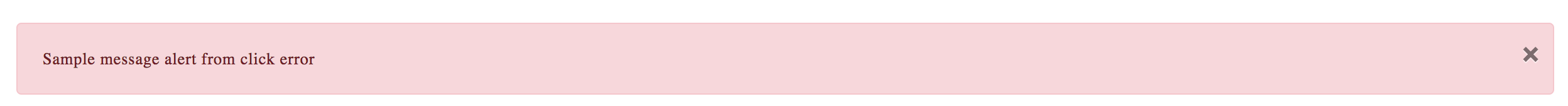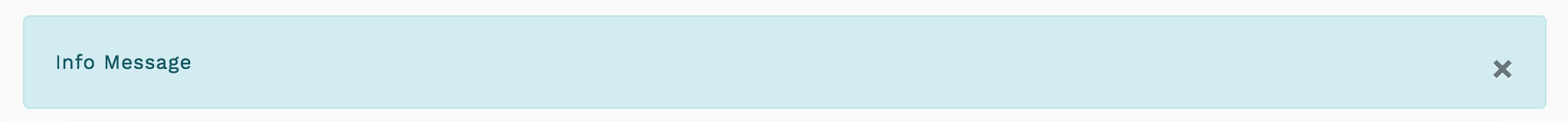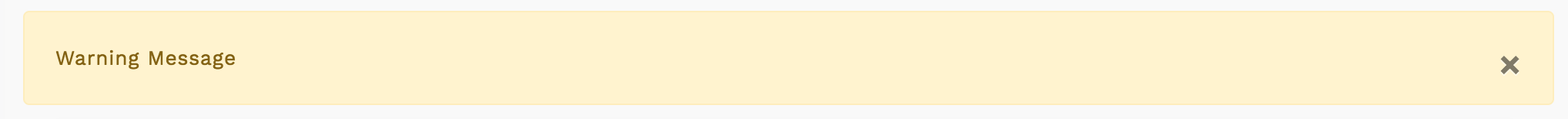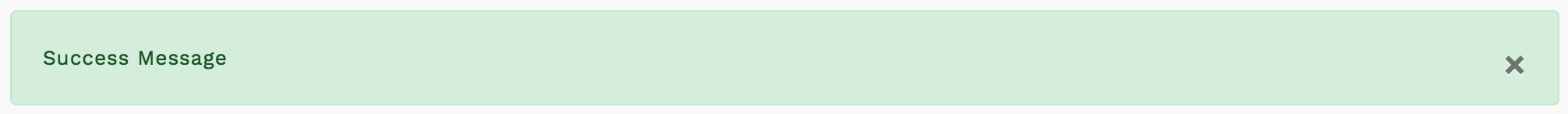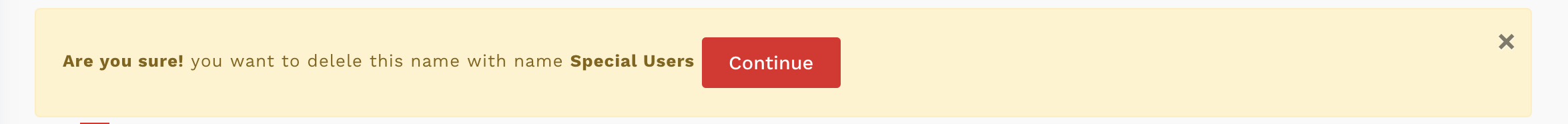NgAlert
This is a simple alert component, to help show different level of alerts and easy configurations on how you want it to act. Also, supports confirmation alert. Oh yea! easy to style to follow your own feel.
Installation
npm install --save @theo4u/ng-alertFor Angular 5 and below use
npm install --save @theo4u/ng-alert@1.6.0Then open open up your styles.css and add this line (for easy customization, don't forget to send a PR for nice UIs, so other peeps can use it :winks:)
@import "../node_modules/@theo4u/ng-alert/style.css";
Update your app.module.ts imports array
import { NgAlertModule } from '@theo4u/ng-alert';
...
imports: [
BrowserModule,
NgAlertModule,
....
]Demo
Usage
<ng-alert [(message)]="message" [dismissable]="true"></ng-alert>
-
message: is a two bounded attribute which takes in
IMessageexport interface IMessage { type: MessageType, message: string, title?: string, buttons?: Array<{ label: string, action?: Function, css?: string }> }
typecan beMessageType.info,MessageType.success,MessageType.errororMessageType.warning -
dismissable: is an optional field to allow users to close the alert or not.
boolean. Defaults to -
closeType: is used to determine which type of close button should be place on it, and only accepts
CloseTypeenum. Defaults toCloseType.TIMES
export enum CloseType {
TIMES, NORMAL
}
// usage
// NORMAL -> the close button is beneath the alert message
// TIMES -> the close button is by the far right with x
<ng-alert [(message)]="message" [dismissable]="true" [closeType]="closeTypes.NORMAL"></ng-alert>App Level Alert
You can decide to make use of the NgAlertService to push new messages, useful if you want to maintain a central point of alerting your users of anything, like at the top of your page.
ngOnInit() { // this should be place in the location where you the ngAlert component markup is called
this._alertSub = this._ngAlert.getSource().subscribe(message => {
this.message = message;
})
}From any location withing your app, just push the new messages with NgAlertService.push(IMessage); after adding it to your constructor.
NB: any of the following above can be imported like below
import { NgAlertService, IMessage, MessageType, CloseType } from '@theo4u/ng-alert';Confirmation Alert
It can also serve as a confirmation alert, if buttons properties of IMessage is passed in, which is an array
- label: the text to show for your button
- action: the action to perform when the button is clicked
-
css: your custom css to pass in, since its just a plain
<button></button>
Example Usage
Check app.component.ts
Contribution
Check CONTRIBUTING.md. npm start instead of ng serve so you easily watch for scss changes while playing with the scss files.
Makes use of
-
angular-cli-ghpages for pushing to gh-page
👍 , checkdeploy scriptpackage.json
Further help
To get more help on the Angular CLI use ng help or go check out the Angular CLI README.