forcelandia-sfdx-plugin
Salesforce Command Line Training Workshop at Forcelandia
Overview
This is a 40 minute workshop hosted at Forcelandia that is scheduled as follows:
- 01 - 10 Minutes: Installation and Exploring the Plugin sections
- 10 - 20 Minutes: Workshop steps 1-6
- 20 - 30 Minutes: Coding!
- 30 - 40 Minutes: Demo time
Installation and Setup
Let's do some initial setup to prepare our computers for development. If you run into any strange errors, Salesforce covers some of this in their setup article here.
1. node and npm
Make sure node and npm is installed
brew install node2. Login to npm
If you don't have an npm account, Brett will provide a shared account you can use.
If you do have npm, make sure you're logged in by running:
npm login3. TypeScript
npm install --global typescript4. yarn
We'll be using yarn as a package manager. Also get it here
npm install --global yarn5. sfdx-cli
Make sure the base sfdx-cli is installed
npm install --global sfdx-cli6. Authenticate
production authentication command
sfdx force:auth:web:login --setalias productionstage authentication command
sfdx force:auth:web:login --setalias stage --instanceurl https://test.salesforce.com7. forcelandia-sfdx-plugin
echo 'y' | sfdx plugins:install thebrettbarlow/forcelandia-sfdx-plugin
sfdx fl --helpExploring the Plugin
The --help command is your friend.
This command will display which topics and commands are available in the plugin.
Running --help on a specific topic will display which commands are available
to run.
$ sfdx fl:data --help
commands for all the datas
USAGE
$ sfdx fl:data:COMMAND
COMMANDS
fl:data:copy copies data from production to another sfdx connection
fl:data:setvalue sets a value into a field for all records returned by the query
fl:data:upsert upsert data from a csv file
Workshop
1. Clone the repo and provide a new directory name
git clone https://github.com/thebrettbarlow/forcelandia-sfdx-plugin new_directory_name2. Create a GitHub repo
This can be done via the hub command below or within the GitHub UI. I recommend using hub for this workshop
If you don't have hub, try the command below or other install methods
brew install hubCreate a repo (will prompt for GitHub login)
# cd into your new directory from above first
cd new_directory_name
hub create \
--description "Salesforce Command Line Training Workshop at Forcelandia" \
--homepage "http://bit.ly/forcelandia-sfdx-plugin"3. Update origin's url
git remote set-url origin http://github.com/USERNAME/REPO_NAME4. Push to new remote
git push origin master5. Initialize and Install
yarn init
yarn install6. Link plugin for development
sfdx plugins:link
sfdx plugins --core7. Make a change
Time to get creative! Make a change to an existing command or add a command of your own!
Tips on making changes
To change an existing command, directly edit the TypeScript file you would like to change.
If you would like to add a command within an existing topic (data, recordtype or user), you can create a new TypeScript file within the appropriate folder. It may be helpful to copy and paste an existing command over as a starting place.
If you would like to add a command within a new topic, add a folder within the fl directory (at the same level as
data, recordtype and user). Create a new TypeScript file within this new folder. It may be helpful to copy and paste an
existing command over as a starting place.
Need some inspiration? Here are a few ideas:
- Display the top 10 Opportunities by Amount
- Add a filter to
recordtype:get - Create a record and open that page
8. Publish
yarn publish --access public9. Demo
If you have something working by the end, let Brett know and he'll demo it!
All Available Commands
sfdx fl:data:copy -d <filepath> [-a] [-s <string>] [-l <number>] [-d <directory>] [-u <string>] [--apiversion <string>] [--json] [--loglevel trace|debug|info|warn|error|fatal|TRACE|DEBUG|INFO|WARN|ERROR|FATAL]sfdx fl:data:setvalue -q <string> -f <string> -v <string> [-n <string>] [-d <directory>] [-u <string>] [--apiversion <string>] [--json] [--loglevel trace|debug|info|warn|error|fatal|TRACE|DEBUG|INFO|WARN|ERROR|FATAL]sfdx fl:data:upsert -s <string> -f <filepath> [-i <string>] [-u <string>] [--apiversion <string>] [--json] [--loglevel trace|debug|info|warn|error|fatal|TRACE|DEBUG|INFO|WARN|ERROR|FATAL]sfdx fl:recordtype:get [-u <string>] [--apiversion <string>] [--json] [--loglevel trace|debug|info|warn|error|fatal|TRACE|DEBUG|INFO|WARN|ERROR|FATAL]sfdx fl:user:get [-a] [-n <string>] [-p <string>] [-r <string>] [-s] [-o] [-d <directory>] [-u <string>] [--apiversion <string>] [--json] [--loglevel trace|debug|info|warn|error|fatal|TRACE|DEBUG|INFO|WARN|ERROR|FATAL]
sfdx fl:data:copy -d <filepath> [-a] [-s <string>] [-l <number>] [-d <directory>] [-u <string>] [--apiversion <string>] [--json] [--loglevel trace|debug|info|warn|error|fatal|TRACE|DEBUG|INFO|WARN|ERROR|FATAL]
copies data from production to another sfdx connection
USAGE
$ sfdx fl:data:copy -d <filepath> [-a] [-s <string>] [-l <number>] [-d <directory>] [-u <string>] [--apiversion
<string>] [--json] [--loglevel trace|debug|info|warn|error|fatal|TRACE|DEBUG|INFO|WARN|ERROR|FATAL]
OPTIONS
-a, --all if true, the script gets all
sobjects in the `sobjectTypes` array
-d, --destination=destination (required) sfdx connection to copy
places to
-d, --directory=directory [default: .] directory where you
would like the output to go
-l, --limit=limit limit the number of records to
export
-s, --sobjecttype=sobjecttype name of the sobject to get. Required
if --all is false
-u, --targetusername=targetusername username or alias for the target
org; overrides default target org
--apiversion=apiversion override the api version used for
api requests made by this command
--json format output as json
--loglevel=(trace|debug|info|warn|error|fatal|TRACE|DEBUG|INFO|WARN|ERROR|FATAL) [default: warn] logging level for
this command invocation
EXAMPLE
sfdx fl:data:copy --sobjecttype Account --limit 100 --targetusername production --destination stage
See code: src/commands/fl/data/copy.ts
sfdx fl:data:setvalue -q <string> -f <string> -v <string> [-n <string>] [-d <directory>] [-u <string>] [--apiversion <string>] [--json] [--loglevel trace|debug|info|warn|error|fatal|TRACE|DEBUG|INFO|WARN|ERROR|FATAL]
sets a value into a field for all records returned by the query
USAGE
$ sfdx fl:data:setvalue -q <string> -f <string> -v <string> [-n <string>] [-d <directory>] [-u <string>] [--apiversion
<string>] [--json] [--loglevel trace|debug|info|warn|error|fatal|TRACE|DEBUG|INFO|WARN|ERROR|FATAL]
OPTIONS
-d, --directory=directory [default: .] directory where you
would like the output to go
-f, --field=field (required) name of the field to set
-n, --filename=filename [default: set_value] name of the
backup and output files
-q, --query=query (required) query to get records to
update
-u, --targetusername=targetusername username or alias for the target
org; overrides default target org
-v, --value=value (required) value that should be set
--apiversion=apiversion override the api version used for
api requests made by this command
--json format output as json
--loglevel=(trace|debug|info|warn|error|fatal|TRACE|DEBUG|INFO|WARN|ERROR|FATAL) [default: warn] logging level for
this command invocation
EXAMPLE
sfdx fl:data:setvalue --query "select id, type from account where type != null limit 5" --field Type --value "Cool
Company" --targetusername stage
See code: src/commands/fl/data/setvalue.ts
sfdx fl:data:upsert -s <string> -f <filepath> [-i <string>] [-u <string>] [--apiversion <string>] [--json] [--loglevel trace|debug|info|warn|error|fatal|TRACE|DEBUG|INFO|WARN|ERROR|FATAL]
upsert data from a csv file
USAGE
$ sfdx fl:data:upsert -s <string> -f <filepath> [-i <string>] [-u <string>] [--apiversion <string>] [--json]
[--loglevel trace|debug|info|warn|error|fatal|TRACE|DEBUG|INFO|WARN|ERROR|FATAL]
OPTIONS
-f, --file=file (required) csv that contains the
data to upsert
-i, --externalid=externalid [default: Id] external id to use
with the upsert
-s, --sobjecttype=sobjecttype (required) sobject type to use with
the upsert
-u, --targetusername=targetusername username or alias for the target
org; overrides default target org
--apiversion=apiversion override the api version used for
api requests made by this command
--json format output as json
--loglevel=(trace|debug|info|warn|error|fatal|TRACE|DEBUG|INFO|WARN|ERROR|FATAL) [default: warn] logging level for
this command invocation
EXAMPLE
sfdx fl:data:upsert --sobjecttype Account --externalid Id --file accounts_to_upsert.csv
See code: src/commands/fl/data/upsert.ts
sfdx fl:recordtype:get [-u <string>] [--apiversion <string>] [--json] [--loglevel trace|debug|info|warn|error|fatal|TRACE|DEBUG|INFO|WARN|ERROR|FATAL]
gets record type names and ids
USAGE
$ sfdx fl:recordtype:get [-u <string>] [--apiversion <string>] [--json] [--loglevel
trace|debug|info|warn|error|fatal|TRACE|DEBUG|INFO|WARN|ERROR|FATAL]
OPTIONS
-u, --targetusername=targetusername username or alias for the target
org; overrides default target org
--apiversion=apiversion override the api version used for
api requests made by this command
--json format output as json
--loglevel=(trace|debug|info|warn|error|fatal|TRACE|DEBUG|INFO|WARN|ERROR|FATAL) [default: warn] logging level for
this command invocation
EXAMPLE
sfdx fl:recordtype:get
See code: src/commands/fl/recordtype/get.ts
sfdx fl:user:get [-a] [-n <string>] [-p <string>] [-r <string>] [-s] [-o] [-d <directory>] [-u <string>] [--apiversion <string>] [--json] [--loglevel trace|debug|info|warn|error|fatal|TRACE|DEBUG|INFO|WARN|ERROR|FATAL]
gets users based on certain parameters
USAGE
$ sfdx fl:user:get [-a] [-n <string>] [-p <string>] [-r <string>] [-s] [-o] [-d <directory>] [-u <string>]
[--apiversion <string>] [--json] [--loglevel trace|debug|info|warn|error|fatal|TRACE|DEBUG|INFO|WARN|ERROR|FATAL]
OPTIONS
-a, --active only return active users
-d, --directory=directory [default: .] directory where you
would like the output to go
-n, --name=name return users whose name contains
this value
-o, --outputcsv output the result as a csv
-p, --profile=profile return users whose profile name
contains this value
-r, --userrole=userrole return users whose user role
developer name contains this value
-s, --skinny only returns the Username and Id of
each result
-u, --targetusername=targetusername username or alias for the target
org; overrides default target org
--apiversion=apiversion override the api version used for
api requests made by this command
--json format output as json
--loglevel=(trace|debug|info|warn|error|fatal|TRACE|DEBUG|INFO|WARN|ERROR|FATAL) [default: warn] logging level for
this command invocation
EXAMPLES
sfdx fl:user:get
sfdx fl:user:get --active
sfdx fl:user:get --active --name "john smith"
sfdx fl:user:get --active --profile admin
sfdx fl:user:get --active --userrole sales
sfdx fl:user:get --active --skinny
sfdx fl:user:get --active --outputcsv
See code: src/commands/fl/user/get.ts
Debugging your plugin
We recommend using the Visual Studio Code (VS Code) IDE for your plugin development. Included in the .vscode directory of this plugin is a launch.json config file, which allows you to attach a debugger to the node process when running your commands.
To debug the hello:org command:
- Start the inspector
If you linked your plugin to the sfdx cli, call your command with the dev-suspend switch:
$ sfdx hello:org -u myOrg@example.com --dev-suspendAlternatively, to call your command using the bin/run script, set the NODE_OPTIONS environment variable to --inspect-brk when starting the debugger:
$ NODE_OPTIONS=--inspect-brk bin/run hello:org -u myOrg@example.com- Set some breakpoints in your command code
- Click on the Debug icon in the Activity Bar on the side of VS Code to open up the Debug view.
- In the upper left hand corner of VS Code, verify that the "Attach to Remote" launch configuration has been chosen.
- Hit the green play button to the left of the "Attach to Remote" launch configuration window. The debugger should now be suspended on the first line of the program.
- Hit the green play button at the top middle of VS Code (this play button will be to the right of the play button that you clicked in step #5).
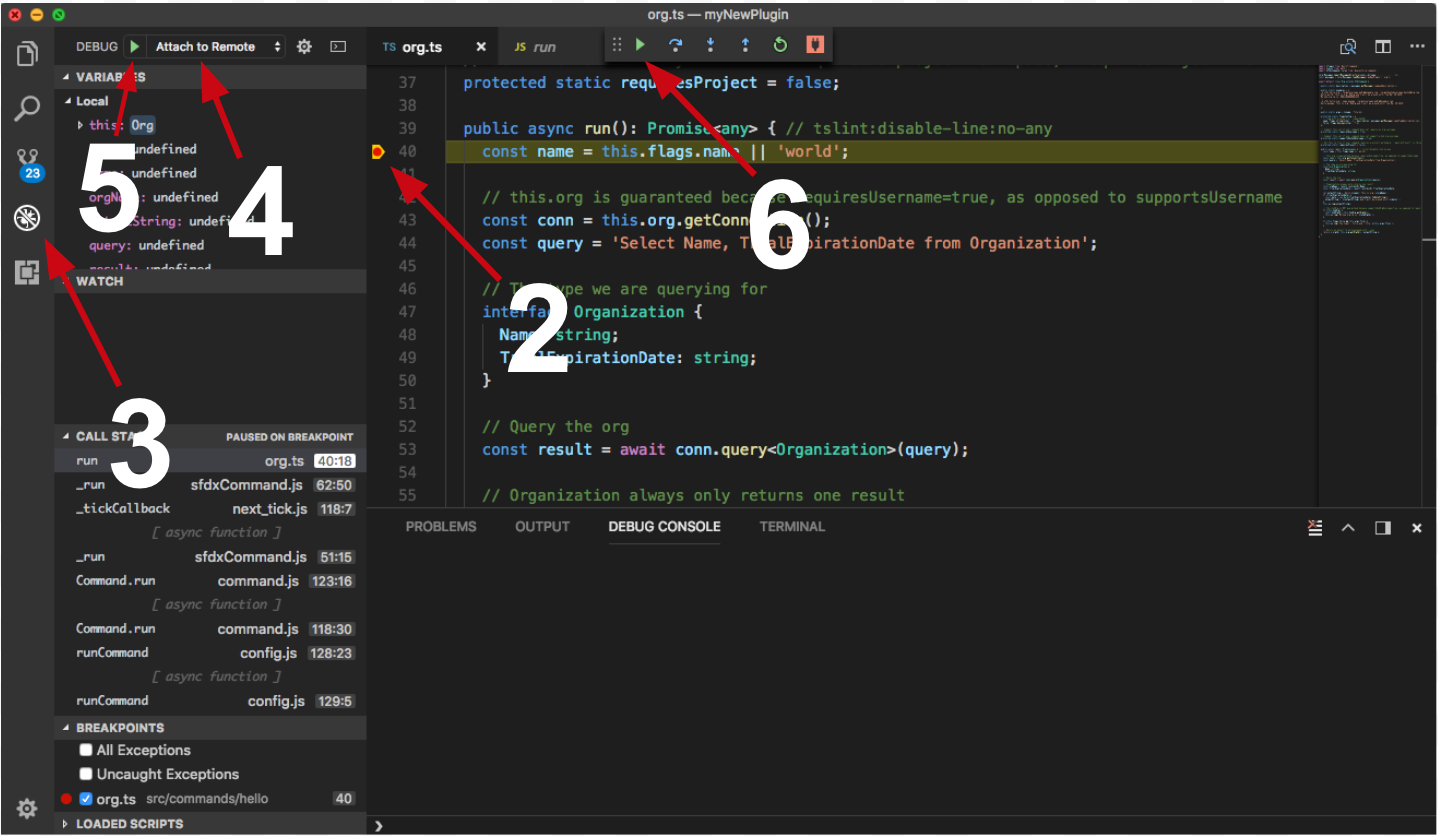
Congrats, you are debugging!