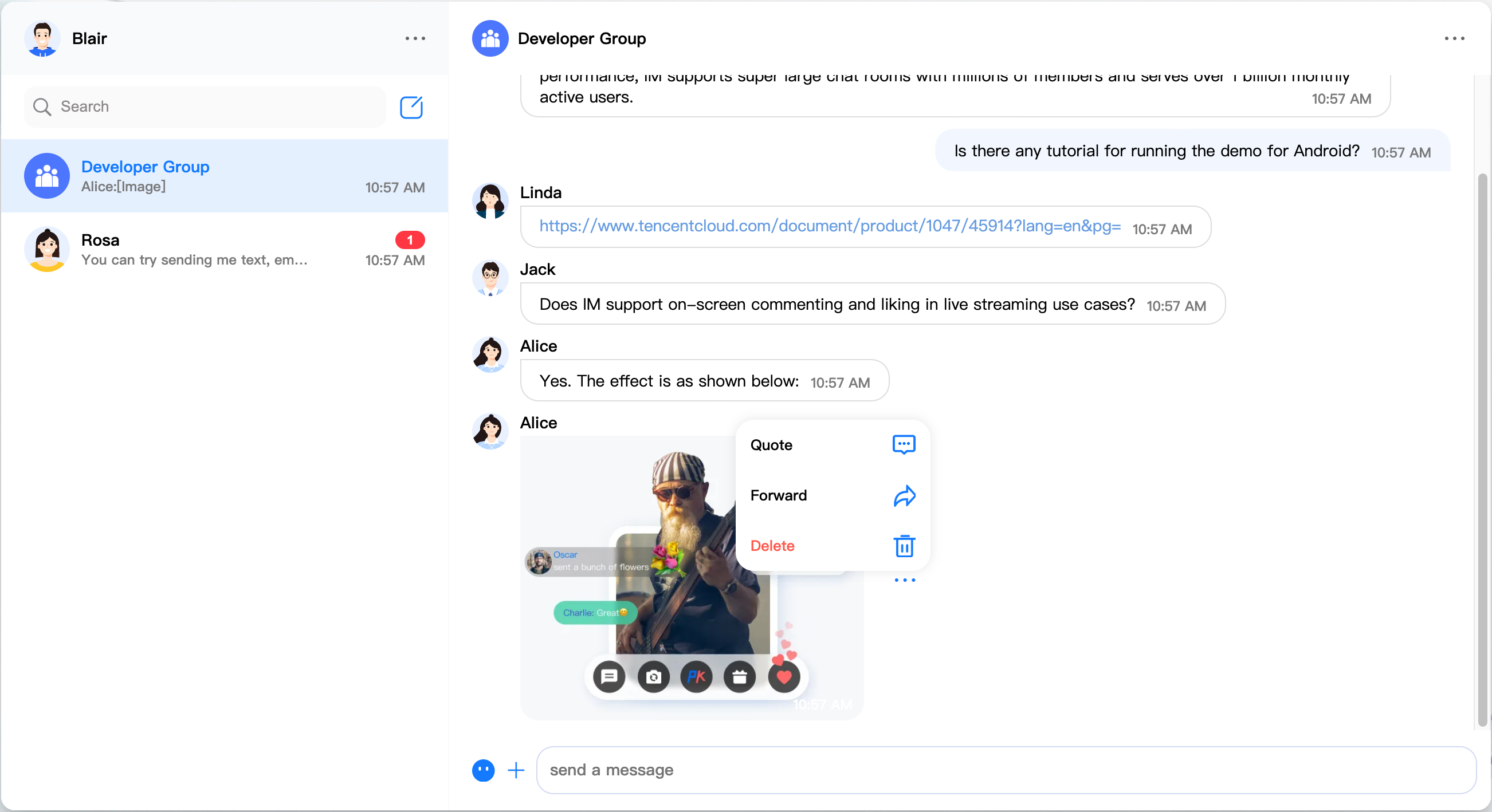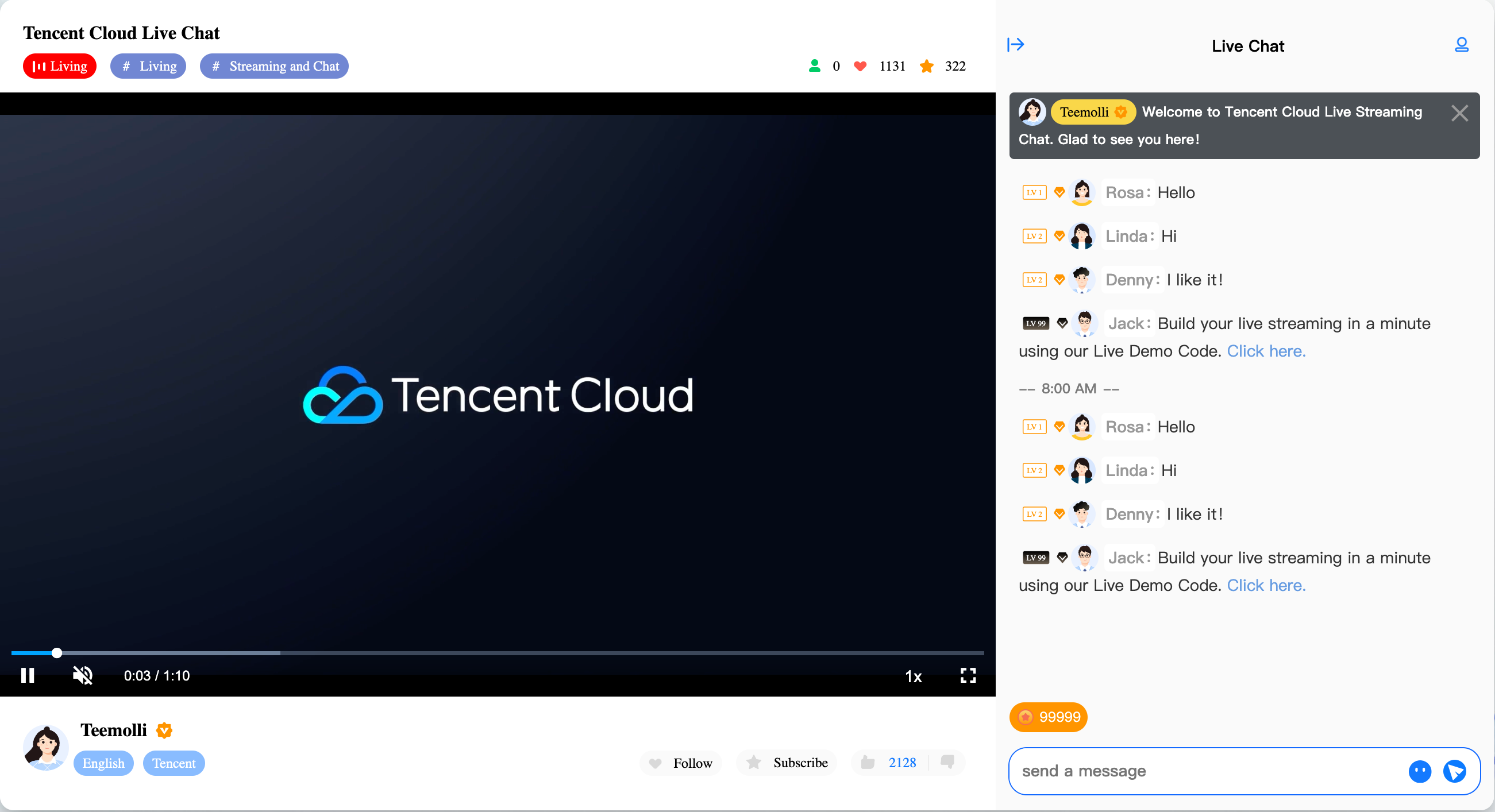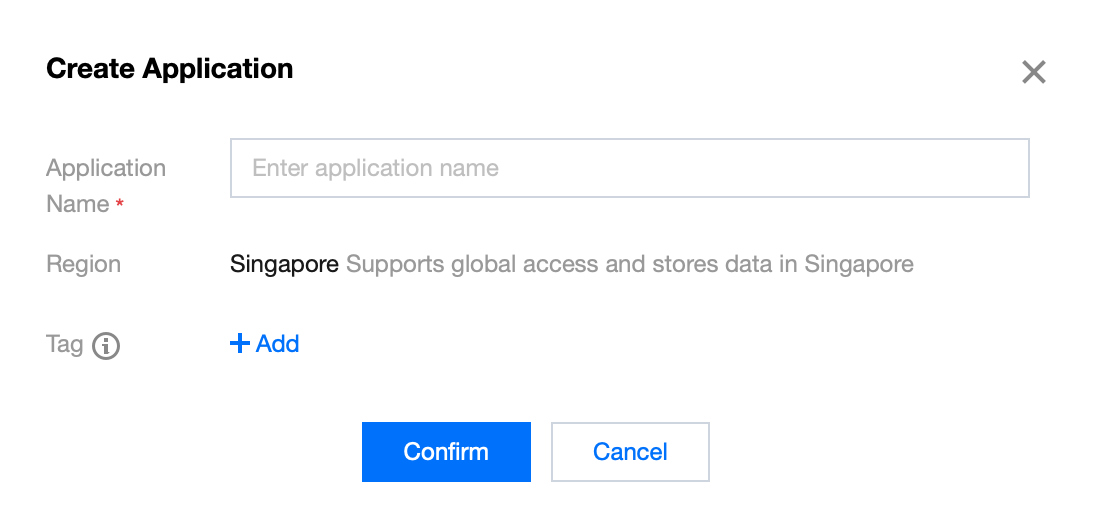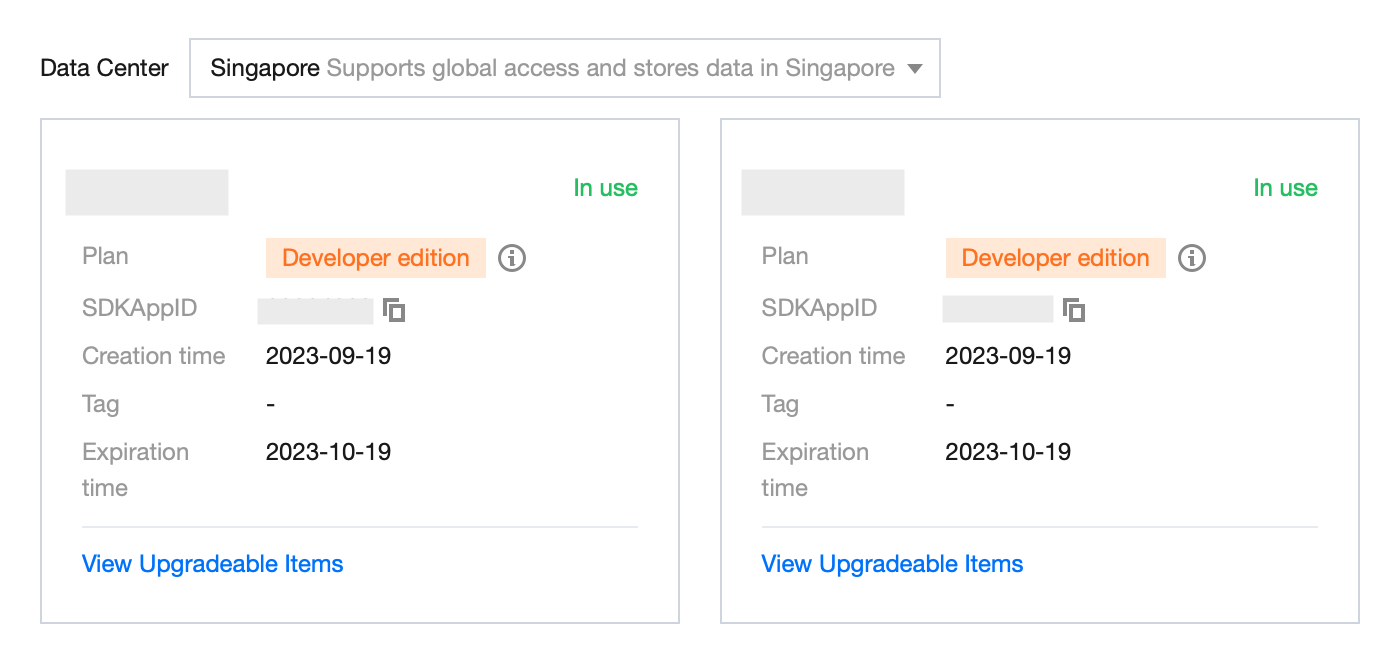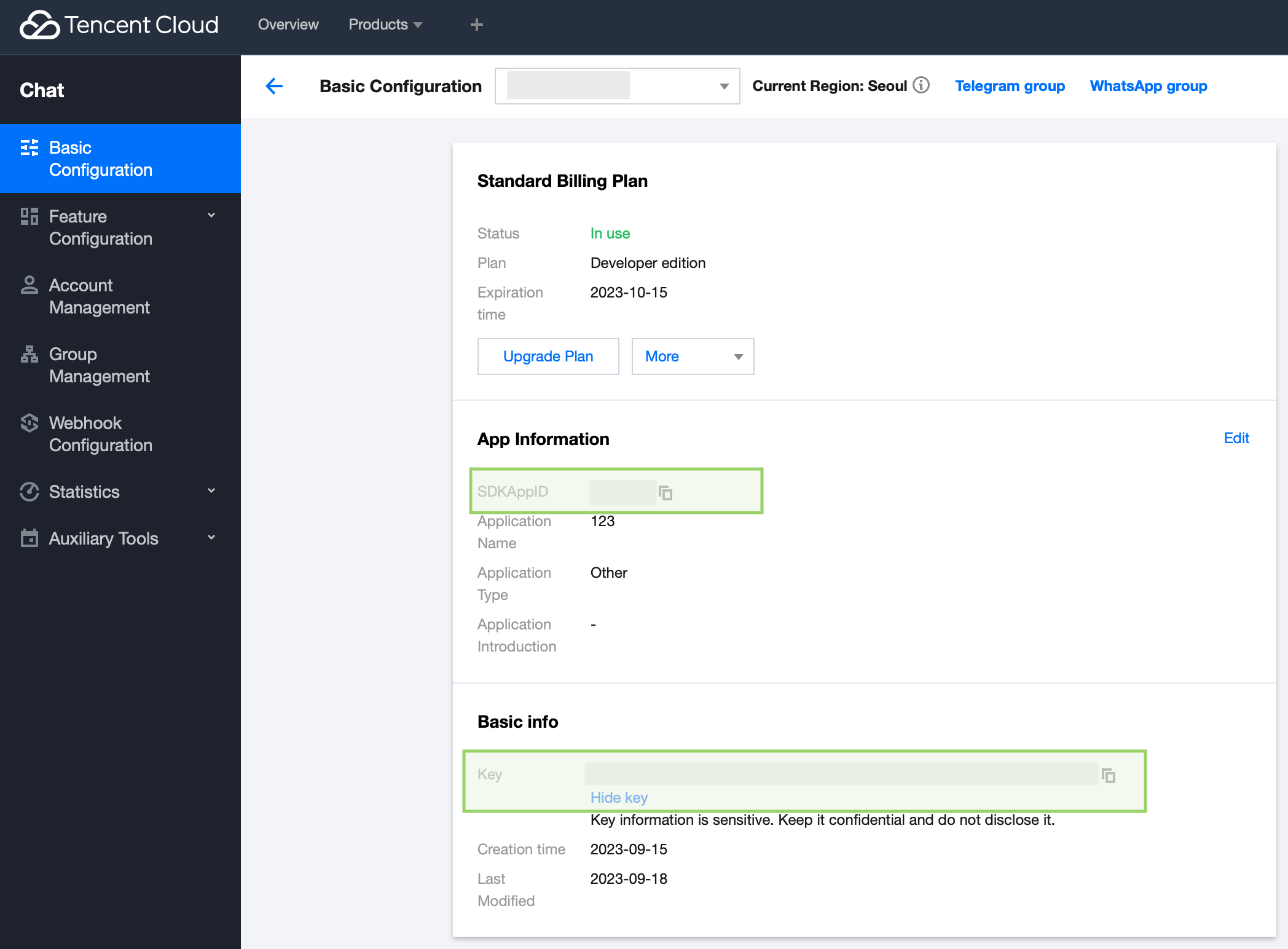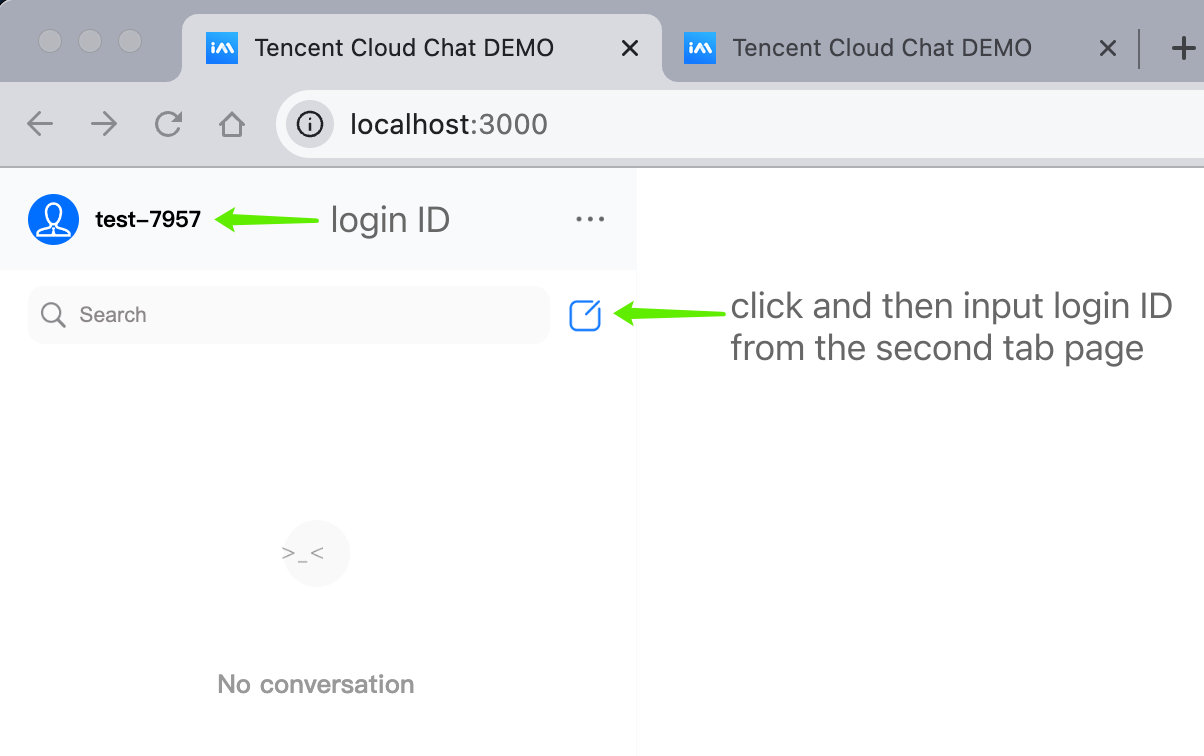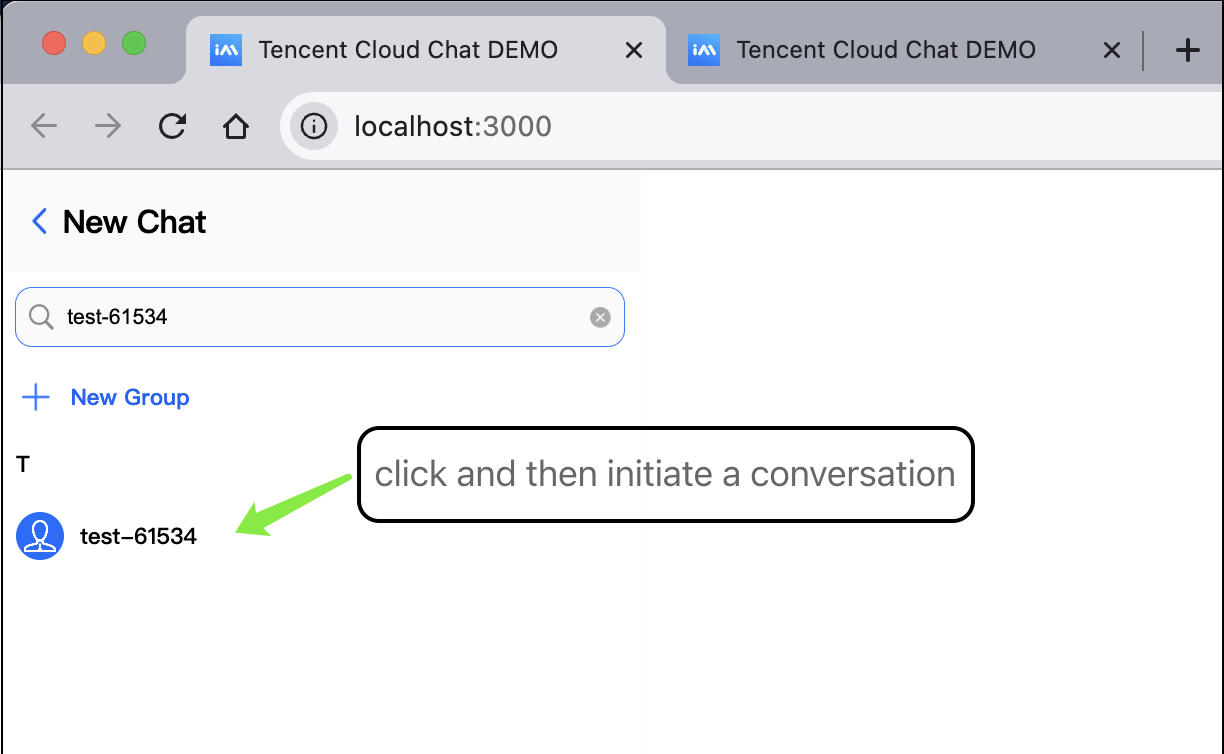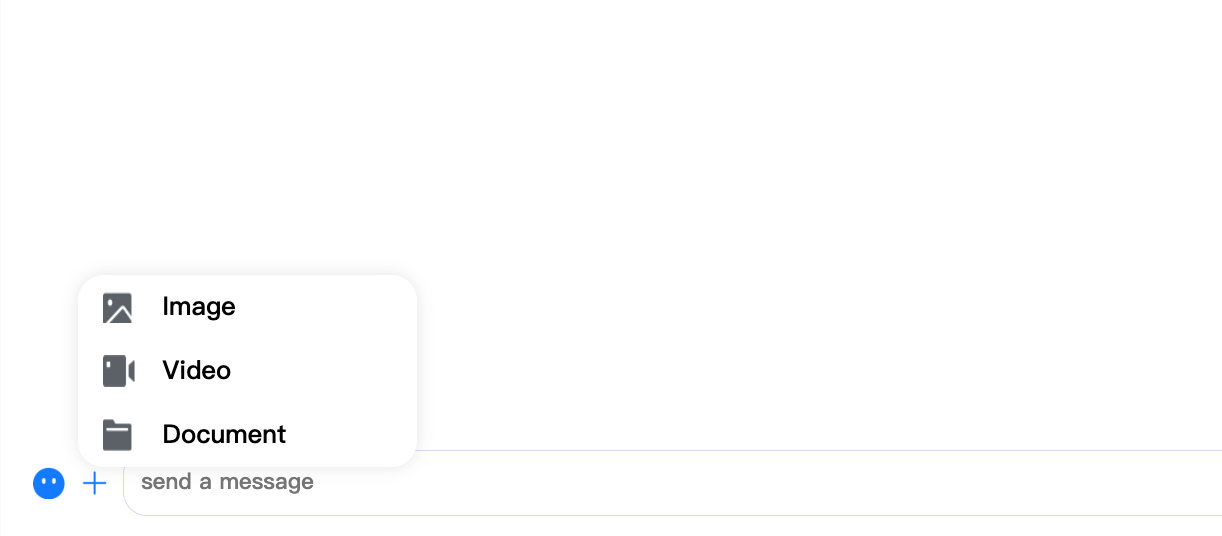Tencent Cloud Chat provides globally interconnected chat APIs, multi-platform SDKs, and UIKit components to help you quickly bring messaging capabilities such as one-to-one chat, group chat, chat rooms, and system notifications to your applications and websites.
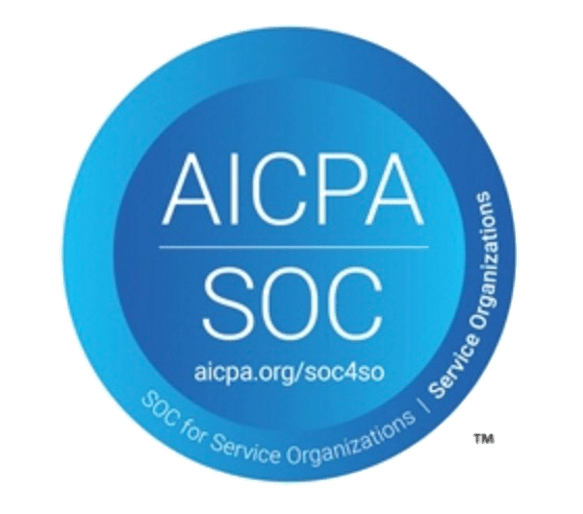 |
 |
 |
 |
 |
 |
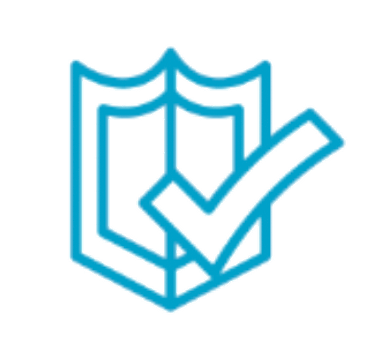 |
 |
 |
|
- 1 Billion+ Monthly active users
- 550 Billion+ Daily peak messages
- 100,000+ Customers worldwid
- 99.99% Message success rate
👉🏻 Free Demo
- Log in to the Chat console.
- Click
Create Application, enter your app name, and clickConfirm. - After creation, you can see the status, service version, SDKAppID, creation time, tag, and expiration time of the new app on the overview page of the console.
- Click the target app card to go to the basic configuration page of the app.
- In the Basic info area, click
Display key, and then copy and save the key information, which is SECRETKEY.
# Please run the following code in the terminal.
$ git clone https://github.com/TencentCloud/chat-uikit-react
$ cd chat-uikit-react
$ npm install && cd examples/sample-chat && npm install
- Open the
examples/sample-chatproject and locate theGenerateTestUserSig.jsfile in./examples/sample-chat/src/debug/GenerateTestUserSig.js. - Set the
SDKAppIDandSECRETKEYobtained at Step 2.
$ cd examples/sample-chat
$ npm run start
- Run the demo in two seperate tab pages.
- In the search box of the demo in the first tab page, search for the login ID of the demo in the second tab page.
- Click on the user avatar to initiate a conversation.
- Enter a message in the input box and press Enter to send it. Emoji/Image/Video/Document messages are supported.
Join a Tencent Cloud Chat developer group for Reliable technical support & Product details & Constant exchange of ideas.